
Last Updated by LiveBird Technologies Private Limited on 2025-05-09



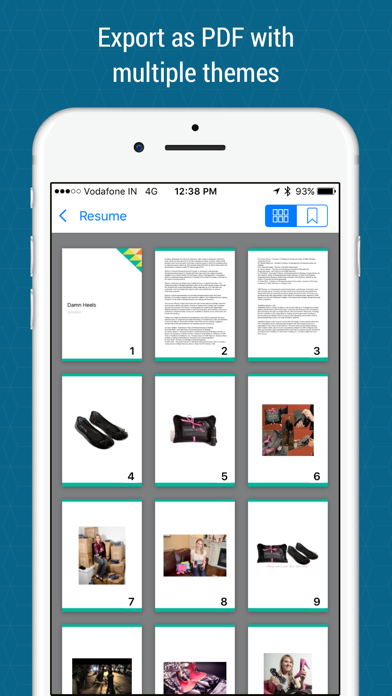
What is Notes?
Quick Notes is a utility app that allows users to take notes, record audio, and attach photos to their notes. Users can also set reminders for their notes and organize them by assigning tags. The app is designed for a seamless user experience and is available in 11 different languages.
1. ‘Quick Notes' is an excellent utility app sure to be one of the most helpful app when you need to make a note for yourself and keep a reminder of it.
2. So go green by noting your quick ideas, work reminder, to do list, important topics, quick points from your meeting and save your important ids digital way in Quick Notes app.
3. - Create Note from anywhere by using Extension of Quick Notes like shortcut.
4. - Create Notes with with set Tag (Eg: Meeting, Lecture, Note, Memo).
5. Here you can set a different label to your note, set reminders of note, record a voice note and add photos for more detailing.
6. ‘Quick Notes' is an easy to use utility app designed and developed for a seamless user experience.
7. While you do this also set a reminder for the important notes, so that you don't forget or miss anything.
8. Make a note, take a pic and store, record as you go, and keep them in well organised way by allocating them the Tag of your choice.
9. You can give your notes a name to save, and sort or group them based on their category (if you had allocated one while saving) and date (created/modified).
10. Save or export the notes to your cloud (Dropbox) and computer.
11. Export Note as PDF by applying multiple built in themes.
12. Liked Notes? here are 5 Business apps like Blind - Professional Community; Watermark Brand Professional; FileBrowser Professional; Professional Resume Builder; VPN Shield Professional;
GET Compatible PC App
| App | Download | Rating | Maker |
|---|---|---|---|
 Notes Notes |
Get App ↲ | 38 4.45 |
LiveBird Technologies Private Limited |
Or follow the guide below to use on PC:
Select Windows version:
Install Notes - Professional app on your Windows in 4 steps below:
Download a Compatible APK for PC
| Download | Developer | Rating | Current version |
|---|---|---|---|
| Get APK for PC → | LiveBird Technologies Private Limited | 4.45 | 3.1 |
Get Notes on Apple macOS
| Download | Developer | Reviews | Rating |
|---|---|---|---|
| Get $2.99 on Mac | LiveBird Technologies Private Limited | 38 | 4.45 |
Download on Android: Download Android
- Create notes with set tags (e.g. Meeting, Lecture, Note, Memo)
- Audio recording and playback
- Create sketches
- Attach photos from gallery and camera
- Set reminders
- Create notes from anywhere using the Quick Notes extension
- Share notes via email, Dropbox, WebDav server, iCloud Drive, and iTunes Sharing
- Universal app with support for both iPhone and iPad devices
- Available in 11 different languages.
Very unhappy lady
struggle
설정 메뉴명(Korean)에 일부 문제가 있어 보입니다.