
Last Updated by Smart Tool Studio on 2025-02-19
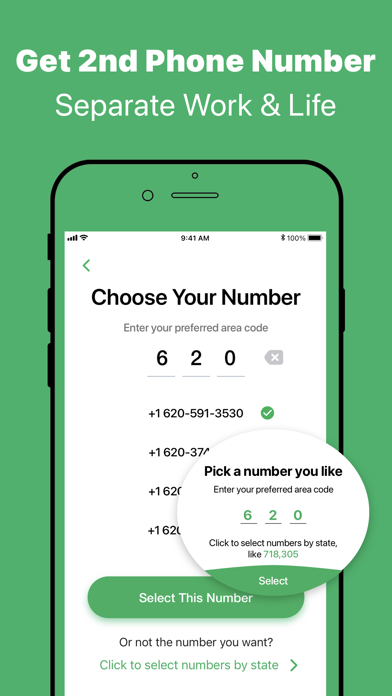
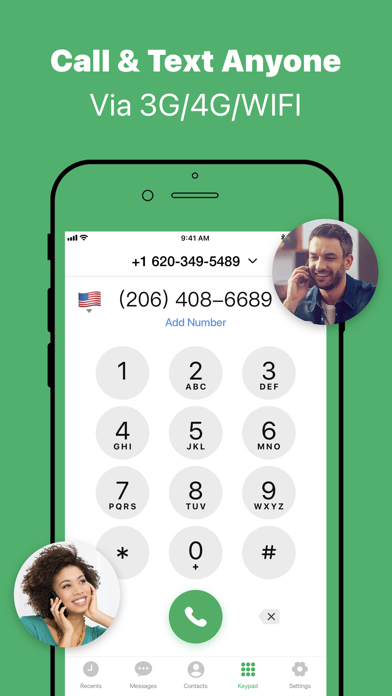


What is Second Phone Number?
The Second Number app is designed to provide users with a second phone number for business and private calls and texts. It allows users to record incoming and outgoing calls with just one tap and send unlimited messages. The app is ideal for classified ads, dating, travel, and business. It offers a real US second number without an extra SIM to make phone calls and texts. Users can use the second number to separate work and personal communication safely and protect their privacy from spam. The app also offers low-cost calling and texting options via 3G/4G/WIFI to save money on phone calls.
1. If you don't like fake phone number apps, you can experience the second phone number app, enjoy the call and text free services.
2. And before you sub phone number app, you have 3 days free trail to enjoy our Second Number.
3. If you think the Second Number Week or Month Plan is not enough, you can buy extended Credits Package.The credits package can be accumulated without limit, but it only takes effect during your subscription time.
4. You can use Second Number with HD Voice via 3G/4G/WIFI to save money on phone calls.
5. You can get a real US second number without an extra SIM to make phone calls & texts.
6. Get a second number, for business and private calls & text! 2 numbers on 1 iPhone & 1 iPad.
7. Enter the area code you need and generate a new random second phone number.
8. In addition, if you do not have a cell phone plan, you can use the Second Number as your personal phone number.
9. Also you can use the second number to separate work&personal communication safely and protect your privacy from spam.
10. Whats app for iPhone can send free text messages and make unlimited WIFI calling between friends? With new version, you can share real-time text free and wifi calling with your friends if they install the call app as well.
11. Stop giving out your private number to protect privacy, separate work & privacy! 2nd Number App is great for classified ads, dating, travel and business.
12. Liked Second Phone Number? here are 5 Business apps like SmartLine Second Phone Number; Second Phone Number'; OnPhone - Second Phone Number; Call Recorder ™ Record Phone; 2nd Line - Second phone number;
GET Compatible PC App
| App | Download | Rating | Maker |
|---|---|---|---|
 Second Phone Number Second Phone Number |
Get App ↲ | 32,016 4.54 |
Smart Tool Studio |
Or follow the guide below to use on PC:
Select Windows version:
Install Second Phone Number -Texts App app on your Windows in 4 steps below:
Download a Compatible APK for PC
| Download | Developer | Rating | Current version |
|---|---|---|---|
| Get APK for PC → | Smart Tool Studio | 4.54 | 2.2.5 |
Get Second Phone Number on Apple macOS
| Download | Developer | Reviews | Rating |
|---|---|---|---|
| Get Free on Mac | Smart Tool Studio | 32016 | 4.54 |
Download on Android: Download Android
- Get a second number for business and private calls and texts
- Record incoming and outgoing calls with just one tap
- Send unlimited messages
- Protect privacy and separate work and personal communication
- Low-cost calling and texting options via 3G/4G/WIFI
- Real US second number without an extra SIM
- Change a second number anytime
- Various credits package available
- Ideal for classified ads, dating, travel, and business
- Burn second numbers once you don't need it
- Subscription options available with a free trial period
- Cancel a free trial or subscription anytime through iTunes account settings
- Contact support via email for any questions, problems, or suggestions
- Terms of Use and Privacy Policy available for review.
- The app allows for calling and texting.
- There is a 30-minute call limit.
- The text messaging feature is extremely limited.
- The call minutes eat up the ability to text.
- The app hangs up every time the user dials out.
- Every call that comes in goes straight to personal voicemail.
- The call timer is twice as fast as it should be, resulting in only half the minutes being used.
Horrible and misrepresented
Doesn’t work.
Love this app
This app is a scam