
Last Updated by Jagdschule Gut Grambow on 2025-04-26


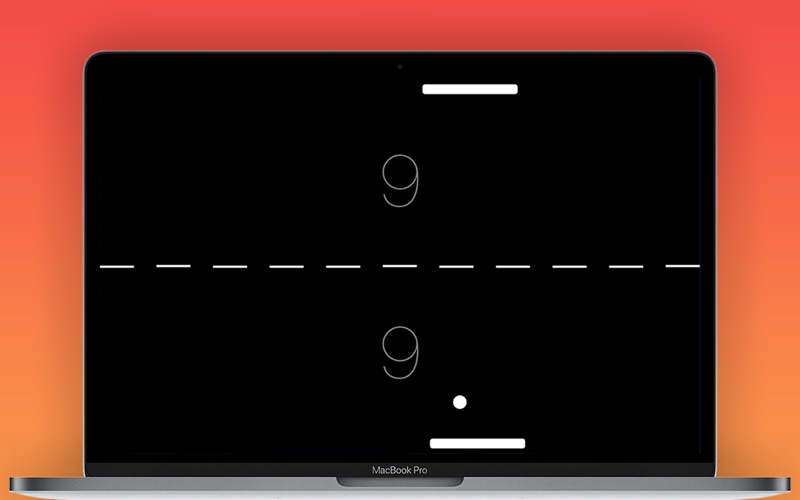
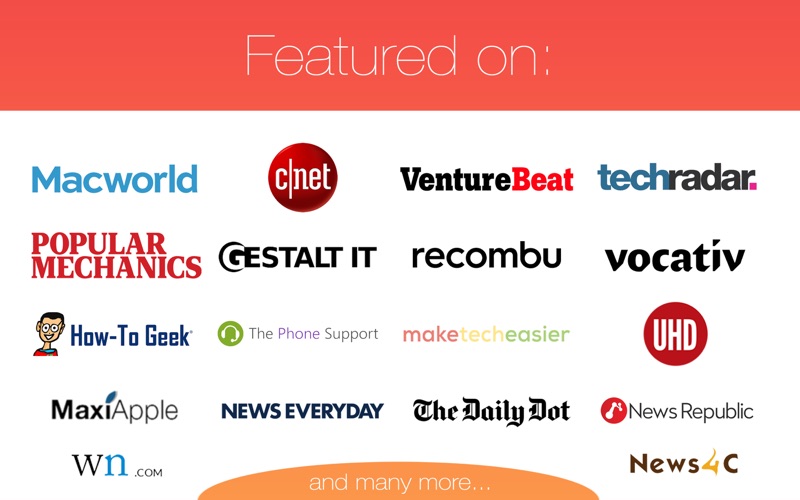
What is Touch Pong? Touch Pong is a game available on the Mac App Store that uses the Touch Bar feature of the latest Apple hardware. It is a modern take on the classic game Pong, with a computer opponent that improves as you play. The game has three difficulty modes and can be played in local multiplayer mode. It features simple, modern, and high-quality graphics and can be played on Macs without Touch Bar as well. The game has been featured on popular tech websites like Venture Beat, Macworld, CNET, and Popular Mechanics.
1. Touch Pong is the first game EVER brought to the Mac App Store to use the brand new Touch Bar.
2. Pong - one of the first games ever created, brought to you using the newest apple hardware.
3. • Local Multiplayer - Player 1 can use the touch bar or arrow keys and Player 2 uses the trackpad.
4. "If you have a new MacBook Pro with a Touch Bar, then there’s a great new game for you to play.
5. "Pong is one of those classic games that never dies, it just gets reborn into different forms.
6. In this case, it's reborn on the Macbook Touch Bar.
7. Liked Touch Pong? here are 5 Games apps like Pong Party 3D; Ping Pong Fury: Table Tennis; Be a pong; I'm Ping Pong King :); Beer Pong.;
Or follow the guide below to use on PC:
Select Windows version:
Install Touch Pong app on your Windows in 4 steps below:
Download a Compatible APK for PC
| Download | Developer | Rating | Current version |
|---|---|---|---|
| Get APK for PC → | Jagdschule Gut Grambow | 1 | 1.6 |
Get Touch Pong on Apple macOS
| Download | Developer | Reviews | Rating |
|---|---|---|---|
| Get $1.99 on Mac | Jagdschule Gut Grambow | 0 | 1 |
Download on Android: Download Android
- Touch Bar support to control the Pong paddle
- Computer opponent that improves as you play
- Three difficulty modes: Easy, Standard, and Difficult
- Local multiplayer mode with Player 1 using the touch bar or arrow keys and Player 2 using the trackpad
- Simple, modern, and high-quality graphics
- Can be played on Macs without Touch Bar as well.
- The app is cool and uses the touch bar feature.
- It can be fun to show off the touch bar to others.
- It is a simple and classic game that can be enjoyable.
- The game becomes nearly impossible to win after the third point.
- The game stops working if you get up 5-0.
- The app does not use any AI and just gradually speeds up.
- The description of the app is misleading.
- The app is overpriced for just being a simple pong game.
Terrible AI
Description Lies
Impossible
Had to try it