
Published by Quiz Lab on 2020-03-05
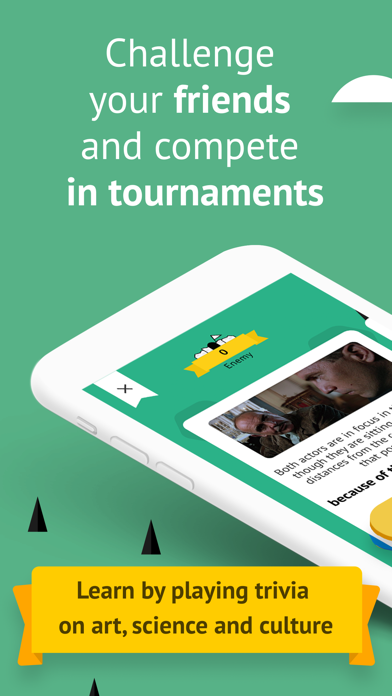
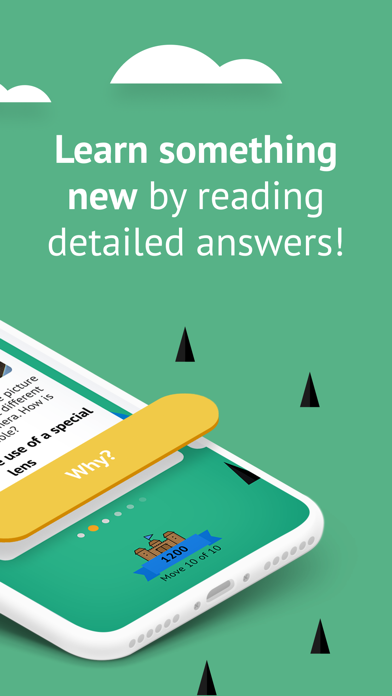

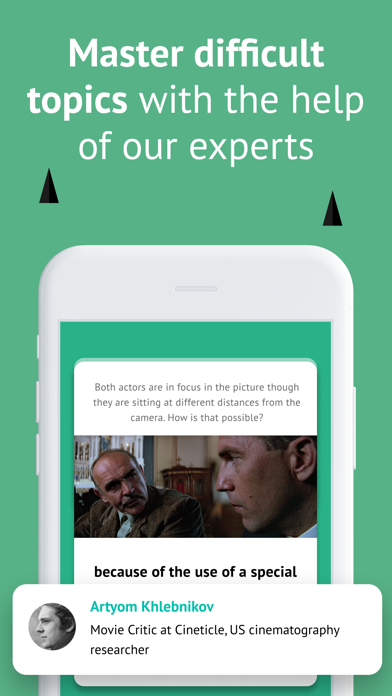
What is Castle Quiz? Castle Quiz is a free educational app that allows users to study and challenge their friends to quizzes on various topics such as world history, psychology, filmmaking, biology, chemistry, physics, math, neurobiology, and movie history. The app uses scientifically proven productive failure technique to help users learn from their mistakes and improve their knowledge. The app also offers a premium subscription that removes ads and provides other useful features.
1. If you choose to purchase Castle Quiz Premium, payment will be charged to your iTunes account, and your account will be charged for renewal within 24-hours prior to the end of the current period.
2. All our content is free, but if you want to support our team, remove ads and get other useful features, you can subscribe to Castle Quiz Premium.
3. Any unused portion of a free trial period, if offered, will be forfeited when the user purchases a subscription to that publication, where applicable.
4. Auto-renewal may be turned off at any time by going to your settings in the iTunes Store after purchase.
5. Liked Castle Quiz? here are 5 Education apps like Quizlet: Learn with Flashcards; EUROPE Bubbles: Countries and Capital Cities Quiz; Topgrade Quiz Maker; Learning Human Diseases Quiz; ThatQuiz;
Or follow the guide below to use on PC:
Select Windows version:
Install Castle Quiz: Arts and Culture app on your Windows in 4 steps below:
Download a Compatible APK for PC
| Download | Developer | Rating | Current version |
|---|---|---|---|
| Get APK for PC → | Quiz Lab | 4.68 | 3.17 |
Download on Android: Download Android
- Free quizzes on various topics
- Challenge friends to quizzes
- Productive failure technique to help users learn from their mistakes
- Detailed explainers written by real experts
- Editor-picked YouTube videos to build on new knowledge
- Premium subscription to remove ads and access other features
- Two types of premium subscription: monthly and yearly
- Privacy policy and terms of service available on the app.
- Возможность соревноваться с другими игроками
- Бесплатные возможности
- Игра интересна и захватывает
- Есть некоторые баги
- Не хватает разнообразия в темах, особенно на русском языке.
Заебись, чётко, умеете, могёте
очень крутая игра
Минимум покупок
Отличный способ готовиться к ЕГЭ!