
Last Updated by Yottaram LLC on 2025-04-17
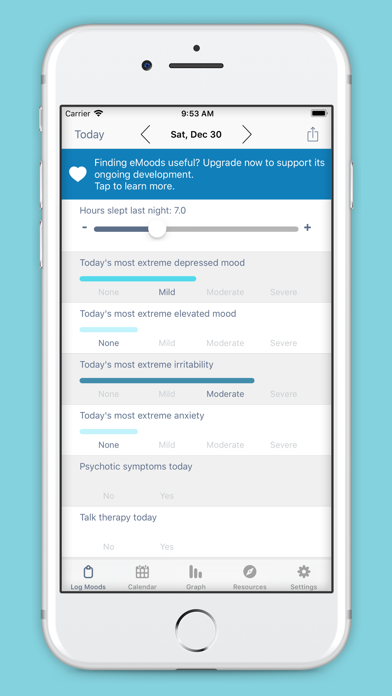
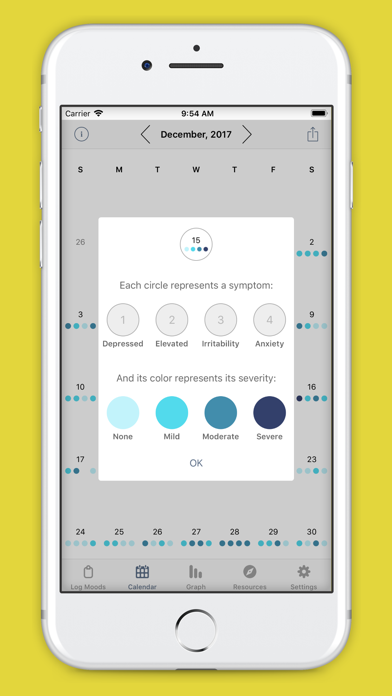
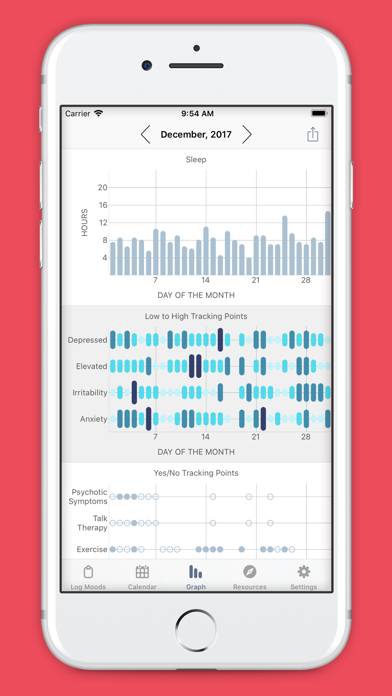
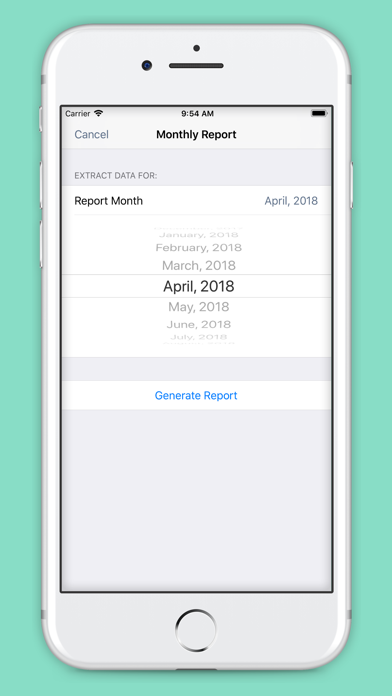
What is eMoods Bipolar Mood Tracker?
eMoods is a mood tracking and charting journal app that allows users to track their daily highs and lows, sleep, medications, and other symptoms related to common mood disorders like Bipolar/Manic Depressive illness, Depression, and Anxiety. The app is designed to help users identify triggers or other events that could lead to an episode or relapse. eMoods allows users to send a monthly PDF report to their doctor or therapist to help them manage their mood and other symptoms. The app is available for free, with an optional in-app upgrade that allows users to track custom symptoms and store multiple timestamped notes per day.
1. Managing your mood just became easier and more effective! eMoods is a private and easy to use mood tracker and diary for journaling, logging, graphing, reporting, and managing symptoms related to Bipolar/Manic Depression, Depression, Anxiety, and other mood disorders.
2. - Easily chart your daily highs and lows, sleep, medications, and other symptoms related to common mood disorders like Bipolar/Manic Depressive illness, Depression, and Anxiety.
3. eMoods allows you to track medication changes so that you can safely make adjustments, titrations or medication tapers with the help of your doctor and learn about what works and what doesn't.
4. An in-app upgrade is available that allows you to track custom symptoms and store multiple timestamped notes per day.
5. - Email a printable PDF report at the end of each month to your doctor or therapist to help you identify triggers or other events that could lead to an episode or relapse.
6. - View in-app graphs and printable charts to track trends and visualize your symptoms and triggers in between appointments.
7. - You can add emojis or any other language characters to your medication names and free-form notes which will show up in your reports.
8. Your privacy matters! eMoods never stores any of your data in the cloud or connects to any APIs.
9. - one year term, In-app purchase title “eMoods Pro Yearly ($9.99) terms.
10. These insights can be used for titrating up to a new medication or for assistance in coming off a medication.
11. Your data is still completely available in the app and via export if your upgrade expires.
12. Liked eMoods Bipolar Mood Tracker? here are 5 Lifestyle apps like Bipolar UK Mood Tracker; eMoods Wellness Tracker; Official: Relationship Tracker; Phone Tracker - Family Locator; Phone Tracker - GPS Location;
GET Compatible PC App
| App | Download | Rating | Maker |
|---|---|---|---|
 eMoods Bipolar Mood Tracker eMoods Bipolar Mood Tracker |
Get App ↲ | 3,913 4.79 |
Yottaram LLC |
Or follow the guide below to use on PC:
Select Windows version:
Install eMoods Bipolar Mood Tracker app on your Windows in 4 steps below:
Download a Compatible APK for PC
| Download | Developer | Rating | Current version |
|---|---|---|---|
| Get APK for PC → | Yottaram LLC | 4.79 | 1.3.26 |
Get eMoods Bipolar Mood Tracker on Apple macOS
| Download | Developer | Reviews | Rating |
|---|---|---|---|
| Get Free on Mac | Yottaram LLC | 3913 | 4.79 |
Download on Android: Download Android
- Easy charting of daily highs and lows, sleep, medications, and other symptoms related to common mood disorders
- Email a printable PDF report at the end of each month to your doctor or therapist
- View in-app graphs and printable charts to track trends and visualize symptoms and triggers in between appointments
- Add emojis or any other language characters to medication names and free-form notes which will show up in reports
- Privacy is paramount, all information is stored on the user's phone/iPad only and never transmitted off of the device without the user's express permission
- Optional in-app upgrade available that allows users to track custom symptoms and store multiple timestamped notes per day
- Upgrade choices include a one month term for $1.99 or a one year term for $9.99, both options can be canceled at any time
- Auto-renewing subscriptions
- App's terms of use and privacy policy can be found on the app's website.
- Visual information and tracking points help users get a good picture of their mental health
- Graphs, calendar view, and color representation are helpful features
- Users can record various aspects of their mental health, including depression, anxiety, heightened mood, irritation, hours of sleep, medications taken, psychotic symptoms, and talk therapy
- Users can become a patron to add custom tracking points
- The app is simple and elegant, with an easy-to-use interface
- The app helps users track their health and mind, which can be difficult to do otherwise
- The paid version has unlimited items for tracking
- The app does not currently allow users to export the graphs
- The app does not currently work with Apple health, Fitbit app, or Loseit
- The paid version does not allow users to move items up and down, only alphabetically
- The app does not currently allow users to add periods or letters to certain tracking categories
Truly the best out there
Awesome!
This is a brilliant and much needed app.
Good