
Last Updated by NOS Comunicacoes, S.A. on 2025-06-20


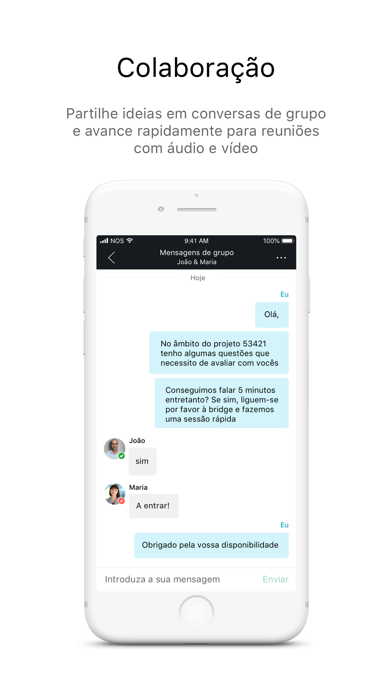
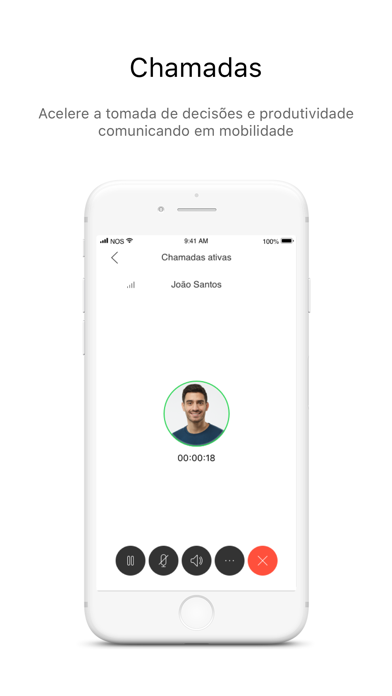
What is NOS Communicator?
The NOS Communicator is a multi-platform application available for smartphones, tablets, and laptops/desktops. It is a softclient that is an optional and integral part of NOS Comunicações SA's IP telephony, video communications, and service management solutions. To use this softclient, you must have the NOS UC cloud communication service from NOS Comunicações SA and subscribe to the corresponding option.
With the NOS Communicator, users have access to an advanced multimedia device with an intuitive and consistent interface across various platforms, fully integrated with the services and advanced features of the NOS UC service.
1. Com o NOS Communicator, os seus utilizadores passam a ter disponível um dispositivo multimédia avançado, com uma interface intuitiva e coerente entre os vários tipos de plataformas, totalmente integrado com os serviços e funcionalidades avançadas do serviço NOS UC.
2. Nota: Para a utilização deste softclient é necessário ter ativo o serviço cloud de comunicações NOS UC da NOS Comunicações SA e a subscrição da respetiva opção.
3. Esta aplicação é um softclient, opcional e parte integrante das soluções de telefonia IP, comunicações vídeo e gestão de serviço da NOS Comunicações SA.
4. - Usufruir das suas condições do seu serviço de comunicações fora do escritório sem custos acrescidos.
5. - Sala pessoal virtual de conferência áudio e vídeo, para realizar reuniões de forma ágil e dedicada.
6. - Ter acesso direto ou indireto a serviço público Internet para resolução de nomes DNS.
7. O NOS Communicator é uma aplicação multiplataforma atualmente disponível para smartphone, tablet e laptop/desktop.
8. Se desejar conhecer melhor esta solução, contacte o seu representante ou gestor/consultor da NOS Comunicações SA.
9. Liked NOS Communicator? here are 5 Business apps like Oracle Beehive Mobile Communicator; Adore Communicator; Avaya Communicator® for iPad; d6 Business Communicator; 24/7 Software Communicator;
GET Compatible PC App
| App | Download | Rating | Maker |
|---|---|---|---|
 NOS Communicator NOS Communicator |
Get App ↲ | 0 1 |
NOS Comunicacoes, S.A. |
Or follow the guide below to use on PC:
Select Windows version:
Install NOS Communicator app on your Windows in 4 steps below:
Download a Compatible APK for PC
| Download | Developer | Rating | Current version |
|---|---|---|---|
| Get APK for PC → | NOS Comunicacoes, S.A. | 1 | 3.9.2411 |
Get NOS Communicator on Apple macOS
| Download | Developer | Reviews | Rating |
|---|---|---|---|
| Get Free on Mac | NOS Comunicacoes, S.A. | 0 | 1 |
Download on Android: Download Android
- Make calls or video calls through your smartphone
- Perform transfers, conferences, park and retrieve calls in a simple and intuitive way
- Configure the most necessary options of your fixed voice service in mobility, including call forwarding, do not disturb, anonymous number, or simultaneous ring
- Integrate your corporate directory with your personal contacts on your smartphone
- Check the call log
- Extend or enjoy your fixed extension outside the office, anywhere
- Have a single identity for multiple devices (IP phones, various softclients)
- Change the answering device during a call without losing the conversation's continuity
- Enjoy your communication service conditions outside the office without additional costs
Additionally, with the NOS Communicator, you can access the optional collaboration module, which includes corporate instant messaging, collaboration presence, and a personal virtual audio and video conference room for agile and dedicated meetings.
To use this softclient, you must be a customer and have the NOS UC communication service from NOS Comunicações SA active, subscribe to the corresponding option, have a LAN, Wi-Fi, or 3G/4G mobile data connection, and have direct or indirect access to public Internet service for DNS name resolution. If you want to learn more about this solution, contact your representative or manager/consultant from NOS Comunicações SA.