
Last Updated by HCS Content GmbH on 2025-04-09

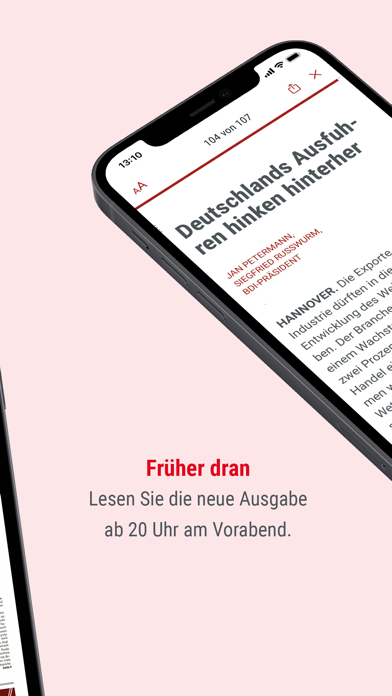


What is Frankenpost E-Paper? The Frankenpost E-Paper App is a digital edition of the newspaper that provides a modern section view and optimized articles for a better reading experience. The app allows users to read the latest edition daily, even without an internet connection. It also offers a personal notepad and adjustable font size for individual preferences.
1. Die neue E-Paper App der Frankenpost mit moderner Ressort-Ansicht und optimierten Artikeln für noch mehr Lesespaß Ihrer digitalen Zeitungsausgabe.
2. * Optimiert für Tablets ab 7 Zoll, aber dank der Textansicht auch auf Ihrem Smartphone komfortabel lesbar.
3. Lesen Sie in der digitalen Ausgabe der Frankenpost täglich das Wichtigste aus der Region und aller Welt.
4. Die fürs digitale Lesen optimierte Benutzeroberfläche und viele nützliche Zusatzfunktionen bieten täglich ein komfortables Leseerlebnis.
5. Wir arbeiten stetig an der Verbesserung der Frankenpost E-Paper App und sind bemüht, alle Anforderungen zu berücksichtigen.
6. * Bitte beachten Sie, dass bei der Nutzung der App, insbesondere beim Herunterladen eines E-Papers, Verbindungskosten entstehen können.
7. Die FP E-Paper App bringt Ihnen die Zeitung in originalgetreuer Darstellung auf Ihr Tablet und Smartphone.
8. * Trotz der stetigen Optimierung der Ausgabengröße empfehlen wir, für den Ausgabendownload ein WLAN-Netzwerk zu nutzen.
9. Das Lesen der Ausgaben ist kostenpflichtig und erfordert ein E-Paper Abo.
10. Verlagsabonnenten können sich mit Ihren vorhandenen Zugangsdaten anmelden.
11. Der Themenmonitor benachrichtigt Sie, sobald ein Artikel zum Suchbegriff publiziert wird.
12. Liked Frankenpost E-Paper? here are 5 News apps like Bloomberg: Business News Daily; The New York Times: Live News; Aftonbladet Nyheter; 20 Minuten - Nachrichten; 20 minutes - Actualités;
GET Compatible PC App
| App | Download | Rating | Maker |
|---|---|---|---|
 Frankenpost E-Paper Frankenpost E-Paper |
Get App ↲ | 1 4.00 |
HCS Content GmbH |
Or follow the guide below to use on PC:
Select Windows version:
Install Frankenpost E-Paper app on your Windows in 4 steps below:
Download a Compatible APK for PC
| Download | Developer | Rating | Current version |
|---|---|---|---|
| Get APK for PC → | HCS Content GmbH | 4.00 | 5.1.0.1 |
Get Frankenpost E-Paper on Apple macOS
| Download | Developer | Reviews | Rating |
|---|---|---|---|
| Get Free on Mac | HCS Content GmbH | 1 | 4.00 |
Download on Android: Download Android
- Complete daily edition of the Frankenpost, including local sections and supplements
- Zoom in and out of the original newspaper view
- Adjust font size in the article view
- 14-day archive of downloaded editions
- Digital supplements and inserts
- Save articles or pages to a personal notepad
- Keyword search across the entire edition
- Themenmonitor notifies users when an article related to their search term is published
- Automatic update of the edition when a new one is available
- Print articles
- Optimized for tablets with a minimum of 7 inches, but also readable on smartphones
- Free app download, but reading the editions requires a paid E-Paper subscription
- Existing subscribers can use their login credentials to access the app
- Data charges may apply, so it is recommended to use a Wi-Fi network for downloading editions
- Support is available via email at kundenbetreuung@hcs-content.de.