
Last Updated by FlyEx Inc on 2025-04-11

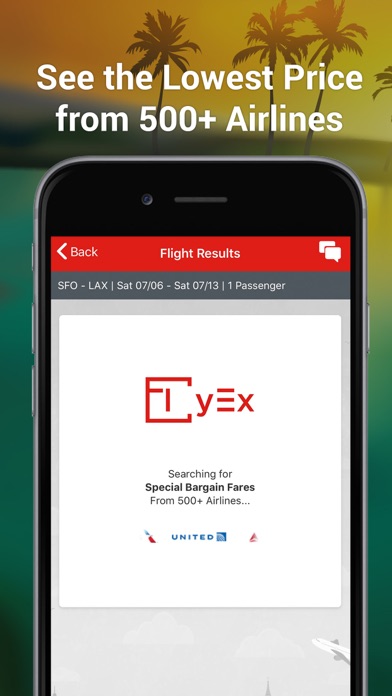

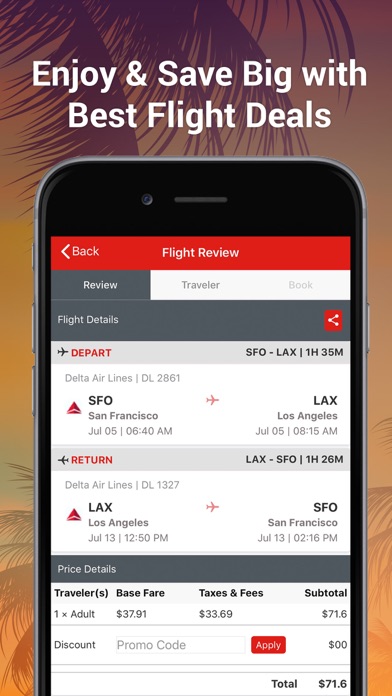
What is FlyEx? FlyEx is a travel booking app that offers the world's largest collection of cheapest air fares. It guarantees the lowest air fares and allows users to earn money by referring friends. The app also offers live support and a "Beat Zone" feature where users can show a better price and get a credit of $10 if FlyEx can't beat it. The app is constantly being improved and will soon offer more content such as hotels and packages.
1. By bringing you for the first time the world’s largest collection of ultra-low prices, FlyEx guarantees the lowest air fares.
2. We had a choice to wait and bring it all or to bring you benefits as soon as possible; we have chosen the latter path.
3. FlyEx is the Sharing Economy Solution for Travel Booking.
4. You will continually see more content – hotels, packages; and improved app experience.
5. Referral is the first step.
6. Liked FlyEx? here are 5 Travel apps like The Real Yellow Pages - YP; Are We There Yet? - A Fun Way To Navigate For Kids; Maplets – The Offline Maps App; Beijing City Secrets - The Insider Travel Guide; gothere.sg;
Or follow the guide below to use on PC:
Select Windows version:
Install FlyEx - The Best Flight Deals app on your Windows in 4 steps below:
Download a Compatible APK for PC
| Download | Developer | Rating | Current version |
|---|---|---|---|
| Get APK for PC → | FlyEx Inc | 2.19 | 5.0.4 |
Download on Android: Download Android
- World's largest collection of cheapest air fares
- Guaranteed lowest air fares
- "Beat Zone" feature to beat a better price or get a $10 credit
- Referral program to earn money every time a friend books a flight
- Live support within the app
- Constantly improving with more content and improved app experience
- Future introduction of "Aviator" virtual travel agent role for more earning opportunities.
- Offers awesome prices for trips, especially for international travel
- Has a wide range of options for booking flights, including domestic travel
- Can save hundreds of dollars per ticket compared to other travel booking sites
- Provides a good search experience for finding flights
- Flight times may change without notification, causing inconvenience for travelers
- App constantly prompts users to create a new account, which can be annoying
- UI is poorly designed and difficult to navigate
- App may not be connected to flight data, resulting in no search results
- App falsely claims to have hotels available for booking, when it does not.
Had it installed for a whole minute!
Lowest Prices!
Pretty good
Never got any flight results