
Last Updated by Vito Technology Inc. on 2024-11-25

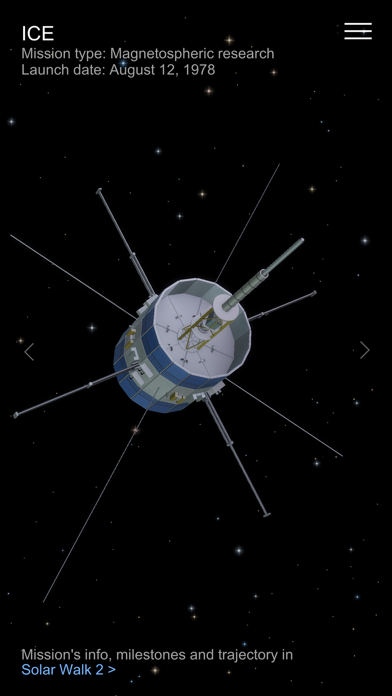

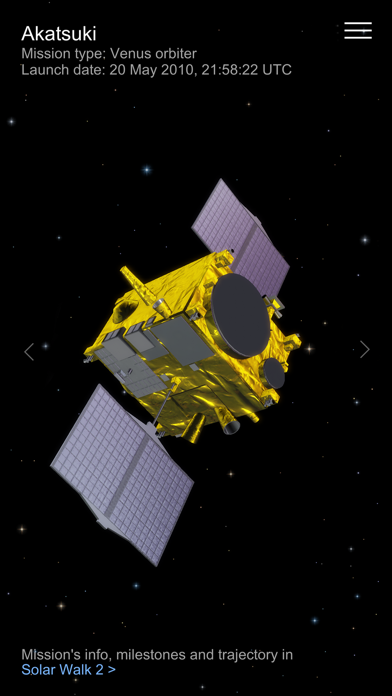
What is Space Museum?
Space Museum by Solar Walk is an astronomy app that showcases the most significant missions in the history of space exploration. It allows users to observe 3D models of spacecraft in detail from different angles, learn about the mission type, launch time, and date, and see its position in the Solar system. The app also provides a link to Solar Walk 2 for users who want to learn more about a specific mission.
1. Humanity put a lot of effort into space research with the help of spacecraft, and Space Museum by Solar Walk shows off the greatest missions of all time.
2. Space Museum by Solar Walk features the most significant missions in the history of space exploration.
3. *Please note that this astronomy app includes only a few spacecraft, the list of missions and spacecraft models is presented in Solar Walk 2.
4. Use this astronomy app to observe outstanding 3D models of spacecraft in detail from different angles and learn the mission type, launch time, and date.
5. This link will put you straight in the Solar Walk 2 app — there, you can read more about the mission, see its’ milestones in the calendar of events, go back to the launch date, and see its flight’s trajectory.
6. Get this brief encyclopedia of space exploration and become more aware of the greatest missions in the world's history.
7. To learn more about space exploration and a specific mission, tap the link at the bottom of the screen.
8. Zoom out and see its position in the Solar system.
9. Liked Space Museum? here are 5 Reference apps like Aviation Museums; U.S. Museum Locator; Mullin Automotive Museum; Pushkin state museum guide; MMA Museum Tour App;
Or follow the guide below to use on PC:
Select Windows version:
Install Space Museum: Spacecraft in 3D app on your Windows in 4 steps below:
Download a Compatible APK for PC
| Download | Developer | Rating | Current version |
|---|---|---|---|
| Get APK for PC → | Vito Technology Inc. | 3.63 | 1.0.6 |
Get Space Museum on Apple macOS
| Download | Developer | Reviews | Rating |
|---|---|---|---|
| Get Free on Mac | Vito Technology Inc. | 30 | 3.63 |
Download on Android: Download Android
- 3D models of spacecraft in detail from different angles
- Information about mission type, launch time, and date
- Position of spacecraft in the Solar system
- Link to Solar Walk 2 for more information about a specific mission
- Free to download and use
- Available on mobile devices and TV screens
- None mentioned in the review.
- Only a few satellites are shown in the app.
- To know more about a satellite, the user has to close the app and open another app.
- Needs many more spacecraft, satellites, and their relative missions and outcomes.
- App description is misleading as it claims to provide more information about satellite locations but requires a different app.
- No list of missions available.
- No sound controls within the app.
Not Enough Space
Useless
Needs more options
More info