
Last Updated by John Goering on 2025-04-09
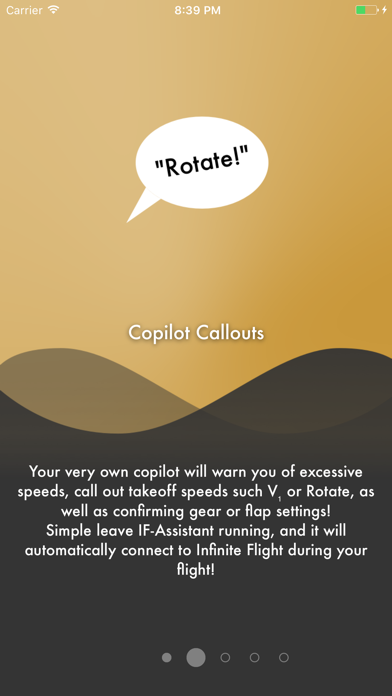
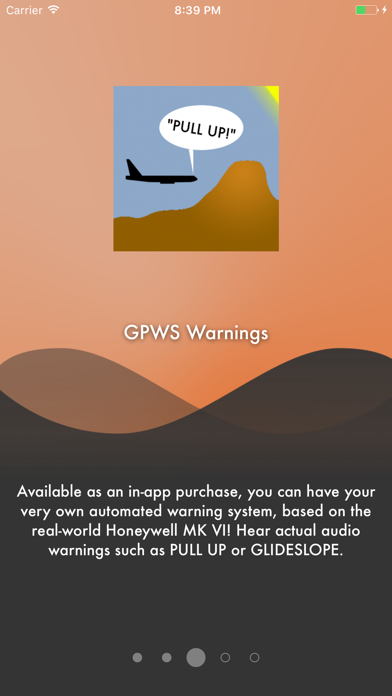
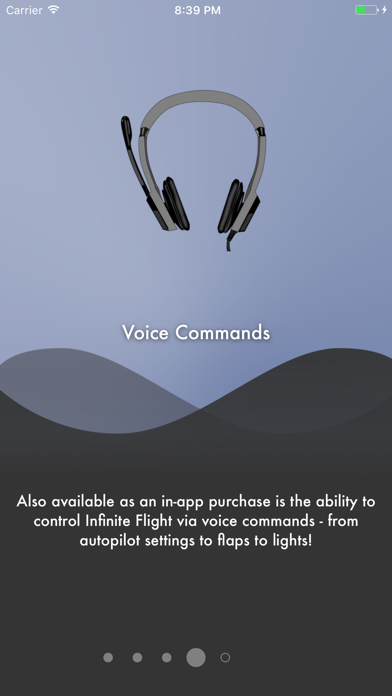
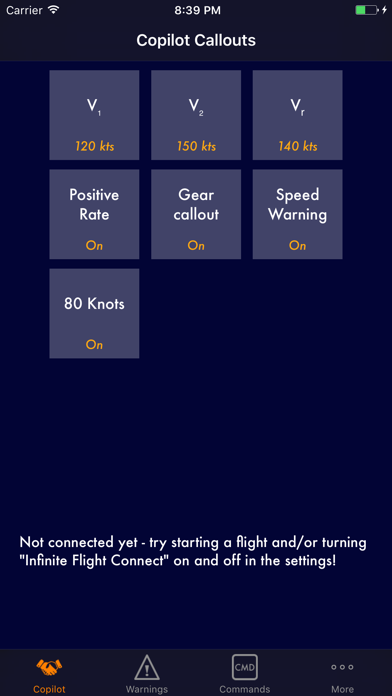
What is In-Flight Assistant? In-Flight Assistant is a third-party add-on to Infinite Flight, the best mobile flight sim on the App Store. It provides over 30 co-pilot voice samples during your flight, including takeoff callouts, warnings when speed limits are being approached, and confirmation callouts when setting flaps or gear settings. In-Flight Assistant is not a flight simulator itself but rather requires Infinite Flight to provide voice callouts and realistic automated warnings for your flights. The app also offers in-app purchases for passenger announcements, runway awareness and advisory system, automated GPWS warnings, flight alerts, and voice commands.
1. Hear over 30 co-pilot voice samples during your flight, whether it's takeoff callouts like "V₁", "Rotate!", or "Positive Rate", or whether it's warnings when speed limits are being approached, or confirmation callouts when setting flaps or gear settings.
2. In-Flight Assistant is NOT a flight simulator itself but rather requires Infinite Flight to provide voice callouts and realistic automated warnings for your flights.
3. Experience fully-featured GPWS warning callouts such as "TOO LOW, GEAR", "SINK RATE", or "PULL UP!" - in accordance with the specification of the real-world Honeywell MK VI GPWS system - with all 6 modes supported, including turboprop alternative settings (automatically detected), Steep Approach Bias, Flap Override settings, and more.
4. Start In-Flight Assistant, then launch Infinite Flight on the same device - you'll hear a confirmation that In-Flight Assistant is connected.
5. Huge thanks to the entire Infinite Flight community for their amazing support, as well as Laura & Infinite Flight for providing an awesome API that makes apps like this one possible.
6. In-Flight Assistant is not affiliated with Infinite Flight.
7. It will now be watching your flight and provide the callouts as you configured them within the app.
8. • "BANK ANGLE" based on aircraft type, altitude, speed, autopilot setting, etc.
9. Additional thanks to Cam (maker of LiveFlight) for his open-source API examples.
10. IMPORTANT A headset and a quiet environment is recommended for best accuracy.
11. The stronger your non-American accent, the less accurate the recognition may work.
12. Liked In-Flight Assistant? here are 5 Games apps like Airline Commander: Flight Game; Red's First Flight; Flight Pilot Simulator 3D!; Flight Simulator 2025; X-Plane Flight Simulator;
Or follow the guide below to use on PC:
Select Windows version:
Install In-Flight Assistant app on your Windows in 4 steps below:
Download a Compatible APK for PC
| Download | Developer | Rating | Current version |
|---|---|---|---|
| Get APK for PC → | John Goering | 4.13 | 2.05 |
Get In-Flight Assistant on Apple macOS
| Download | Developer | Reviews | Rating |
|---|---|---|---|
| Get $4.99 on Mac | John Goering | 129 | 4.13 |
Download on Android: Download Android
- Over 30 co-pilot voice samples during your flight
- Takeoff callouts like "V₁", "Rotate!", or "Positive Rate"
- Warnings when speed limits are being approached
- Confirmation callouts when setting flaps or gear settings
- In-app purchases for passenger announcements, runway awareness and advisory system, automated GPWS warnings, flight alerts, and voice commands
- Autofill feature for v-speeds
- Fully-featured GPWS warning callouts such as "TOO LOW, GEAR", "SINK RATE", or "PULL UP!"
- Waypoint proximity alert system and a simplified "VNAV" system
- Voice commands to control many of the airplane's systems
- Autopilot disconnect warning sound (Airbus / Boeing)
- "GLIDESLOPE" both quiet and loud, depending on how low you are
- "SINKRATE", "PULL UP! PULL UP!", "TERRAIN! TERRAIN!", "DON'T SINK", "TOO LOW, TERRAIN", "TOO LOW, GEAR", "TOO LOW, FLAPS", "APPROACHING MINIMUMS", "MINIMUMS" or "MINIMUMS, MINIMUMS" (configurable), "BANK ANGLE", and "RETARD, RETARD" callouts.
- RAAS capabilities and flight attendant calls add to the realism of the flight simulator experience
- In-Flight Assistant runs in the background while playing Infinite Flight
- In-app purchases provide helpful callouts for altitude, speed, and flight management
- Shaky camera and additional features add to the realism of Infinite Flight
- No mention of any significant cons or issues with the app
Amazing app but could be even better
Great companion app to infinite flight!
Not Going To Ask For More...
Spectacular.