
Last Updated by SMART LIMITED on 2025-04-06
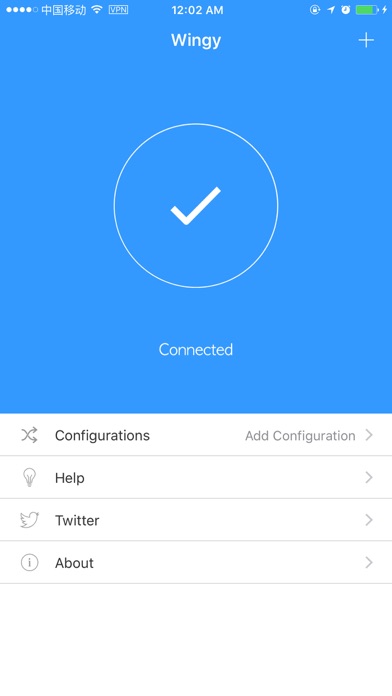
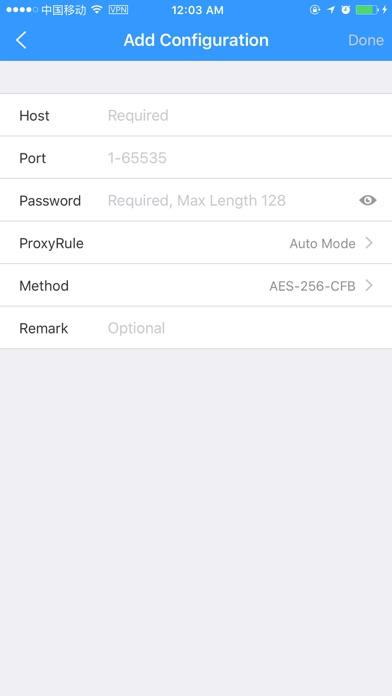
What is Wingy?
The Wingy app is not currently supported on Mac devices. Users are advised to download the "香蕉加速" app instead. The app is a smart proxy utility for SS, Http(s), and Socks5. Users can purchase traffic packages for unlimited flow per month, half a year, or a year. The app also provides some important notes for users to keep in mind.
Getting the best Utilities app for you is hard, which is why we are happy to give you Wingy - Http(s) Socks5 Proxy Utility from SMART LIMITED. == 公告 == Wingy暂不支持Mac端,如有需要请下载“香蕉加速”APP 有任何问题请邮件联系jackd9760@gmail.com 尽快给您答复 如果问题比较大,请在邮件中留下您的QQ,我会尽快联系您 如果您购买了服务后发现没有线路,请先在账户界面中设置您的用户名和密码,然后按照上面的方式联系我们,这样我们可以更快的处理您的问题 Smart Proxy Utility For SS,Http(s),Socks5 如需购买流量套餐,您可以选择 1.无限流/月,价格20元人民币(限3台设备) 2.无限流/半年,价格108元人民币(限3台设备) 3.无限流/一年,价格193元人民币(限3台设备) 注意事项 1、如果没有购买完全不会影响到现有的功能 2、时间到期或流量使用完将无法使用服务 3、按时自动订阅套餐只需支付一次,您就可以在所有的iPad设备上获取已订阅或购买的杂志 4、当您确认购买时,你的iTunes账号将支付相应的费用 5、您的按时自动订阅套餐将会自动的更新,除非您在本次订阅结束前24小时关闭自动更新 6、您可以在iPad上从您的iTunes账号设置处关闭订阅自动更新 7、您不能取消已支付的有效订阅时段 8、请阅读用户隐私政策和使用条款 ·隐私政策: http://blog.sina.com.cn/s/blog_1663af8eb0102wfic.html ·用户协议: http://blog.sina.com.cn/s/blog_163e56dd60102xelp.html 推荐Mac用户使用SpechtLite: https://github.com/zhuhaow/SpechtLite/releases. If Wingy - Http(s) Socks5 Proxy Utility suits you, get the 37.81 MB app for 1.1.12 on PC. IF you like Wingy, you will like other Utilities apps like Actions - HTTP Request Sender; Filter HTTP Proxy; Http Traffic - Sniffer&Capture; IPMap Free - IP Address Lookup Details & HTTP W...; SIDT - HTTP Request;
Or follow the guide below to use on PC:
Select Windows version:
Install Wingy - Http(s) Socks5 Proxy Utility app on your Windows in 4 steps below:
Download a Compatible APK for PC
| Download | Developer | Rating | Current version |
|---|---|---|---|
| Get APK for PC → | SMART LIMITED | 3.88 | 1.1.12 |
Download on Android: Download Android
- Smart proxy utility for SS, Http(s), and Socks5
- Purchase traffic packages for unlimited flow per month, half a year, or a year
- Important notes for users to keep in mind, including what to do if there are no available lines, and how to contact support for assistance
- Privacy policy and user agreement for users to read and understand before using the app
- Recommendation for Mac users to use SpechtLite instead of Wingy.
Can not work in telegram of last version
Cant complain.
A battery killer
Not working