
Last Updated by Marko Petkovic on 2025-05-07


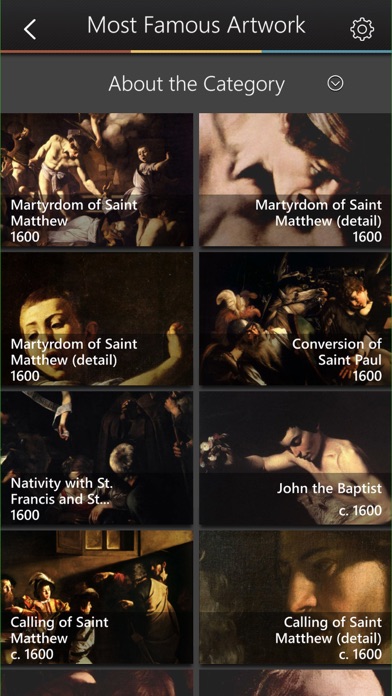

What is Caravaggio Art Gallery & Virtual Museum? The Caravaggio Art Gallery & Virtual Museum app is a virtual museum that allows art enthusiasts to own an entire Caravaggio Art Gallery in their pocket. The app provides a 24/7 virtual gallery with all Caravaggio complete works in 4x higher quality than full HD. Users can take a virtual tour to admire the naturalism in his paintings and his unique signature that gave rise to a 17th century Baroque art. The app also provides valuable information about the artist and most important paintings.
1. Caravaggio Art Gallery & Virtual Museum is your pocket art gallery available in English, Chinese, Danish, Dutch, French, German, Indonesian, Italian, Japanese, Korean, Malay, Norwegian, Portuguese, Russian, Spanish, Swedish, Thai, Turkish, Vietnamese.
2. This 24/7 virtual gallery with all Caravaggio complete works in 4x higher quality than full HD is a little virtual museum that will make you enjoy famous paintings of one of the greatest artists.
3. Own an entire Caravaggio Art Gallery & Virtual Museum in your pocket and observe the tiniest details in Caravaggio’s paintings in 4k resolution.
4. Join Caravaggio's admirers and take a virtual tour to admire the naturalism in his paintings and his unique signature that gave rise to a 17th century Baroque art.
5. Caravaggio paintings, which combine a realistic observation of the human state, both physical and emotional, with a dramatic use of lighting, had a formative influence on Baroque painting.
6. Download Caravaggio Art Gallery & Virtual Museum and take a look at this majestic private virtual gallery.
7. See the remarkable art pieces from world’s most famous museums such as Fondazione Roberto Longhi, Hampton Court Palace - The Royal Collection, Capitoline Museum, Metropolitan Museum of Art, National Gallery, Hermitage Museum and many others.
8. Caravaggio's innovation was a radical naturalism that combined close physical observation with a dramatic, even theatrical, use of chiaroscuro which came to be known as tenebrism (the shift from light to dark with little intermediate value).
9. Michelangelo Merisi (Michael Angelo Merigi or Amerighi) da Caravaggio 29 September 1571 – 18 July 1610) was an Italian painter active in Rome, Naples, Malta, and Sicily between 1592 and 1610.
10. In his twenties, Caravaggio moved to Rome where there was a demand for paintings to fill the many huge new churches and palazzos being built at the time.
11. Caravaggio Virtual Museum is a great resource of his artwork in high definition.
12. Liked Caravaggio Art Gallery & Virtual Museum? here are 5 Photo & Video apps like Gallerix PRO - Online Museum; Van Gogh Virtual Museum; Leonardo Da Vinci Virtual Museum; Museum Loop Video Player; Rembrandt Virtual Museum & Art Gallery;
GET Compatible PC App
| App | Download | Rating | Maker |
|---|---|---|---|
 Caravaggio Art Gallery & Virtual Museum Caravaggio Art Gallery & Virtual Museum |
Get App ↲ | 0 1 |
Marko Petkovic |
Or follow the guide below to use on PC:
Select Windows version:
Install Caravaggio Art Gallery & Virtual Museum app on your Windows in 4 steps below:
Download a Compatible APK for PC
| Download | Developer | Rating | Current version |
|---|---|---|---|
| Get APK for PC → | Marko Petkovic | 1 | 1.0 |
Get Caravaggio Art Gallery & Virtual Museum on Apple macOS
| Download | Developer | Reviews | Rating |
|---|---|---|---|
| Get $1.99 on Mac | Marko Petkovic | 0 | 1 |
Download on Android: Download Android
- HD image quality allows users to zoom in and observe the smallest details
- Valuable information about the artist and most important paintings
- Paintings available on full screen
- Background music and slideshow
- Share paintings on Facebook, Instagram, Pinterest, Twitter etc.
- Available in multiple languages
- Powerful education tool for mastering Caravaggio’s artwork
- Organized into various categories such as Rome, Most Famous Artwork, Exile and death, Contarelli Chapel
- Includes art pieces from world’s most famous museums such as Fondazione Roberto Longhi, Hampton Court Palace - The Royal Collection, Capitoline Museum, Metropolitan Museum of Art, National Gallery, Hermitage Museum and many others.