
Published by Squeakosaurus ug & co. kg on 2024-12-11


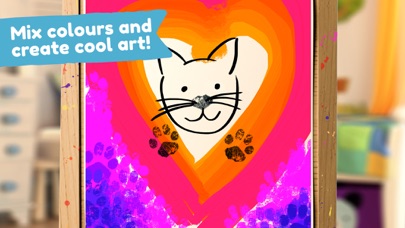

What is Little Kitten-Kids Pet Cat Sim?
Little Kitten is a high-tech app that offers a fun and interactive experience for children aged 3-8 years. The app features a cute and realistic kitten that children can play with and care for. The game design encourages exploration and learning in a child-friendly environment. The app includes 7 mini-games that offer a wide variety of interactions and are designed to appeal to a wide age range. The app is easy to navigate and does not use any text menus. Parents can also limit screen time for their kids.
1. Take a ride on the airplane, shoot some hoops, play hide & seek and bed trampoline or get creative with paw painting - you can always have a great time with your kitten pal! Explore the kitten's world and discover cute animations, laugh with and care for your adorable, realistic pet.
2. Little Kitten is a high-tech app - using the latest 3d animation technology to create the visuals, it also uses cutting edge programming to maximize the user experience on your apple device.
3. Parents have the option to limit screen time for their kids: after a chosen time, the kitten gets tired and goes to sleep.
4. 2) Paw Painting - creativity unleashed! Mix red, yellow, blue to get every imaginable colour - your child will learn realistic paint mixing, then come up with your own masterpiece using a paw print or a standard brush.
5. 5) Animal Puzzle - Educational 'mix and match' funny animal combinations to earn biscuits that you can then feed to your little kitten.
6. Little Kitten is every child's dream pet - a cheeky, funny and adorable little friend.
7. We are parents ourselves and place great importance on creating child-friendly products that enrich our children's lives and promote learning.
8. The unique game-design encourages children to explore the room with minimal use of icons or menus.
9. 3) Mouse & Cheese - Memorize where the zones are to sneak mouse past little kitten over to the cheese.
10. 1) Kitten Hide&Seek - encourages focus and attention.
11. Not using any text menus, the game can be easily navigated by young children.
12. Liked Little Kitten-Kids Pet Cat Sim? here are 5 Entertainment apps like Little Kitten Adventure Games; Cat Tail Talk And Kitten Meow Sounds; Little Kitten School & Friends; My Kitten (Cat Simulator);
GET Compatible PC App
| App | Download | Rating | Maker |
|---|---|---|---|
 Little Kitten-Kids Pet Cat Sim Little Kitten-Kids Pet Cat Sim |
Get App ↲ | 1,752 4.51 |
Squeakosaurus ug & co. kg |
Or follow the guide below to use on PC:
Select Windows version:
Install Little Kitten-Kids Pet Cat Sim app on your Windows in 4 steps below:
Download a Compatible APK for PC
| Download | Developer | Rating | Current version |
|---|---|---|---|
| Get APK for PC → | Squeakosaurus ug & co. kg | 4.51 | 4.8.1 |
Get Little Kitten-Kids Pet Cat Sim on Apple macOS
| Download | Developer | Reviews | Rating |
|---|---|---|---|
| Get $3.99 on Mac | Squeakosaurus ug & co. kg | 1752 | 4.51 |
Download on Android: Download Android
- Cute and realistic kitten as a virtual pet
- 7 mini-games that offer a wide variety of interactions
- Encourages exploration and learning in a child-friendly environment
- Easy to navigate without using any text menus
- Parents can limit screen time for their kids
- High-tech app that uses the latest 3D animation technology and cutting-edge programming
- Developed by Squeakosaurus, a German-based studio that creates high-quality apps for children aged 2-8 years.
- The app provides comfort and helps with the grieving process for those who have lost a pet.
- The virtual kitten is cute and entertaining, providing a fun way to pass the time.
- The app is free and reminiscent of other virtual pet games from the past.
- The app is designed for young children, so it may not be challenging or engaging enough for older users.
- The lack of ability to name the kitten may be a drawback for some users who want a more personalized experience.
I'm An Adult and I Love It
Love ❤️ it! But suggestions
Reminds me of Foopets
Adorable and Addicting!