
Last Updated by TOYA TAP: PRESCHOOL AND KINDERGARTEN FREE LEARNING PUZZLES GAMES FOR KIDS TODDLERS LTD on 2025-04-04
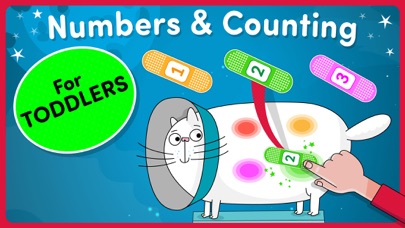



What is 123 Games?
The app is a full game that helps children acquire and advance essential foundations of mathematics and early math concepts. It is designed to develop a sense for numbers, counting, and the relationship between numbers and quantities. The game is easy and intuitive, and toddlers can play it independently. It is a safe environment for kids, with no ads and no pop-ups. The game has 15 engaging game boards aligned with international maths curriculums, including US Common Core.
1. This game develops a sense for numbers, counting and the relationship between numbers and quantities.
2. - 15 engaging game boards aligned with international maths curriculums, including US Common Core.
3. It gives your child the opportunity to gradually acquire and advance essential foundations of mathematics and early math concepts.
4. - Improve visual perception concepts which are essential for recognizing numbers.
5. Your child will visit many different unique environments that spark the curiosity and imagination and make counting a fun experience.
6. This game is the first in our series of early math games.
7. - Easy and intuitive: Toddlers can play this game independently.
8. It is a fun and engaging way to develop mathematical skills and confidence.
9. - Identify and match number names, numerals and quantities.
10. - Establish Motor skills such as Hand-eye coordination.
11. The game is beautifully illustrated.
12. Liked 123 Games? here are 5 Education apps like Prodigy Math Game; Math Learner: Learning Game; Toddler game for 2-4 year olds; Car Game for Kids & Toddlers; Urban City Stories: World Game;
GET Compatible PC App
| App | Download | Rating | Maker |
|---|---|---|---|
 123 Games 123 Games |
Get App ↲ | 100 4.28 |
TOYA TAP: PRESCHOOL AND KINDERGARTEN FREE LEARNING PUZZLES GAMES FOR KIDS TODDLERS LTD |
Or follow the guide below to use on PC:
Select Windows version:
Install 123 Games for toddlers - Full app on your Windows in 4 steps below:
Download a Compatible APK for PC
| Download | Developer | Rating | Current version |
|---|---|---|---|
| Get APK for PC → | TOYA TAP: PRESCHOOL AND KINDERGARTEN FREE LEARNING PUZZLES GAMES FOR KIDS TODDLERS LTD | 4.28 | 4.4 |
Get 123 Games on Apple macOS
| Download | Developer | Reviews | Rating |
|---|---|---|---|
| Get $5.99 on Mac | TOYA TAP: PRESCHOOL AND KINDERGARTEN FREE LEARNING PUZZLES GAMES FOR KIDS TODDLERS LTD | 100 | 4.28 |
Download on Android: Download Android
- Full game with no additional purchase needed
- Develops number sense, counting, and the relationship between numbers and quantities
- Easy and intuitive for toddlers to play independently
- No stress or time limits
- Safe environment for kids with no ads and no pop-ups
- 15 engaging game boards aligned with international maths curriculums, including US Common Core
- Develops visual perception concepts essential for recognizing numbers
- Lots of practice to improve mathematical skills and confidence
- Establishes motor skills such as hand-eye coordination
- Practice visual attention
- Beautifully illustrated with unique environments that spark curiosity and imagination
- Game boards include activities such as counting and recognizing missing quantities, matching quantities, identifying and sequencing numbers, and more.
- The games are enjoyable for children.
- The app crashes frequently, making it difficult to play.
- The paid version of the app is worse than the free version in terms of stability.
- The full version of the app has very few levels, making it not worth the cost.
App constantly crashes!!!
Bummer