
Last Updated by SumTotal Systems on 2025-03-18
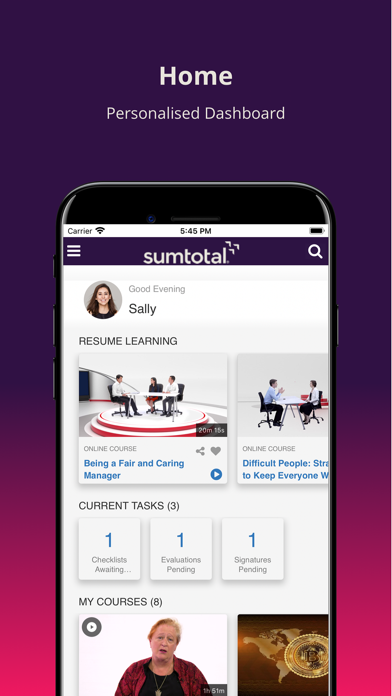
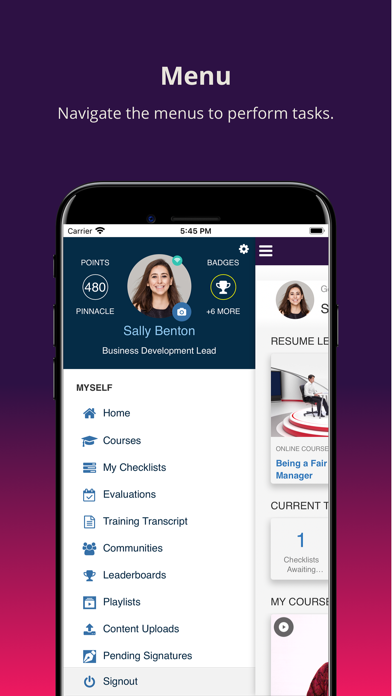
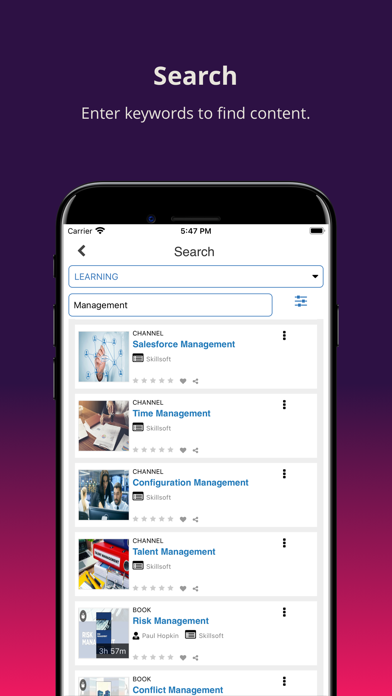
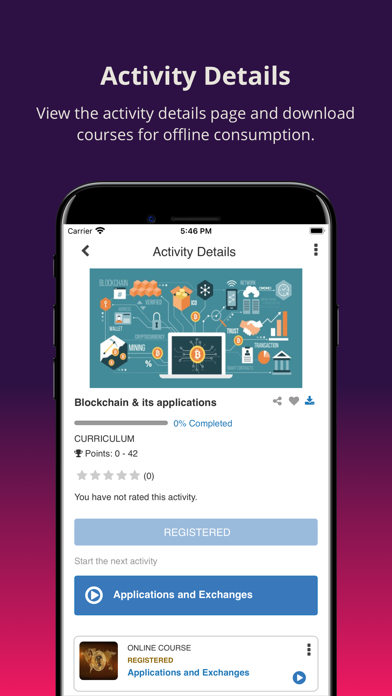
What is SumTotal?
The SumTotal Mobile App is designed to provide an innovative experience to managers and employees, allowing them to learn, manage, and give feedback anytime and anywhere. The app offers access to a complete employee profile, including performance, goals, compensation, learning, and development details. It also provides the ability to give continuous feedback to colleagues, increasing productivity and engagement.
1. The app delivers an innovative experience on devices that are used every day including allowing employees to take the training they need to succeed in their current role or prepare for a new one, providing access to everything from a complete employee profile to compensation and performance details to the ability to provide continuous feedback to colleagues – increasing productivity and engagement.
2. With the SumTotal Mobile App, managers and employees can learn, manage and give feedback, anywhere at any time.
3. · Ability for Manager to access 'My Team' view on mobile with key metrics details.
4. To use the SumTotal Mobile app you must be a SumTotal customer and a SumTotal user with authorized credentials.
5. Liked SumTotal? here are 5 Business apps like -Mobile Print-; [Official] Atomy Mobile; 1C:Small Business Mobile; 1Life Mobile; 1Mobile;
Or follow the guide below to use on PC:
Select Windows version:
Install SumTotal Mobile app on your Windows in 4 steps below:
Download a Compatible APK for PC
| Download | Developer | Rating | Current version |
|---|---|---|---|
| Get APK for PC → | SumTotal Systems | 1.68 | 26.2 |
Get SumTotal on Apple macOS
| Download | Developer | Reviews | Rating |
|---|---|---|---|
| Get Free on Mac | SumTotal Systems | 877 | 1.68 |
Download on Android: Download Android
- In-the-moment feedback to directs
- Complete employee profile with metrics and details
- 'My Team' view for managers with key metrics details
- Multi-modality support for learning on any device
- Launch content online or download for offline consumption
- View unfinished and assigned activities from the mobile timeline
- Simple Sign-On capabilities
- Push alerts for new or required mobile content
- Search and launch support for any mobile-enabled activity
- Recommended topics
- Bookmark content and pick up where you left off
- Seamless switch between the Mobile App and the LMS with automatic synchronization
- Training approval workflow
- Launching of xAPI enabled YouTube courses
- Instructor Roster
- Advanced Reporting on Mobile
- Easy access to required coursework and other learning objectives
- Great for managers to stay on top of their own and their team's learning needs
- Convenient for on-the-floor OJTs and for employees who don't sit in front of computers all day
- Works easily and loads fast on latest version and Xr
- Ability to use email instead of URL
- Ability to take training on-the-go and access offline
- None mentioned in the review
Simple to use
Huge improvement.
Works perfectly
Training on the go