
Published by Cambridge University Press on 2021-07-22
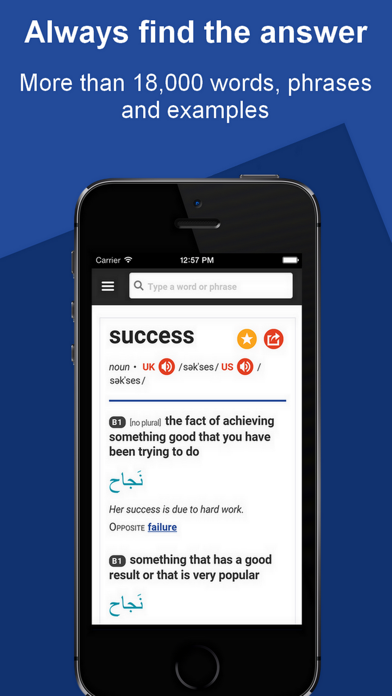
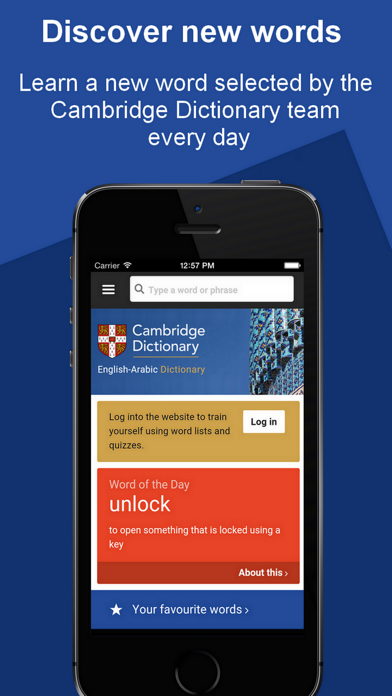
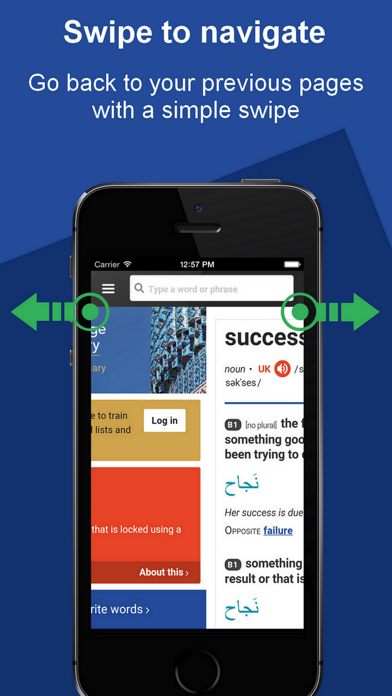
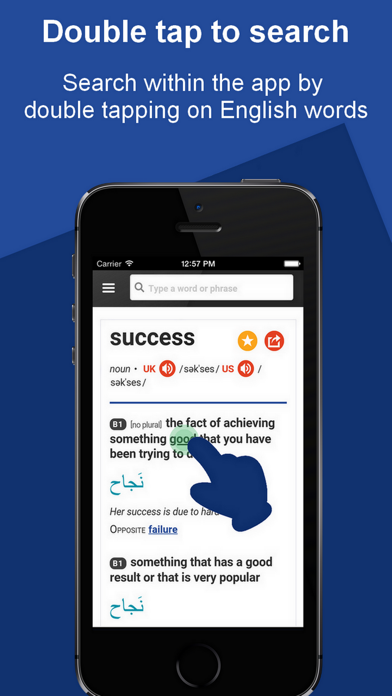
What is Cambridge English-Arabic Dictionary? The Cambridge English Arabic dictionary is a free app designed for Arabic-speaking learners of English. It features Arabic translations for 18,000 words and phrases, 14,000 examples to help users learn faster, and is based on the 1.5 billion words in Cambridge English Corpus. The app also offers thousands of British English and American English recordings, excellent spelling suggestions, a clean user interface, and the ability to manage search history and favorite words list. Phonetic transcription is also available, and the app is specially aimed at intermediate learners of English at CEF levels A1-B2.
1. * Hear the words spoken online with thousands of British English and American English recordings.
2. Download the ideal dictionary for Arabic-speaking learners of English for free.
3. * 14,000 examples show how words work in typical contexts and help you learn faster.
4. شاركوا التعريفات بواسطة فاسبوك، تويثر،البريد الإلكتروني، رسالة، إلى أخره.
5. Cambridge English Arabic dictionary.
6. تحميل مجانا القاموس المثالي للناطقين بالعربية متعلمين الإنجليزية.
7. * Share translations via Facebook, Twitter, Email, SMS, etc.
8. قاموس كامبريدج إنجليزي عربي.
9. Liked Cambridge English-Arabic Dictionary? here are 5 Reference apps like English <> Czech Dictionary; Swipe Bible – Modern English Parallel Bible; Translate English Japanese; Redhouse English <->Turkish dictionaries; Spanish-English;
GET Compatible PC App
| App | Download | Rating | Maker |
|---|---|---|---|
 Cambridge English-Arabic Dictionary Cambridge English-Arabic Dictionary |
Get App ↲ | 40 3.60 |
Cambridge University Press |
Or follow the guide below to use on PC:
Select Windows version:
Install Cambridge English-Arabic Dictionary app on your Windows in 4 steps below:
Download a Compatible APK for PC
| Download | Developer | Rating | Current version |
|---|---|---|---|
| Get APK for PC → | Cambridge University Press | 3.60 | 1.2 |
Get Cambridge English-Arabic Dictionary on Apple macOS
| Download | Developer | Reviews | Rating |
|---|---|---|---|
| Get Free on Mac | Cambridge University Press | 40 | 3.60 |
Download on Android: Download Android
- Arabic translations for 18,000 words and phrases
- 14,000 examples to help users learn faster
- Based on the 1.5 billion words in Cambridge English Corpus
- Thousands of British English and American English recordings
- Excellent spelling suggestions
- Clean user interface
- Ability to manage search history and favorite words list
- Phonetic transcription available
- Specially aimed at intermediate learners of English at CEF levels A1-B2
- User-friendly navigation: swipe left and right to see the previous or next page visited
- Share translations via Facebook, Twitter, Email, SMS, etc.
Thanks
Needs to update
Very poor
To the app