
Last Updated by Xi You Di Wang on 2025-05-26
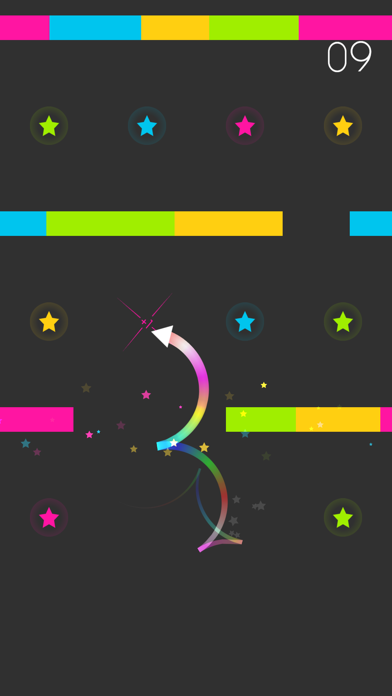


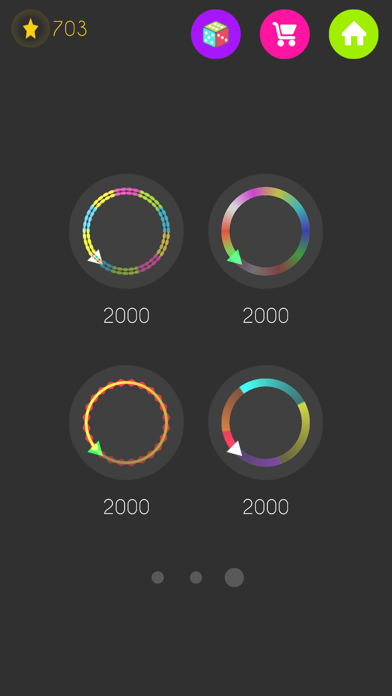
What is Snake Switch?
"Snake Switch" is a colorful arcade game that requires quick decision-making skills. The game involves selecting a colorful star and switching it with a colorful block bar to control the snake's movement and cross gaps. The game offers different colored stars and bars, and the player must choose the right combination to score points. The game is endless and can be played as an arcade or puzzle game.
1. In every block, the first color star will get 1 score, the second color star will get 2 scores, the third color star will get 3 scores, the fourth star will get 4 scores.
2. There are other snakes you can unlock with the stars you collect in game.You can see them in the button with a arrow.There are some colors, styles, arrows, and more will come soon.
3. One color star can switch all same color bar before it.
4. You have choices to select one colorful star and switch one colorful block bar.
5. This is not just a same color match arcade game.
6. Default snake has a white arrow head and a rainbow body.
7. Play it as arcade game or puzzle game, or both.
8. There are four colors stars and four or five or more bars.
9. Then control your snake to cross the gap.
10. It is a bit like a puzzle.
11. But you don't have to much time to consider.
12. Liked Snake Switch? here are 5 Games apps like Color Switch; Word Switch : Cross & connect; Switch Race!; Sweet Rush Switch; Clumsy Bird - The Trump Jumping And Switch Color Notification Widget Game;
Or follow the guide below to use on PC:
Select Windows version:
Install Snake Switch app on your Windows in 4 steps below:
Download a Compatible APK for PC
| Download | Developer | Rating | Current version |
|---|---|---|---|
| Get APK for PC → | Xi You Di Wang | 1 | 1.1 |
Get Snake Switch on Apple macOS
| Download | Developer | Reviews | Rating |
|---|---|---|---|
| Get Free on Mac | Xi You Di Wang | 0 | 1 |
Download on Android: Download Android
- Colorful and engaging graphics
- Quick decision-making gameplay
- Different colored stars and bars to choose from
- Scoring system based on the number of stars collected
- Unlockable snakes with stars collected in-game
- Endless gameplay
- Can be played as an arcade or puzzle game.