
Last Updated by XLabz Technologies Pvt. Ltd. on 2025-04-19

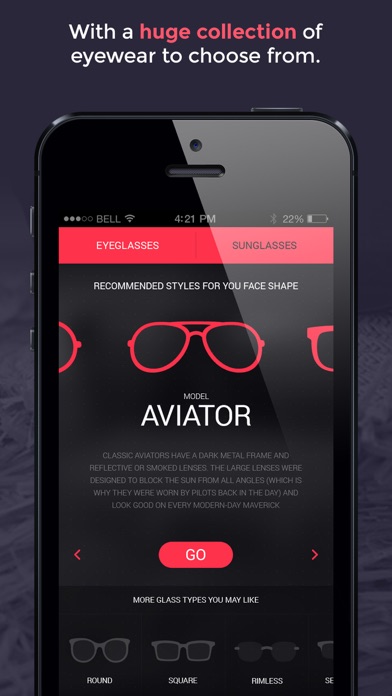


What is Glassify?
Glassify is a mobile app that allows users to virtually try on eyeglasses and sunglasses using their phone's camera and augmented reality technology. The app uses face detection and recognition algorithms to identify facial landmarks and overlay different glasses on the user's face. Users can adjust the placement and size of the glasses and choose from hundreds of different frame styles under different categories.
1. Glassify uses state-of-the-art face detection and augmented reality to virtually overlay different Eye glasses and Sun Glasses on your face.
2. Glassify is a Virtual Try-On Eyewear & Sunglasses app that let's you try 100's of frame styles under different categories, in realtime, to see which frame looks great on you.
3. If you are not happy with where the glasses are placed, you can always move them around and place in that perfect spot that suits you.
4. With Glassify on your phone, finding that perfect glass that suits you the best in no more a challenge.
5. You can also zoom in or out the glasses to adjust the size.
6. Liked Glassify? here are 5 Shopping apps like Zoara – TryOn experience; INTERSPORT GLASS; Brownhills Glass Company; Glass Art Concept; Blue Glass;
GET Compatible PC App
| App | Download | Rating | Maker |
|---|---|---|---|
 Glassify Glassify |
Get App ↲ | 32 1.47 |
XLabz Technologies Pvt. Ltd. |
Or follow the guide below to use on PC:
Select Windows version:
Install Glassify - TryOn Virtual Glass app on your Windows in 4 steps below:
Download a Compatible APK for PC
| Download | Developer | Rating | Current version |
|---|---|---|---|
| Get APK for PC → | XLabz Technologies Pvt. Ltd. | 1.47 | 1.1.1 |
Get Glassify on Apple macOS
| Download | Developer | Reviews | Rating |
|---|---|---|---|
| Get Free on Mac | XLabz Technologies Pvt. Ltd. | 32 | 1.47 |
Download on Android: Download Android
- Virtual Try-On of different Eyeglasses & Sunglasses
- Sharing of new look with Friends & Family from within the app
- Different try-on eyeglass or sunglass frame types to choose from
- Hundreds of different eyewear and sunglasses to try on
- Favourite feature to store preferred glasses
- Single view and Grid View to see one glass at a time or all in one
- Different categories of eyewear frame types like Browline, Geek, Retro Square, Rimless, Wayfarer etc.
- Different categories of sunglasses like Aviator, Wayfarer, Browline etc.
- A huge selection of glasses with frame types similar to popular eyewear brands like Ray-Ban, Dior, Oakley, Vogue, Boss, Gucci, D&G, Diesel etc.
- App has a decent amount of glasses to choose from
- Helps users feel more comfortable with their glasses choice when ordering online
- Allows users to see how specific glasses look on them
- No way to buy glasses directly from the app
- Not 3D
- Annoying ads
- App crashes frequently
- Poor selection of glasses that don't line up properly on the face
Dead end
HELPFUL BUT....
Good app
Another waste of time