
Last Updated by INK361 on 2025-05-31

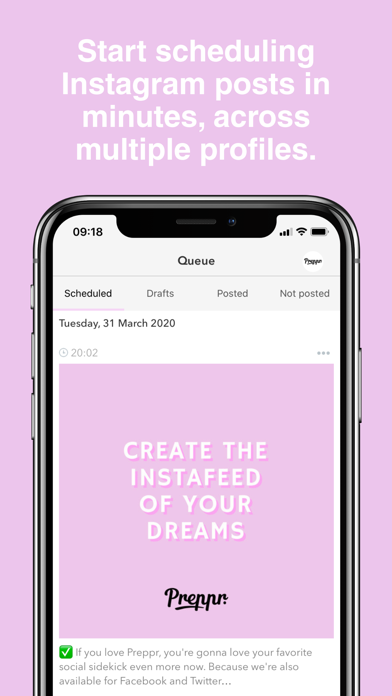
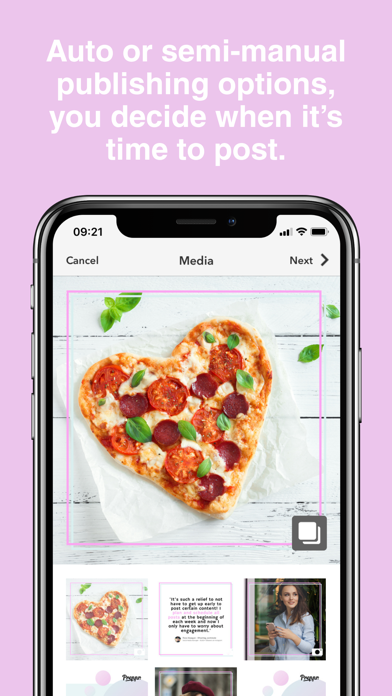

What is Preppr? Preppr is an app that simplifies Instagram marketing for businesses by allowing them to schedule, preview, and rearrange their Instagram posts all in one place. Users can upload photos and videos directly from their computer, Dropbox, Google Drive, or phone, add and edit captions, use the caption library to add hashtag collections, auto-populate hashtags and handles, manage multiple Instagram accounts, and schedule content days, weeks, or months in advance. The app also offers best time recommendations, the ability to create drafts and save and reuse captions, and the option to crop images and videos. Preppr offers a free trial for the first 10 days, after which users must subscribe to one of their plans.
1. Subscriptions may be managed by you and auto-renewal may be turned off by going to the your Account Settings after purchase.
2. Your subscription can be managed in your iTunes account settings after purchase.
3. Account will be charged for renewal within 24-hours prior to the end of the current period.
4. Payments will be charged to your iTunes account after confirmation of purchase.
5. Any unused portion of your free trial period will be forfeited when you purchase a subscription.
6. Subscriptions cannot be canceled for the current active period.
7. You get full access to all the features for the first 10 days, after that the functionality will be limited and you will be prompted subscribe to one of our plans.
8. - Subscriptions are available at a rate of $9.99 monthly.
9. - Subscriptions are available at a rate of $18.99 monthly.
10. - Go auto with direct publishing or semi-manual to receive reminders when it’s time to hit “post”.
11. Here at Preppr, our goal is to simplify Instagram marketing and make it accessible for businesses big and small.
12. Liked Preppr? here are 5 Photo & Video apps like Vimeo Create; Adobe Photoshop Mix - Cut out, combine, create; CREATE: Graphic Design + Fonts; Sticker Maker: Create & Make; Lala Kids: Create Life Story;
Or follow the guide below to use on PC:
Select Windows version:
Install Preppr: Create, Schedule, Post app on your Windows in 4 steps below:
Download a Compatible APK for PC
| Download | Developer | Rating | Current version |
|---|---|---|---|
| Get APK for PC → | INK361 | 4.29 | 4.1.1 |
Download on Android: Download Android
- Upload photos and videos from various sources
- Add and edit captions
- Use the caption library to add hashtag collections
- Auto-populate hashtags and handles
- Manage multiple Instagram accounts
- Schedule content in advance
- Schedule Instagram carousel posts
- Drag and drop feature to rearrange Instagram grid
- Best time recommendations
- Create drafts and save and reuse captions
- Crop images and videos
- Free trial for the first 10 days
- Two subscription plans: SELFIE and DUO
- SELFIE plan allows users to manage 1 Instagram account
- DUO plan allows users to manage 2 Instagram accounts
- Visual planning with feed preview
- Unlimited uploads and posts
- Subscription rates of $9.99 monthly for SELFIE plan and $18.99 monthly for DUO plan
- Apple subscription available
- Privacy policy and terms of use provided
- Customer support available via email and Instagram.
- Allows scheduling of Instagram posts for up to a month in advance
- Provides suggested posting times
- Ability to save captions, including hashtags, for future use
- Saves time for posting on personal and client Instagram accounts
- Offers a variety of useful features
- Does not allow for posting multiple pictures in a single post
- Some users have reported issues with account confirmation and login, leading to frustration and negative experiences
Preppr - definitely my Instagram Sidekick
My Right Hand
Fantastic service
Not a good app