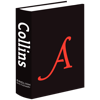
Published by Antony Lewis on 2024-08-19
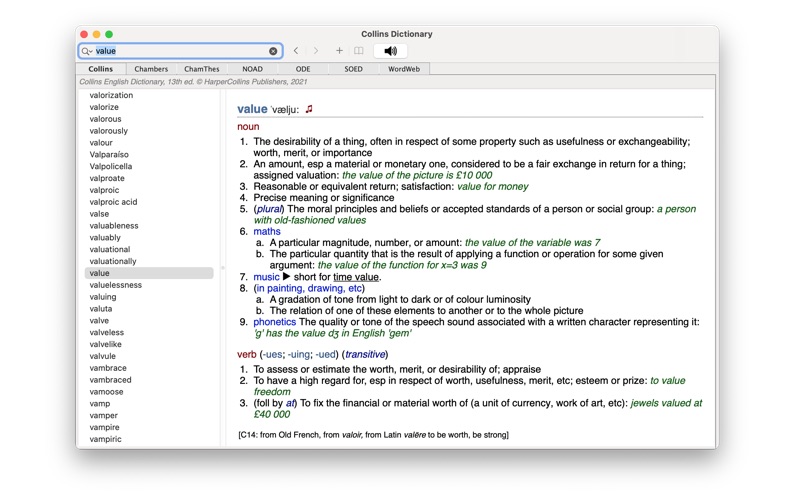
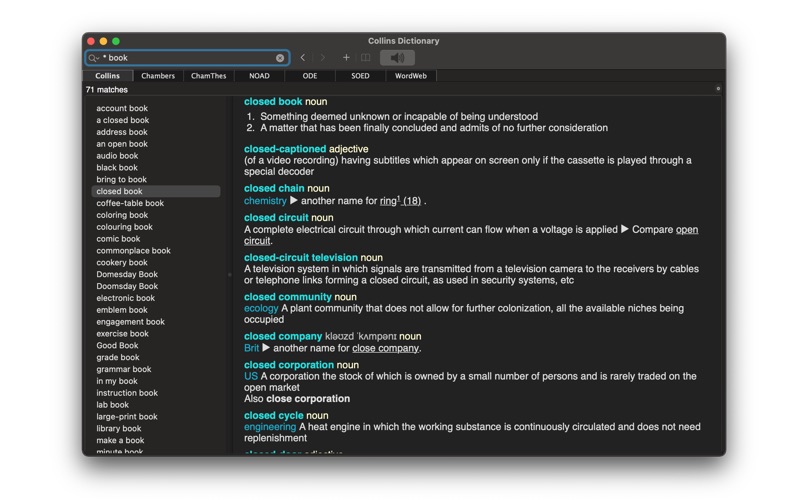
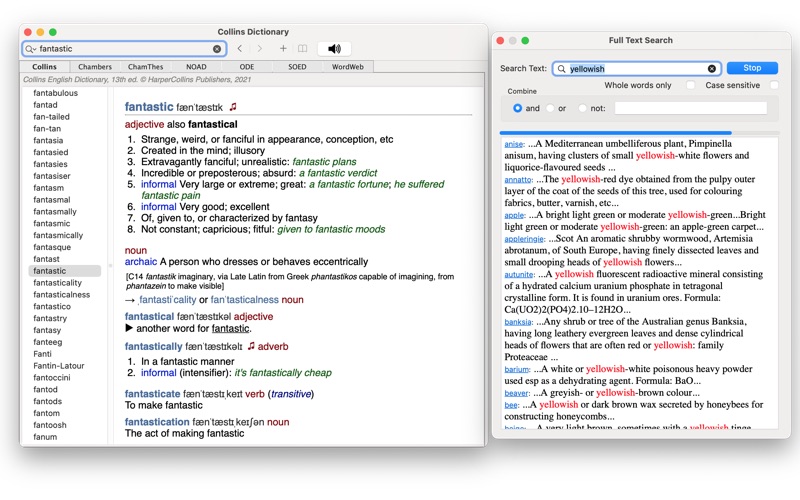
What is Collins Dictionary? The Collins English Dictionary app is a comprehensive resource for word enthusiasts, featuring over 722,000 words, meanings, and phrases. It includes audio pronunciations, place names, biographies, and pattern-matching and full-text search capabilities. The app draws from the Collins Corpus, the largest language database in the world, and includes a selection of emerging words submitted by the public on collinsdictionary.com.
1. Drawn from the Collins Corpus, the largest in the world with more than 4.5 billion words, and combined with a selection of emerging words submitted by the public on collinsdictionary.com, the Collins English Dictionary is a snapshot of real English as it is spoken today around the world.
2. It draws on Collins’ extensive language databases and reintroduces many literary and rare words useful for crossword solvers and setters as well as Scrabble players, including words previously only found in the official Scrabble word list.
3. Collins English Dictionary is an unparalleled resource for word lovers, word gamers, and word geeks everywhere.
4. Note the screen shots show tabs that will appear only if you have our other dictionary apps installed.
5. Liked Collins Dictionary? here are 5 Reference apps like Phum Dictionary; Stroke/T9 Dictionary; English <> Czech Dictionary; Dictionary of German family names; Maltese Dictionary;
Or follow the guide below to use on PC:
Select Windows version:
Install Collins Dictionary app on your Windows in 4 steps below:
Download a Compatible APK for PC
| Download | Developer | Rating | Current version |
|---|---|---|---|
| Get APK for PC → | Antony Lewis | 1 | 7.3 |
Get Collins Dictionary on Apple macOS
| Download | Developer | Reviews | Rating |
|---|---|---|---|
| Get $19.99 on Mac | Antony Lewis | 0 | 1 |
Download on Android: Download Android
- Over 722,000 words, meanings, and phrases
- Over 8,500 place names and 5,500 biographies
- 72,000 audio pronunciations
- 50,000 entries added in the 12th Edition
- Pattern-matching search
- Full-text search
- Supports Dark Mode