
Last Updated by Drofa Ltd. on 2025-04-21
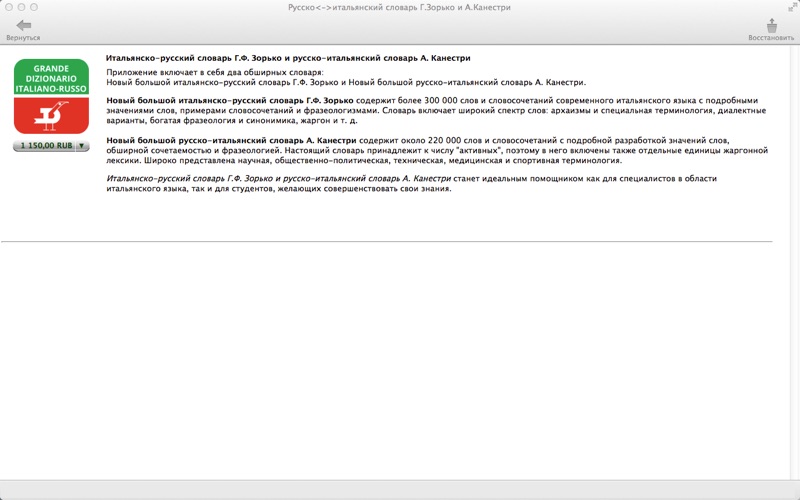
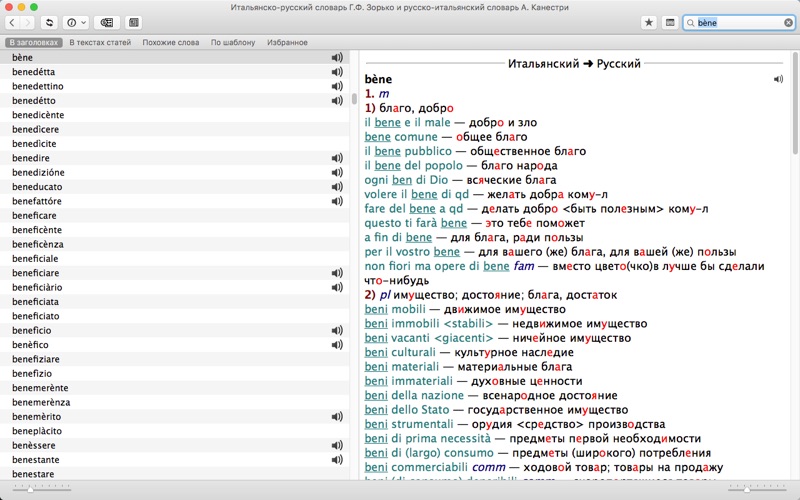

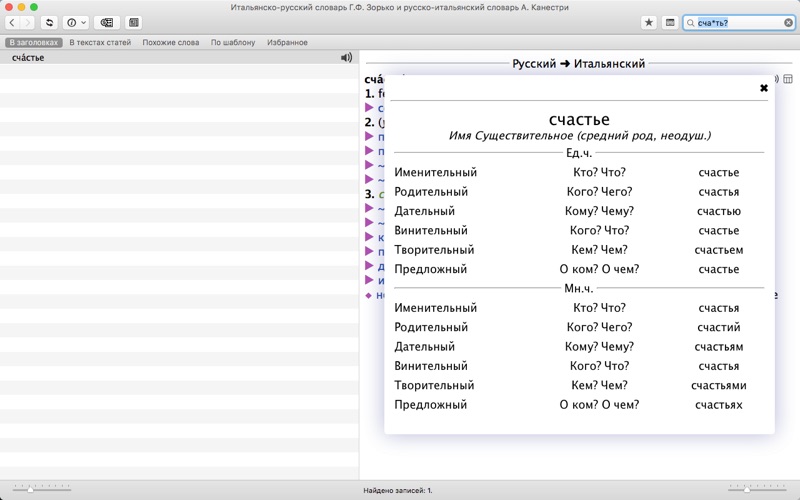
What is Russian?
This app is a comprehensive Italian-Russian and Russian-Italian dictionary that contains over 300,000 words and word combinations of modern Italian and Russian languages. It includes detailed descriptions of their meanings, usage examples, and a wide range of words such as archaisms, special terminology, dialect variants, idioms, synonyms, jargon, etc. The app offers various search options, including alphabet search, full-text search, similar words search, wildcard search, and translation of words from any grammatical form. It also provides pronunciations recorded by native speakers, search history, and the ability to create a list of favorite words. The app is customizable with settings for font size, background color, and more.
1. Russian - Italian dictionary G.Zorko and A.Kanestri contains over 300,000 words and word combinations of modern Italian and Russian languages, detailed descriptions of their meanings, and usage examples.
2. It has been releasing high-quality competitive educational products for more than 20 years, pursuing, at the same time, the state-posed policy of intensive social development.
3. Drofa products are officially approved by Russian Ministry of Education for use in state schools of secondary education.
4. The app presents a wide range of words: archaisms, special terminology, dialect variants, idioms, synonyms, jargon, etc.
5. DROFA Publishing House is one of the biggest scientific and educational centers in Russia.
6. Wordlists of both translation directions and 100 articles are available for preview.
7. The full-fledged dictionary is available via in-app purchase.
8. • Wildcard Search helps to find a word if the spelling is unknown.
9. Check out the dictionary vocabulary and the app functionality for free.
10. • Customized settings of the font size, background colour, etc.
11. • Hyperlinks between articles.
12. Liked Russian? here are 5 Education apps like Learn Italian for Beginners; Italian Verb Conjugator; Busuu - Learn to speak Italian; Learn Italian: Language Course; Learn Italian Quick Phrases;
Or follow the guide below to use on PC:
Select Windows version:
Install Russian - Italian Dictionary G.Zorko, A.Kanestri app on your Windows in 4 steps below:
Download a Compatible APK for PC
| Download | Developer | Rating | Current version |
|---|---|---|---|
| Get APK for PC → | Drofa Ltd. | 1 | 8.7.88 |
Download on Android: Download Android
- Two dictionaries in one app: Italian-Russian and Russian-Italian
- Contains over 300,000 words and word combinations
- Detailed descriptions of meanings and usage examples
- Wide range of words including archaisms, special terminology, dialect variants, idioms, synonyms, jargon, etc.
- Various search options: alphabet search, full-text search, similar words search, wildcard search, and translation of words from any grammatical form
- Pronunciations recorded by native speakers
- Search history to revise recent translations
- Ability to create a list of favorite words
- Russian declension and conjugation tables
- Customizable settings for font size, background color, etc.
- Split view for working in two apps simultaneously
- VoiceOver support for highlighting text and listening to it
- Dictation support
- No internet access needed once downloaded
- Preview available with wordlists and 100 articles, full-fledged dictionary available via in-app purchase
- Developed by DROFA Publishing House, a reputable educational center in Russia with over 20 years of experience in producing high-quality educational products.