
Last Updated by Desheng Li on 2025-04-01
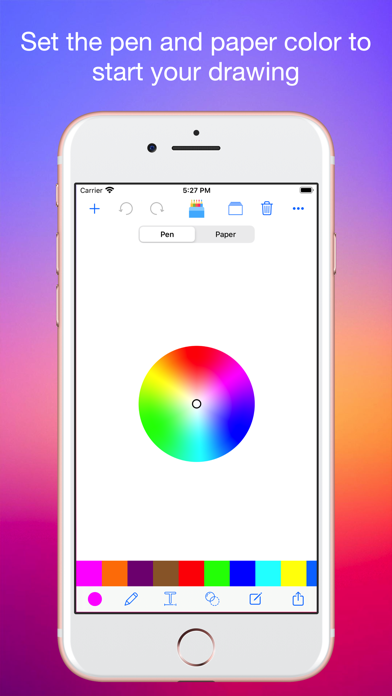
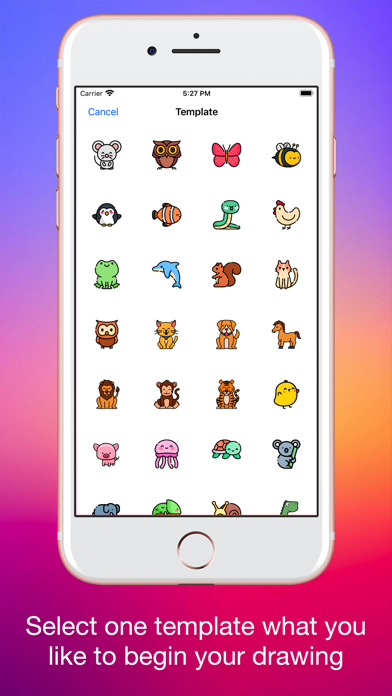
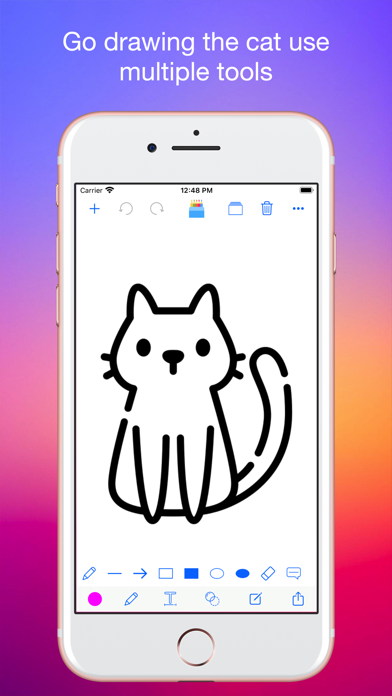

What is Draw Editor?
Edit Drawer is a simple and practical drawing app that also functions as an all-in-one photo editor. With this app, users can draw on a blank image, edit their photos, apply effects, add stickers, and much more. The app includes a wide range of tools and effects that are all free to use.
1. » Edit Drawer app Include: Pen,Line,Arrow,Rect(Stroke),Rect(Fill),Ellipse(Stroke),Ellipse(Fill),Eraser,Text,Text (Multiline),Effects,Focus,Frames,Stickers,Enhance,Orientation,Crop,Lighting,Color,Splash,Draw,Text,Redeye,Whiten,Blemish… Many many tools and effects and they are all FREE!.
2. » Edit Drawer is very simple and practical drawing app and an amazing all-in-one photo editor app.
3. Liked Draw Editor? here are 5 Lifestyle apps like Perfect365 Makeup Photo Editor; Glam AI: Video & Photo Editor; Ms Yvonne: Aging, Face Editor; Real-me: AI Future Face Editor; Funny Face - Photo Editor;
Or follow the guide below to use on PC:
Select Windows version:
Install Draw Editor - Drawing On Pics app on your Windows in 4 steps below:
Download a Compatible APK for PC
| Download | Developer | Rating | Current version |
|---|---|---|---|
| Get APK for PC → | Desheng Li | 4.37 | 5.5 |
Get Draw Editor on Apple macOS
| Download | Developer | Reviews | Rating |
|---|---|---|---|
| Get Free on Mac | Desheng Li | 29040 | 4.37 |
Download on Android: Download Android
- Enhance photos with Hi-Def, Scenery, Food, Portrait, and Night modes
- Stylize photos with over 100 free and purchasable filters
- Add stickers, frames, and overlays to photos
- Touch-up selfies with redeye and blemish removal
- Whiten teeth for a brighter smile
- Selectively remove and replace color with Splash
- Add drama with Sharpness
- Draw on photos and create memes
- Crop, rotate, and straighten photos
- Focus on the subject of a photo with Focus or Vignette
- Adjust brightness, contrast, highlights, shadows, saturation, warmth, tint, and fade
- Share photos to Instagram, Twitter, or Facebook
- Print photos at Walgreens.
- Allows users to draw and write anything they want with any color they would like to have
- Has a lot of colors and enough choices of width
- Has shapes that can be used when drawing
- Can be helpful for editing photos, especially for photographers
- Saves drawings
- Has an issue where two circle thingies appear when leaving and returning to the app
- Gives a lot of ads, which can be bothersome
- Limited settings for the pen tool, which may not be enough for some users
To Draw Editor
Simple problems
Why this is a vey good game
It’s alright.