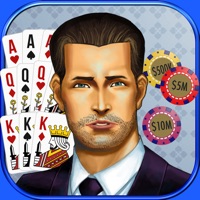
Last Updated by Red Koda Software Limited on 2025-04-09
1. Welcome to the new favorite card table game that is becoming a new trend for all poker lovers! If you’re bored of the typical Texas Holdem or other pokar modalities that represent no new challenge for you, we have the best Asian poker style for you to enjoy! You might be familiar with other common names of this pokar mode like open face, pineapple poker, pusoy, pai gow, big two, etc… it all comes to the same new way to play, just with minor differences to keep you entertained for hours! Of course, our game comes with all the features required to bring you the best Chinese party poker: Royalties, Naturals Royalties, Mis-set hand, surrendering option and much more! You’ll be able to play also the other common modalities like Low in the Middle, Criss Cross, the Wheel & Gibraltar Pineapple.
2. You’ll understand easy & fast all you need about this new poker terminology & the strategy you must follow to build your Middle, Back & Front.
3. The game begins with a hand of 13 cards, and you’ll have to build your “setting” following your intuition, as all the cards are delivered totally random.
4. The 2 most common scoring systems for the game are included; you just have to select the one that you feel most comfortable (2-4 method or 1-6 method).
5. Once you arrange your hands, you’ll have to choose your units for making your bets against the other players.
6. Check the Royalties table for learning the structure & scoring of the cards.
7. Liked Chinese Poker (Pusoy) Online? here are 5 Games apps like WSOP Poker: Texas Holdem Game; Zynga Poker ™ - Texas Hold'em; Video Poker Classic ®; Poker Heat: Texas Holdem Poker; PokerStars: Texas Holdem Poker;
GET Compatible PC App
| App | Download | Rating | Maker |
|---|---|---|---|
 Chinese Poker (Pusoy) Online Chinese Poker (Pusoy) Online |
Get App ↲ | 35 4.03 |
Red Koda Software Limited |
Or follow the guide below to use on PC:
Select Windows version:
Install Chinese Poker (Pusoy) Online app on your Windows in 4 steps below:
Download a Compatible APK for PC
| Download | Developer | Rating | Current version |
|---|---|---|---|
| Get APK for PC → | Red Koda Software Limited | 4.03 | 1.34 |
Get Chinese Poker (Pusoy) Online on Apple macOS
| Download | Developer | Reviews | Rating |
|---|---|---|---|
| Get Free on Mac | Red Koda Software Limited | 35 | 4.03 |
Download on Android: Download Android
How to raise downloads by 10 times?
Great Game
Great
UNFAIR GAME