
Last Updated by Donald Nguyen on 2025-05-13


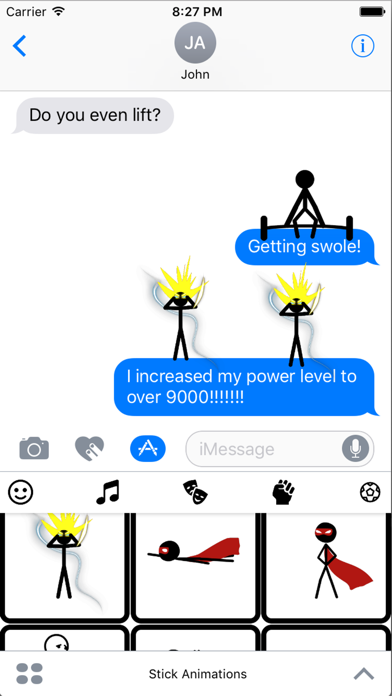

What is Stickmoji Stickers Animations? The Stickmoji Stickers app is a free app that offers over 70 animated stickers that can be used in iMessage. The stickers are divided into five categories: Emoticons, Dance, Fight, Sports, and Funny. The app offers expressive animations that can add more flair and personal taste to your messages.
1. Animated sticker figures transform your texting experience forever.
2. Make sure that both you and the person are up to date using the latest iOS 10 for iMessage to work.
3. 70+ Animated Stickmoji Stickers.
4. Click and drag to your messages.
5. Liked Stickmoji Stickers Animations? here are 5 Utilities apps like Sticker.ly - Sticker Maker; Sticker Maker Studio; Sticker Maker !; WhatSticker - Sticker Maker; WaSticker - Sticker Maker;
GET Compatible PC App
| App | Download | Rating | Maker |
|---|---|---|---|
 Stickmoji Stickers Animations Stickmoji Stickers Animations |
Get App ↲ | 2,983 4.22 |
Donald Nguyen |
Or follow the guide below to use on PC:
Select Windows version:
Install Stickmoji Stickers Animations app on your Windows in 4 steps below:
Download a Compatible APK for PC
| Download | Developer | Rating | Current version |
|---|---|---|---|
| Get APK for PC → | Donald Nguyen | 4.22 | 1.31 |
Get Stickmoji Stickers Animations on Apple macOS
| Download | Developer | Reviews | Rating |
|---|---|---|---|
| Get Free on Mac | Donald Nguyen | 2983 | 4.22 |
Download on Android: Download Android
- Over 70 animated stickers
- 5 categories of stickers
- Easily cycle between categories
- Borders separation between animations
- High-quality new standard APNG animations
- 25 more animations available for download in the store
- Popular dance animations like Dab, Bop, and Gangnam Style
- Fight animations like Super Saiyan
- Sports animations like Weight Lift, Basketball, and Surfing
- Emoticon animations like Celebrate, Sad Cloud, and Sunglass
- Funny animations like Laughing, Spinning Chair, and Hair on Fire
- Expressive animations that can deliver your messages in a more meaningful way.
- The app has a wide variety of adorable stickers that can be used for many different occasions.
- The app does not require any in-game currency or coins to use the stickers.
- The app offers the option to unlock locked stickers by watching ads, which is a great feature.
- Some stickers require payment to use, which may be a downside for some users.
- One reviewer wishes there were more free options for stickers.
- One reviewer does not like the idea of having to pay for additional stickers or subscribe to the app.
So adorable! •-•
THE BEST STICKER APP EVER!!!!!!😍
I wish there were more options…
Best app ever!!!!