
Last Updated by Branislav Ristivojevic on 2025-04-07
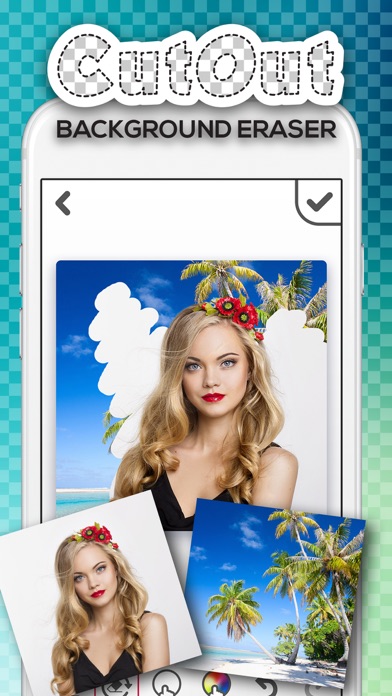



What is CutOut Background Eraser? CutOut Background Eraser is a free photo editor app that allows users to remove the background from images and create amazing cutout pics. The app has a simple-to-operate interface and offers a variety of picture editing tools to enhance your photos. Users can remove photo backgrounds in just a couple of steps, erase all picture parts of the same color easily, and use the layer by layer remover tool. The app also offers a photo blending option to mix two different images, browse photos from your gallery, or take new ones.
1. Create fantastic photo montages using our cool photo background changer app.
2. Have you ever taken an awesome picture, but the background was awful? And you were frustrated because it ruined your perfect image and you couldn't do anything about it? Well, it's high time that changed.
3. Just be creative and create awesome photo manipulations.
4. Remove photo backgrounds in just a couple of steps.
5. Photo blending option available – to mix 2 different images.
6. Add photo frames, stickers, effects, and text to photos.
7. Browse a photo from your gallery, or take new ones.
8. Remove unnecessary parts of pics and become a pro when it comes to picture editing.
9. Share via Facebook, Instagram, Twitter, and instant messengers.
10. Cut out your backdrop if you don't like it and place your pic into the background you choose.
11. Liked CutOut Background Eraser? here are 5 Lifestyle apps like Live Wallpaper 4K & Background; HQ Wallpapers - Background X; Paired Wallpapers & Background; Monogram Wallpapers Background; Rare Wallpaper & Background ®;
GET Compatible PC App
| App | Download | Rating | Maker |
|---|---|---|---|
 CutOut Background Eraser CutOut Background Eraser |
Get App ↲ | 12 1.42 |
Branislav Ristivojevic |
Or follow the guide below to use on PC:
Select Windows version:
Install CutOut Background Eraser app on your Windows in 4 steps below:
Download a Compatible APK for PC
| Download | Developer | Rating | Current version |
|---|---|---|---|
| Get APK for PC → | Branislav Ristivojevic | 1.42 | 1.0 |
Get CutOut Background Eraser on Apple macOS
| Download | Developer | Reviews | Rating |
|---|---|---|---|
| Get Free on Mac | Branislav Ristivojevic | 12 | 1.42 |
Download on Android: Download Android
- Simple-to-operate app interface
- Amazing picture editing tool
- Remove photo backgrounds in just a couple of steps
- Erase all picture parts of the same color easily
- Layer by layer remover tool
- Photo blending option available – to mix 2 different images
- Browse a photo from your gallery, or take new ones
- Start the background removing process
- Select your eraser tool and the size of it
- Choose the new background color and pattern
- Add photo frames, stickers, effects, and text to photos
- Save your digital pics art
- Share via Facebook, Instagram, Twitter, and instant messengers
I actually wanted no stars...
Cool but annoying
This app it shows to muck ads
WORST BACKROUND EVER

The Barber Shop Game – Grow or Shave Beard & Mustache and Change Hair.style.s Free

Voice Changer Audio Effects – Cool Sound Record.er and Speech Modifier App

Hair Style and Haircut Game – Beauty Salon and Re.Color Studio

Nail Polish Games For Girls – Cute Manicure Design Idea.s and Beauty Salon Make-Over Free

Face Replace – Swap & Change Faces Photo Edit.or and Montage.s Make.r