
Last Updated by iRobot Corporation on 2025-04-09



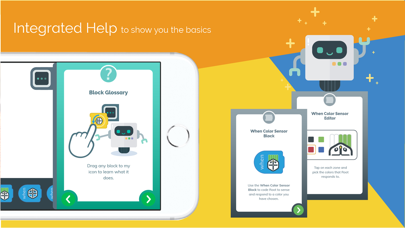
What is Root Coding? The iRobot™ Root Coding app is the official app for the iRobot™ Root Coding Robot. It is designed to help kids of all ages advance their coding skills while they create their own robot behaviors and creations. The app offers three distinct coding levels, a simulation module, a curated library of project ideas and videos, an integrated coding curriculum, interactive games, and an integrated help guide. Additionally, users can enroll in Root Academy, which provides access to specially designed, standards-aligned lesson plans, printable worksheets, and first-look activities.
1. Build advanced algorithms, complex math functions, and control Root's actuators and sensors with the syntax and structure of professional coding languages like Swift.
2. With the iRobot™ Root Coding app, kids of all ages can advance their coding skills while they create their own robot behaviors and creations.
3. Make whimsical discoveries through coding and creation! Root is a robot that can draw, sing, and do many incredible things—launching your imagination to new heights.
4. Your subscription will automatically renew each month 24-hours before the end of the current period, and your credit card will be charged $4.99/month through your iTunes account unless auto-renew is turned off at least 24-hours before the end of the current period.
5. The advanced drag-and-drop language builds computational fluency and introduces new coding concepts like variables, math, and logic.
6. LEVEL 1: Graphical blocks teach the essential logic skills of coding.
7. The official app for the iRobot™ Root Coding Robot.
8. LEVEL 2: Hybrid coding blocks give more precise control of the code.
9. LEVEL 3: Seamlessly enter the world of full text coding.
10. You can manage your subscriptions and turn off auto-renewal by going to your iTunes Account Settings after purchase.
11. Problem solve and code creatively with Root before even knowing how to read.
12. Liked Root Coding? here are 5 Education apps like Mimo: Learn Coding/Programming; codeSpark - Coding for Kids; Tynker: Coding for Kids; Programming Hub: Learn Coding; Coding for Kids - Code Games;
Or follow the guide below to use on PC:
Select Windows version:
Install Root Coding app on your Windows in 4 steps below:
Download a Compatible APK for PC
| Download | Developer | Rating | Current version |
|---|---|---|---|
| Get APK for PC → | iRobot Corporation | 4.69 | 1.23 |
Get Root Coding on Apple macOS
| Download | Developer | Reviews | Rating |
|---|---|---|---|
| Get Free on Mac | iRobot Corporation | 48 | 4.69 |
Download on Android: Download Android
- Three distinct coding levels that teach essential logic skills, build computational fluency, and introduce new coding concepts like variables, math, and logic
- Advanced simulation module that allows users to simulate how Root will react to their code
- Curated library of project ideas and videos to inspire users' own creations
- Integrated coding curriculum with step-by-step lessons and guided projects
- Interactive games that apply the coding skills users are learning
- Integrated help guide to learn about coding blocks and answer common questions
- Root Academy, which provides access to specially designed, standards-aligned lesson plans, printable worksheets, and first-look activities
- 1-month free trial and then only $4.99 per month subscription
- Automatic monthly renewal unless auto-renew is turned off at least 24-hours before the end of the current period
- Ability to manage subscriptions and turn off auto-renewal in iTunes Account Settings
- Privacy Policy and Terms of Use available for review.
- The app is great for those who are learning how to code.
- The robot is engaging and can keep children interested in coding.
- The app has a lot of functionality for building algorithms and automating smart home products.
- The loading times for the app are very slow, which can be frustrating for users.
- One reviewer-contributed projects have disappeared with recent updates, which is disappointing.
- The app may not be as useful for those who are already confident with programming.
What happened to the user submitted projects?
Game changer
Great, but could use some optimization