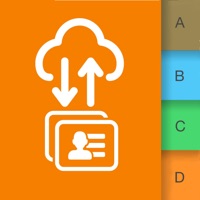
Last Updated by Vimal Jain on 2025-05-03
1. Contacts Export and Backup app allows you to take backup of your complete phonebook or selected contacts in vcf format and share your backup file via email, other options available in your device.
2. Option to export contacts, all or selected and then share contacts or save to your mail account.
3. This application creates vcf file from phonebook contacts which can be restored to any phone devices with just one click.
4. So you have always your contacts in any case.
5. Before taking backup, you may filter contacts with different options.
6. App has search option, so user may export specific searched contacts also.
7. App is available in multiple languages (English,Deutsch, Español, Français, Italiano, 日本語, 조선말, Portuguese, Nederlands, Русский, 汉语, ελληνικά, svenska, Türk, ไทย) and you may easily change language of app from app itself.
8. Liked Contacts Backup Share & Export? here are 5 Utilities apps like Ally – Collect and Backup; My Contacts Backup; Connect - Backup & Spam; Export Contacts - Easy Backup; Super Backup : Export / Import;
GET Compatible PC App
| App | Download | Rating | Maker |
|---|---|---|---|
 Contacts Backup Share & Export Contacts Backup Share & Export |
Get App ↲ | 45 4.09 |
Vimal Jain |
Or follow the guide below to use on PC:
Select Windows version:
Install Contacts Backup Share & Export app on your Windows in 4 steps below:
Download a Compatible APK for PC
| Download | Developer | Rating | Current version |
|---|---|---|---|
| Get APK for PC → | Vimal Jain | 4.09 | 1.9 |
Get Contacts Backup Share & Export on Apple macOS
| Download | Developer | Reviews | Rating |
|---|---|---|---|
| Get Free on Mac | Vimal Jain | 45 | 4.09 |
Download on Android: Download Android
Does exactly what it says
very very happy
Did not work
Simple