
Published by Intap Labs Pvt Ltd on 2023-08-23


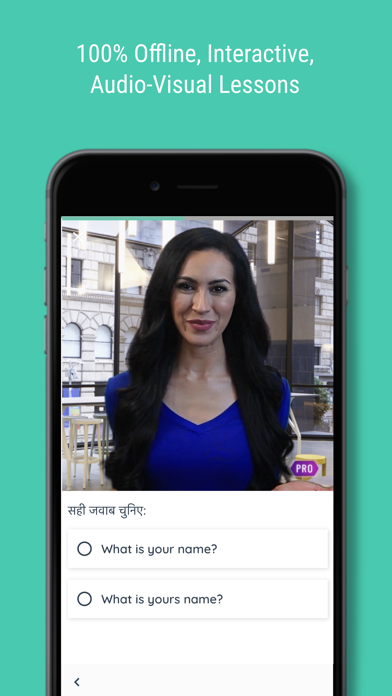

What is Hello English? The Free Spoken English App, Hello English by CultureAlley, is a popular app used by over 15 million learners to improve their English speaking, reading, writing, and grammar skills. The app offers 425 interactive lessons, games, chat with teachers, daily news practice, conversation practice game, and a 10,000 words dictionary. The app is designed for students who have done school education in English medium or in Hindi / Urdu / Arabic / Bengali (India) / Telugu / Malay / Marathi / Gujarati / Tamil / Punjabi / Kannada / Malayalam / Bengali (Bangladesh) / Oriya / Assamese / Portuguese / Nepali / Chinese / Indonesian / Turkish medium.
1. Learn spoken English and grammar from Hindi, Indonesian, Arabic, Malay, Urdu, Malay, Bengali, Punjabi, Telugu, Tamil, Kannada, Marathi, Gujarati, Oriya, Assamese, Malayalam, Chinese, Portuguese, Turkish and Nepali.
2. Designed both for students who have done school education in English medium or in Hindi / Urdu / Arabic / Bengali (India) / Telugu / Malay / Marathi / Gujarati / Tamil / Punjabi / Kannada / Malayalam / Bengali (Bangladesh) / Oriya / Assamese / Portuguese / Nepali / Chinese / Indonesian / Turkish medium.
3. So don't wait: Download the free App right away to help with your dream job interview, or with an exam, or to impress your friends! Improve English speaking, writing, reading, and listening skills.
4. A free English learning course used by over 15 Million learners for spoken English, grammar, and vocabulary building.
5. Hello English by CultureAlley is the number 1 ranked free Educational App, and the best free App to learn English speaking.
6. - Conversation practice game: Hold daily-use conversations by speaking into the App - improve your spoken English skills.
7. Learn English speaking & grammar with useful conversations.
8. While all learning content in Hello English is free, we do offer Hello English Pro which removes ads and provides other helpful features.
9. If you choose to purchase Hello English Pro, payment will be charged to your iTunes account, and your account will be charged for renewal within 24 hours prior to the end of the current period.
10. Learn English speaking, reading, writing.
11. If you don't choose to purchase Hello English Pro, you can simply continue using Hello English for free.
12. Liked Hello English? here are 5 Education apps like Play English Lite; Hello English Premium; Ice5 - Learn English every day; EWA English: Language Learning; Offline Estonian to English Language Dictionary , Translator - inglise eesti parim sõnastik tõlge;
Or follow the guide below to use on PC:
Select Windows version:
Install Hello English app on your Windows in 4 steps below:
Download a Compatible APK for PC
| Download | Developer | Rating | Current version |
|---|---|---|---|
| Get APK for PC → | Intap Labs Pvt Ltd | 4.42 | 4.7.3 |
Get Hello English on Apple macOS
| Download | Developer | Reviews | Rating |
|---|---|---|---|
| Get Free on Mac | Intap Labs Pvt Ltd | 500 | 4.42 |
Download on Android: Download Android
- 425 Interactive Lessons: 100% free. Learn English speaking & grammar with useful conversations. All lessons work offline as well!
- Amazing Games: Reading, Writing, Listening, and Speaking exercises with immediate results and grammar tips.
- Chat with teachers: Ask questions on grammar and translations to teachers
- Practice using daily news: Learn new words, pronunciation, and vocabulary
- Conversation practice game: Hold daily-use conversations by speaking into the App - improve your spoken English skills.
- 10,000 words Dictionary: Learn new words, and hear their pronunciation.
Very high price.
Hello
Hello English.
The best app ever