
Last Updated by Grupa Onet.pl SA on 2025-04-26

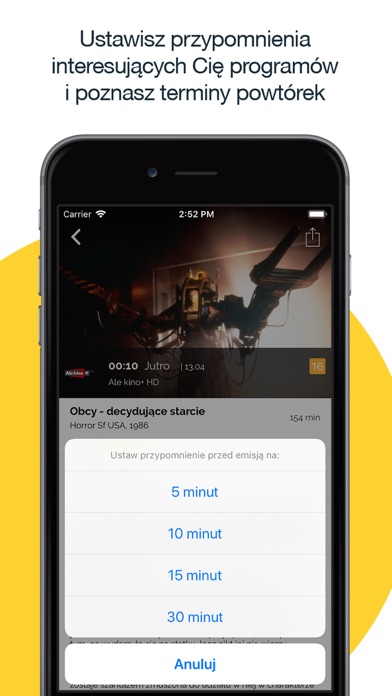
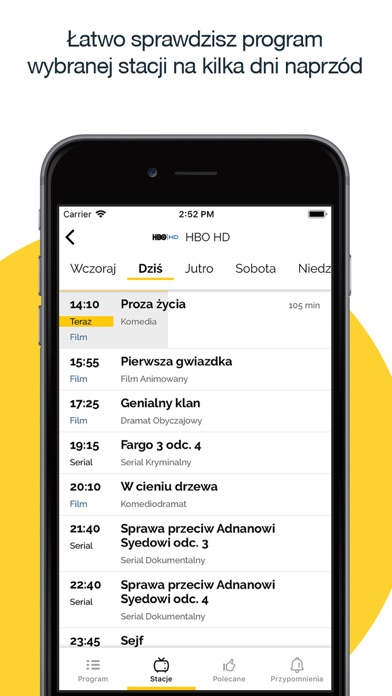

What is Onet Program TV? Onet Program TV is a mobile application that provides an always up-to-date TV program with information about movies, TV series, and other programs on your phone. The app has a simple layout that allows you to quickly and easily discover the TV schedule, what's on TV now, or what will be interesting in the evening. You can also notify your friends about upcoming programs and movies using the app. The app adapts to your TV provider, allows you to set reminders for programs you're interested in, and provides repeat schedules.
1. TV program pokazywany w widoku dla jednej stacji da Ci możliwość sprawdzenia emisji na 7 dni naprzód, a funkcja przypomnień sprawi, że już nigdy żaden film ani serial Ci nie umknie! Jeśli jednak nie znajdziesz czasu aby zasiąść dziś przed telewizorem nasza aplikacja podpowie, kiedy będą powtórki interesującego Cię programu TV.
2. Szybki podgląd stacji lub konkretnego programu daje możliwość ustawienia przypomnienia, jak też podzielenia się informacjami o programie telewizyjnym ze znajomymi poprzez wiadomość MMS, email, Facebooka czy Twittera.
3. Onet Program TV to aplikacja prezentująca zawsze aktualny program TV z informacjami o filmach, serialach i innych programach w Twoim telefonie.
4. Aplikacja dostosuje się do Twojego dostawcy TV, da możliwość ustawienia przypomnień interesujących Cię programów i poda terminy powtórek.
5. Programy TV jakie znajdziesz w naszej aplikacji to nie tylko TVP, Polsat, TVN, Stopklatka czy HBO, ale także mniej popularne stacje, których na próżno szukać w innych apkach.
6. Prosty układ aplikacji sprawi, że szybko i łatwo poznasz plan TV - co jest teraz w telewizji lub co będzie ciekawego wieczorem.
7. Onet Program TV to najszybszy sposób, aby poznać program telewizyjny na dziś, oraz nadchodzące dni.
8. W za pomocą aplikacji możesz powiadomić swoich znajomych o nadchodzących programach i filmach.
9. Układ stacji możesz łatwo zmienić zgodnie z Twoim gustem.
10. Aby zapewnić aktualność danych aplikacja wymaga połączenia z Internetem.
11. Liked Onet Program TV? here are 5 Entertainment apps like Türkiye TV listeleri: Televizyon programı canlı - Television program live; ► TV program India: Channels listings TV-guide program (IN) - Edition 2014; Program TV WP - 300 kanałów; Program TV Telemagazyn; Program Synthesis;
Or follow the guide below to use on PC:
Select Windows version:
Install Onet Program TV app on your Windows in 4 steps below:
Download a Compatible APK for PC
| Download | Developer | Rating | Current version |
|---|---|---|---|
| Get APK for PC → | Grupa Onet.pl SA | 3.11 | 1.7.1 |
Get Onet Program TV on Apple macOS
| Download | Developer | Reviews | Rating |
|---|---|---|---|
| Get Free on Mac | Grupa Onet.pl SA | 9 | 3.11 |
Download on Android: Download Android
- Up-to-date TV program with information about movies, TV series, and other programs
- Simple layout for easy navigation
- Notify your friends about upcoming programs and movies
- Adapts to your TV provider
- Set reminders for programs you're interested in
- Provides repeat schedules
- Quick preview of TV stations or specific programs
- Share information about TV programs with friends via MMS, email, Facebook, or Twitter
- Includes less popular TV stations that are not available in other apps
- Fastest way to discover the TV program for today and upcoming days
- Requires an internet connection to ensure data accuracy.