
Last Updated by Kamal Uddin on 2025-04-30


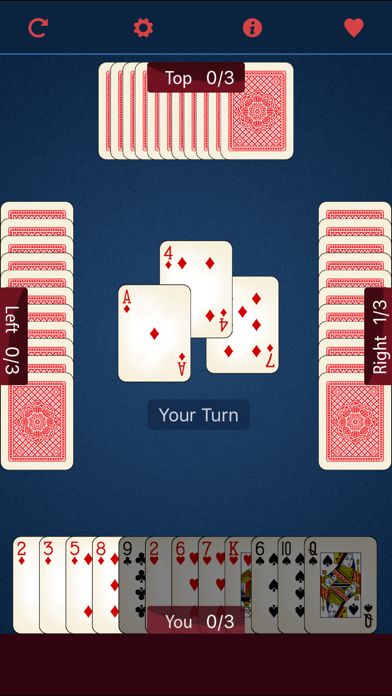

What is Call Break?
Call Break is a popular card game played by four players, which involves tricks, trumps, and bidding. It is related to the North American game Spades and Spade plus. The game is played using a standard international 52-card pack, and the cards of each suit rank from high to low A-K-Q-J-10-9-8-7-6-5-4-3-2. Spades are permanent trumps, and any card of the Spade suit beats any card of any other suit. The game is played counter-clockwise, and the winner is decided based on the number of tricks won.
1. Call break is a addictive and popular card game of tricks, trumps and bidding which is played by four players.
2. It seems to be related to the North American game Spades and Spade plus.,Call Break is very popular in Bangladesh , India and Nepal.
3. Deal and play are counter-clockwise.To succeed, a player must win the number of tricks called, or more trick than the call.
4. After the end of fifth or 13th of 20th round the winner is decided, player with higher total points is considered as the winner of the game.
5. Spades are permanent trumps: any card of the Spade suit beats any card of any other suit.
6. If a player succeeds, the number called is added to his or her cumulative score.
7. This game is normally played using a standard international 52-card pack.
8. Otherwise the number called is subtracted.
9. The cards of each suit rank from high to low A-K-Q-J-10-9-8-7-6-5-4-3-2.
10. Liked Call Break? here are 5 Games apps like Break Bricks - physics balls; Fall Break; Ragdoll Break: Let's destroy!; Tokyo Ghoul · Break the Chains; Coffee Break - Cafe Simulation;
Or follow the guide below to use on PC:
Select Windows version:
Install Call Break - Card Game app on your Windows in 4 steps below:
Download a Compatible APK for PC
| Download | Developer | Rating | Current version |
|---|---|---|---|
| Get APK for PC → | Kamal Uddin | 4.05 | 1.8 |
Get Call Break on Apple macOS
| Download | Developer | Reviews | Rating |
|---|---|---|---|
| Get Free on Mac | Kamal Uddin | 169 | 4.05 |
Download on Android: Download Android
- The app includes both user and CPU players.
- It is compatible with all iPhone and iPad devices.
- Suitable for players of all levels.
- Help and hints are available to assist players.
- The UI design is simple and easy to navigate.
- The game is fun and easy to play.
- A great option for passing time.
Super Addictive
Not Tactical
Cery eligant