
Last Updated by Yellephant Co., Ltd. on 2025-04-21


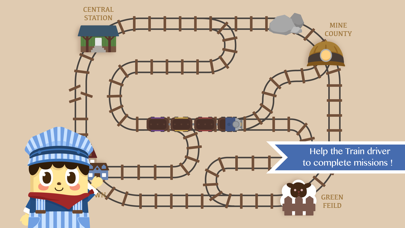

What is Jobi's Train Station?
The Jobi Town Train app is an interactive edutainment game designed for kids aged 5-8. The game takes the player on a train ride through three stations in Jobi town, where they can play unique mini-games and help the town's residents. The app aims to improve the player's cognitive abilities, fine motor skills, and concentration while providing a fun and engaging experience.
1. We hope that our contents give some inspiration and amazing experience to young users, and guide basic manner and good relationship as well.
2. Go anywhere you want, and help Jobi! Each station has a unique mini game.
3. Three stations you can go; Mine county, Green field, Jobi downtown.
4. Let's classify Jobi kindergarteners by the color of their clothes.
5. Watch out when you come back to Jobi central station.
6. We have published easy and interactive learning games for young kids.
7. Children and parents in the worldwide can find something interesting, surprising and emotional value from our products.
8. The baddy must be in the train! Be brave and fight if you see him.
9. Sort out gold and coal in a separate car.
10. Yellephant is a kid's edutainment studio.
11. Liked Jobi's Train Station? here are 5 Education apps like Jobi's Hotel; Jobi's Animal Barn; Jobi's Fire Station; Jobi's Bistro; Jobi's Fire Station;
GET Compatible PC App
| App | Download | Rating | Maker |
|---|---|---|---|
 Jobi's Train Station Jobi's Train Station |
Get App ↲ | 2 5.00 |
Yellephant Co., Ltd. |
Or follow the guide below to use on PC:
Select Windows version:
Install Jobi's Train Station app on your Windows in 4 steps below:
Download a Compatible APK for PC
| Download | Developer | Rating | Current version |
|---|---|---|---|
| Get APK for PC → | Yellephant Co., Ltd. | 5.00 | 1.2 |
Get Jobi's Train Station on Apple macOS
| Download | Developer | Reviews | Rating |
|---|---|---|---|
| Get $1.99 on Mac | Yellephant Co., Ltd. | 2 | 5.00 |
Download on Android: Download Android
- The app allows the player to explore the train station and Jobi town.
- The player can help the town's residents by completing mini-games at each station.
- The mini-games include classifying Jobi kindergarteners by the color of their clothes, sorting gold and coal in a separate car, and finding the baddy in the train.
- The app helps improve the player's cognitive abilities, fine motor skills, and concentration.
- The app has a good balance between audio and visual elements.
- The app features adorable artwork and sound effects.
- The app has no in-app purchases or ads.
- The app is recommended for kids aged 5-8.
- The app provides a fun and interactive way for kids to learn.