
Published by Poke Genie Inc. on 2024-09-23
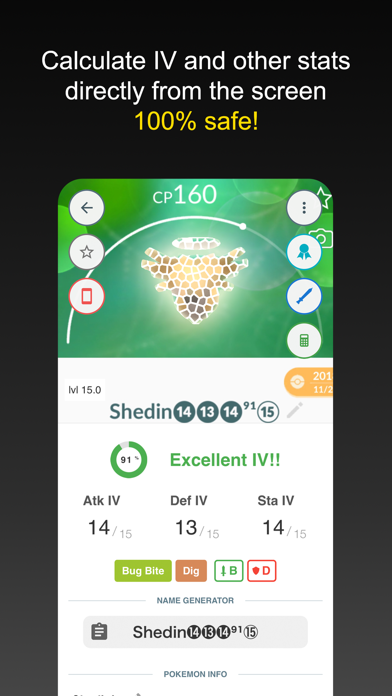
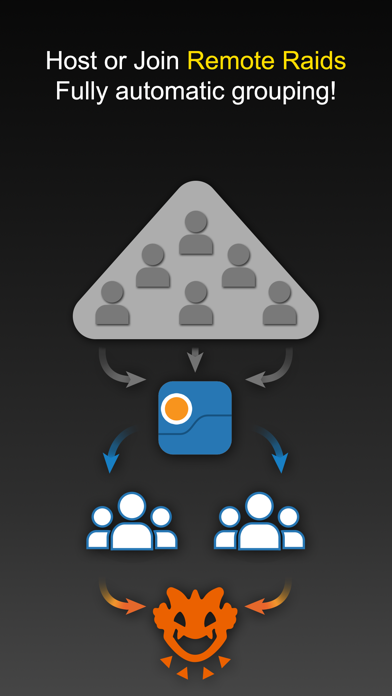
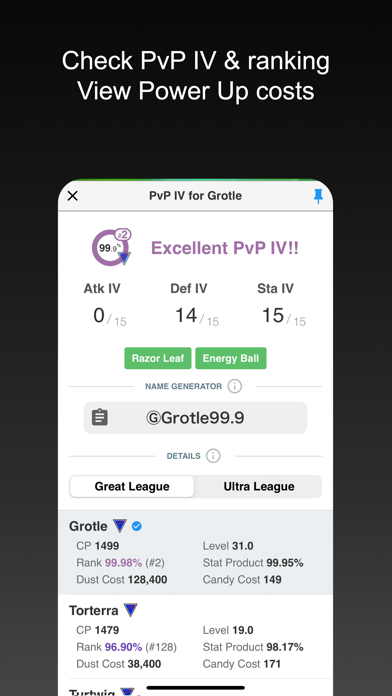

What is Poke Genie?
Poke Genie is a popular companion app for Pokemon Go that helps trainers evaluate hidden values, analyze battle stats, organize their Pokemon collection, plan raid and PvP battles, generate custom Pokemon names, simulate powerup costs and purification results, and more. With over 13 million downloads, Poke Genie is a safe, reliable, and simple-to-use tool that provides an essential and comprehensive guide for every Pokemon Go player.
1. Poke Genie is a safe, reliable, and simple-to-use tool to help Pokemon Go trainers evaluate hidden values, analyze battle stats, organize Pokemon collection, plan raid and PvP battles, generate custom Pokemon names, simulate powerup costs and purification results, etc.
2. - Wanna step up your game in raid and gym battles? Let Poke Genie help! The Battle Simulator will pick top counters from your very own Pokemon collection to help you to boost your win rate, and reduce potion and revive usage.
3. - Poke Genie catalogues all Pokemon available in the game and provides a comprehensive data sheet for each Pokemon, detailing the Base Stats, Max Stats, Notable CPs, gender ratios, buddy distance, evolution tree, moveset list, etc.
4. - Ever wonder how much CP your Pokemon will have upon powerup, evolution, or purification? Poke Genie's "Power up/Evolution Simulator" feature shows you the exact CP and HP as well as the amount of dust and candies it costs for each power-up and evolution.
5. With Poke Genie, you can effortlessly evaluate and keep track of your entire Pokemon collection.
6. - With the Poke Genie Keyboard, you can check Pokemon's IV directly in Pokemon Go without leaving the game.
7. Poke Genie is a third-party app made by fans, and is not affiliated with the Pokémon brand, Niantic, Pokemon Go, or Nintendo.
8. Poke Genie calculates these based on your own Pokemon's IV to give you the most precise results.
9. - Poke Genie maintains a list of all Quick and Charge Moves available in the game, and catalogues each move's damage, cool-down, and energy stats for for Gym/Raid and PvP.
10. Poke Genie will recommend the optimal teams for raid battles with minimal user input involved (simply scan and go).
11. - Poke Genie automatically keeps a history of scan results displayed in an easy-to-read view, thus keeping a reliable and easily sortable/filterable record.
12. Liked Poke Genie? here are 5 Games apps like Bubble Shooter Genies; Genies & Gems: Puzzle & Quests; Bubble Shooter Genies HD; Word Genie - Puzzles & Gems;
Or follow the guide below to use on PC:
Select Windows version:
Install Poke Genie -Remote Raid IV PvP app on your Windows in 4 steps below:
Download a Compatible APK for PC
| Download | Developer | Rating | Current version |
|---|---|---|---|
| Get APK for PC → | Poke Genie Inc. | 4.81 | 8.8.1 |
Get Poke Genie on Apple macOS
| Download | Developer | Reviews | Rating |
|---|---|---|---|
| Get Free on Mac | Poke Genie Inc. | 129854 | 4.81 |
Download on Android: Download Android
- IV Checker: Scan Pokemon pages or Team Leader's appraisal screen to get the potential of a Pokemon, a critical criterion for wisely investing stardust and candies on the worthy Pokemon.
- Remote Raid Coordinator: Join Remote Raids with trainers around the world by selecting the Raid Boss, and Poke Genie will automatically match you with other trainers.
- PvP IV Calculator: Check the optimal IV for PvP in Great & Ultra Leagues, a very specific combination that maximizes battle performance below the CP limit and is different for each Pokemon.
- Name Generator + Poke Genie Keyboard: Check Pokemon's IV directly in Pokemon Go without leaving the game and generate formatted text for renaming that can be pasted into Pokemon Go in a single tap.
- Battle Simulator: Pick top counters from your very own Pokemon collection to help you boost your win rate, and reduce potion and revive usage. Poke Genie will recommend the optimal teams for raid battles with minimal user input involved.
- Pokedex: Catalogues all Pokemon available in the game and provides a comprehensive data sheet for each Pokemon, detailing the Base Stats, Max Stats, Notable CPs, gender ratios, buddy distance, evolution tree, moveset list, etc.
- Move List Reference: Maintains a list of all Quick and Charge Moves available in the game, and catalogues each move's damage, cool-down, and energy stats for for Gym/Raid and PvP.
- Scan Organizer: Automatically keeps a history of scan results displayed in an easy-to-read view, thus keeping a reliable and easily sortable/filterable record.
- Power Up/Purification Simulator: Shows the exact CP and HP as well as the amount of dust and candies it costs for each power-up and evolution based on your own Pokemon's IV to give you the most precise results.
- Constant updates and improvements by the creators
- Useful for determining CP at max level and ability to solo raids
- Helps create powerful gym teams and suggests good Pokémon for gyms and battles
- Free version has non-intrusive ads
- Great for cataloguing Pokémon collections
- In-game keyboard feature for easier logging
- Battle simulator and IV charts are helpful for finding best counters and Pokémon
- Cumbersome system for inputting appraisals for accurate IVs
- Collection is stored in a separate database on device, which can get corrupted and lose Pokémon
- Free version requires going back and forth between game and calculator for IV checks
- Paid version still requires frequent appraisal input and can have annoying banners popping up.
Very useful, but loses data
It’s so good
Got the “Pro” version and wish I didn’t
Super helpful