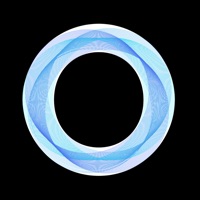
Last Updated by Wayne Wing-Yiu Choi on 2025-02-16
1. EchoLog is made by two Emergency Medicine physicians from Montreal, Canada, wanting to improve on the current logbook system for Ultrasound certification.
2. After months of design, development, and user feedback, the result is EchoLog: an efficient way to keep track of your scans that is intuitive to use, whether for certification, billing, or skill mastery.
3. EchoLog is designed by a team consisting of physicians, UI, and UX experts, with a focus to help you to log and review your scans with ease.
4. Log your ultrasound and POCUS scans easily with EchoLog, designed specifically for ultrasound logging.
5. Log your scans securely, with password, Face and Touch ID login to access your data.
6. Have your scans signed off by your instructor, right in EchoLog.
7. The data is stored on your phone only, and not sent to any outside service, so rest assured about patient privacy.
8. We have worked with CPOCUS to ensure the logbook is compliant with their suite of IP certifications, so your hard work can pay off.
9. No more counting your scans manually.
10. Automatically excludes indeterminate scans.
11. You can export your logbook as a PDF for review or storage.
12. Liked EchoLog? here are 5 Medical apps like Butterfly iQ — Ultrasound; ScanBaby learn baby ultrasound; Momitalk: Pregnancy Ultrasound; Scanbooster Ultrasound Sim; Clarius Ultrasound App;
Or follow the guide below to use on PC:
Select Windows version:
Install EchoLog - Ultrasound Logbook app on your Windows in 4 steps below:
Download a Compatible APK for PC
| Download | Developer | Rating | Current version |
|---|---|---|---|
| Get APK for PC → | Wayne Wing-Yiu Choi | 1 | 2.2.9 |
Get EchoLog on Apple macOS
| Download | Developer | Reviews | Rating |
|---|---|---|---|
| Get $4.99 on Mac | Wayne Wing-Yiu Choi | 0 | 1 |
Download on Android: Download Android