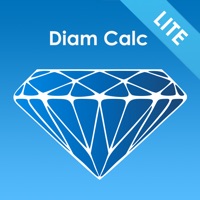
Last Updated by Viral Sutariya on 2025-05-05
1. Basic calculator for All Fancy Shapes detailed below and Round Cut to calculate approx weight of diamond by entering average Diameter (mm) and Total Height in "mm" or "Percentage (%)".
2. Diamond Weight Calculator and Smart Recut Estimator For Polished and Certified Diamonds.
3. Diam Calc is the best selling App in the Pocket PC World since its first release and in future will bringing the amazing tools for "Recut your Diamonds" on your iPhone.
4. With Diam Calc App you can calculate the weight of stone based on diameter and total depth easy with your finger touch.
5. Use the diamond weight calculator to provide Diamonds with information about the carat weight of your diamond.
6. Whether you are a Wholesaler or a Jeweler or a Manufacturers or anything in between, this app will calculate the size and recut your diamonds.
7. Your diamonds calculator that goes with you every where.
8. * Note :- Fancy Shape calc may not work properly on iPhone 5S.
9. Like us on Facebook @theperfectcreativestudio to stay updated.
10. Liked Diam Calc Lite? here are 5 Business apps like Fractions Converter & Calc; Calc XLS Free Spreadsheet; Go Calc; Calc-12E RPN Financial; Drop Hurt Calc;
Or follow the guide below to use on PC:
Select Windows version:
Install Diam Calc Lite app on your Windows in 4 steps below:
Download a Compatible APK for PC
| Download | Developer | Rating | Current version |
|---|---|---|---|
| Get APK for PC → | Viral Sutariya | 3.00 | 3.0 |
Get Diam Calc Lite on Apple macOS
| Download | Developer | Reviews | Rating |
|---|---|---|---|
| Get Free on Mac | Viral Sutariya | 1 | 3.00 |
Download on Android: Download Android