
Last Updated by MELTING POT, LIMITED LIABILITY CO. on 2025-04-25


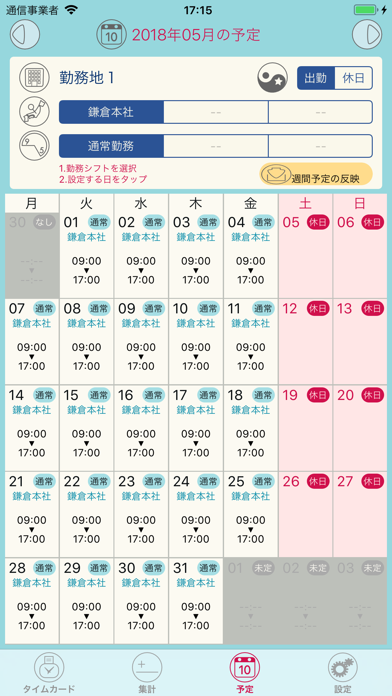
What is OnWork Personal?
This app is designed for managing work attendance, especially for part-time and temporary workers. Users can record their work hours and locations using GPS data, and also register their work schedules and locations. The app provides a monthly summary of work hours and estimated pay. Users can also customize their work schedules, set reminders, and export data in CSV format. A basic license is available for purchase, which provides additional features such as extended shift settings, data export, and access to past and future schedules.
Getting the best Lifestyle app for you is hard, which is why we are happy to give you OnWork Personal from MELTING POT, LIMITED LIABILITY CO.. ・パートやアルバイト派遣などの出勤状況管理に! ・出勤退勤時刻をあなたのiPhoneで記録できます。 ・勤務地と勤務スケジュール(出勤日、早番・遅番など)を登録しておくこともできます。 ・GPSデータから出勤場所と時刻を記録するので、出勤状況の証拠になります。 ・1ヶ月分の出勤状況(勤務時間や概算給与など)も表示して確認できます。 利用登録をしていただくと下記のことが出来るようになります。 ・登録したメールアドレスでのログイン (2回目からは自動でログイン) ・「タイムカード」タブで出勤・退勤の登録 ・「集計」タブで先月、今月および来月の勤務表と集計データ(勤務時間や概算給与など)の表示が出来ます。 (ベーシックライセンスをご購入いただくと前後1年間までに延長されます) この画面から過去データの修正も可能です。 ・「設定」タブで以下のデータの設定ができます。 利用できるデータは以下のとおりです。 会社名: 会社名の初期値は「勤務地1」が表示されます。 名称はわかりやすいように変更ができます。 タイムテーブル(勤務時間表): 標準設定の「通常勤務」が設定されています。 実際の勤務時間に合わせて出勤退勤時刻と休憩時間を編集してください。 リマインダ機能で出勤退勤時刻をお知らせするため、記録忘れを予防します。 タイムテーブルの追加(合計3つまで)も可能です。 (ベーシックライセンスをご購入いただくと合計10個まで登録できます) 勤務地: 初期データは何も登録されていません。 実際の勤務地を設定してください。 勤務地データの追加(合計3つまで)も可能です。 週間予定: 曜日ごとの出勤予定を設定することができます。 先にタイムテーブルと勤務地を登録し、 どの勤務になるかを選択してください。 初期値では全て休日となっています。 月間予定: 「予定」タブ画面で今月および来月の勤務予定を設定できます。 過去の日付は設定できません。 (ベーシックライセンスをご購入いただくと1年間まで延長されます) エクスポート: ベーシックライセンスをご購入いただくと集計データを CSVファイル形式で出力することができます。 ベーシックライセンスについて ベーシックライセンスをご購入いただくとさらに下記の機能がご使用になれます。 1)過去1年間の集計と今後1年間のスケジュールの参照 2)集計データをCSV形式でのエクスポート 3)シフト設定を最大10個まで拡張 •ベーシックライセンスの有効期間中は、入力したデータをCSV形式テキストでエクスポートすることができます。 •ベーシックライセンスは1ヶ月ごとに自動更新されます。 •月額料金は100円ですが、変更になることがございますので、アプリ内の購入画面でご確認ください。 •お支払いはiTunesアカウントに請求されます。 •自動更新はお客様によって管理されます。購入後にお客様のアカウント設定画面に移動して自動更新をオフにすることができます。 •ライセンスを更新しない場合は、期限の24時間前までに自動更新をオフにしてください。 •現在の期限の終了する前の24時間以内に次の期間の費用が確定し請求されます。 *利用規約については下記を参照ください。 http://meltingpot.co.jp/terms-of-use/ *本アプリは個人向けの勤務時間管理を行います。 店舗や小規模事業所での勤怠管理には ”the app シリーズ”をご利用下さい。http://meltingpot.co.jp/onwork_info/. If OnWork Personal suits you, get the 20.28 MB app for 2.2.1 on PC. IF you like OnWork Personal, you will like other Lifestyle apps like Personality Types; Chronicle - A Personal Journal / Writing Diary; Personality Express; eCard Express: Personal and Business eGreetings; FLUCT - Full Color Personality Test;
GET Compatible PC App
| App | Download | Rating | Maker |
|---|---|---|---|
 OnWork Personal OnWork Personal |
Get App ↲ | 0 1 |
MELTING POT, LIMITED LIABILITY CO. |
Or follow the guide below to use on PC:
Select Windows version:
Install OnWork Personal app on your Windows in 4 steps below:
Download a Compatible APK for PC
| Download | Developer | Rating | Current version |
|---|---|---|---|
| Get APK for PC → | MELTING POT, LIMITED LIABILITY CO. | 1 | 2.2.1 |
Get OnWork Personal on Apple macOS
| Download | Developer | Reviews | Rating |
|---|---|---|---|
| Get Free on Mac | MELTING POT, LIMITED LIABILITY CO. | 0 | 1 |
Download on Android: Download Android
- Record work hours and locations using GPS data
- Register work schedules and locations
- Monthly summary of work hours and estimated pay
- Customize work schedules and set reminders
- Export data in CSV format
- Basic license available for purchase with additional features:
- Extended shift settings (up to 10)
- Access to past and future schedules (up to 1 year)
- Data export in CSV format
- Appropriate for personal work attendance management, not for large-scale workplace attendance management.