
Last Updated by iCatch Fishing Apps on 2025-04-11


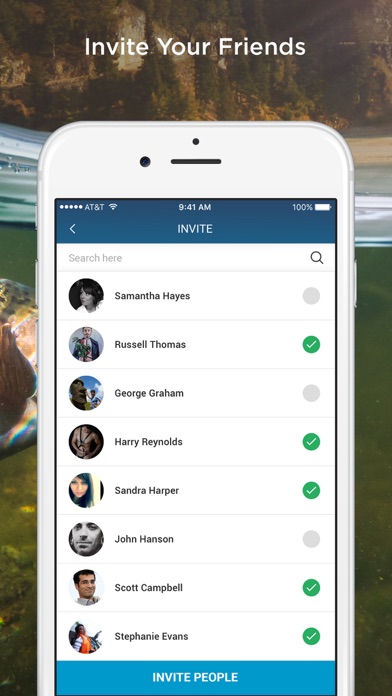
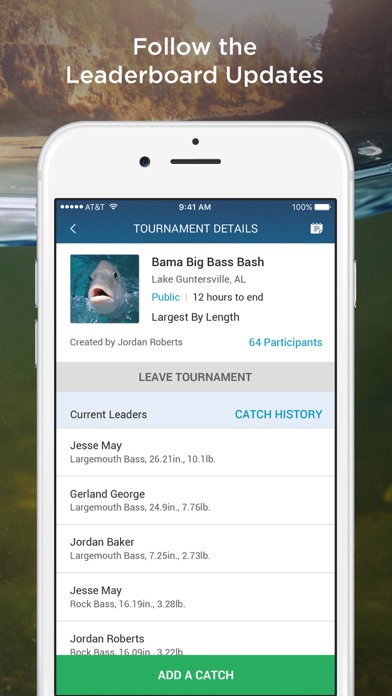
What is iCatch?
iCatch is a platform designed for tournament fishing, whether it's professional tournaments or friendly contests. It allows users to create their own tournaments, invite friends and family, add catches with one photo, and follow the leaderboard in real-time. Users can also share their catches via social media platforms.
1. - Absolutely! You can upload catches to our social feed to share with the iCatch community.
2. iCatch is free to download and available for $4.99/month after 1 month.
3. You can manage your subscriptions by entering the user settings in iTunes after the purchase.
4. iCatch is the most advanced platform for tournament fishing.
5. Your subscription will automatically renew unless canceled at least 24 hours before the end of the current period.
6. You can subscribe and pay through your iTunes account.
7. Auto-renew may also be turned off from there.
8. Liked iCatch? here are 5 Sports apps like Fliff - Social Sports Picks; Omada - Make Sport Social; Chalkboard DFS & Social Picks; ReBet: Social Sports & Casino; Thrillzz Fun Social Sportsbook;
Or follow the guide below to use on PC:
Select Windows version:
Install iCatch - Social Fishing App app on your Windows in 4 steps below:
Download a Compatible APK for PC
| Download | Developer | Rating | Current version |
|---|---|---|---|
| Get APK for PC → | iCatch Fishing Apps | 2.33 | 2.1.2 |
Get iCatch on Apple macOS
| Download | Developer | Reviews | Rating |
|---|---|---|---|
| Get Free on Mac | iCatch Fishing Apps | 51 | 2.33 |
Download on Android: Download Android
- Create a tournament
- Build your tournament
- Invite friends, family, or other anglers
- Add catches with one photo
- Follow the leaderboard in real-time
- Share catches via Facebook, Twitter, Instagram, and Email
- Suitable for amateur and pro anglers, friends fishing for fun, families, high school fishing leagues, professional fishing guides, and fishing lodges
- Users can upload catches to the social feed to share with the iCatch community
- Free to download
- Available for $4.99/month after 1 month
- Subscription can be managed through iTunes account
- Auto-renewal can be turned off
- Privacy Policy and Terms and Conditions are available on the iCatch website
- Social media presence on Facebook, Instagram, and Twitter.
- Offline mode is available, which is a game changer for on-the-water accuracy.
- Uploads are faster than the competition.
- The app allows users to log all their catches and compete/run tournaments.
- The app is constantly improving with each update.
- Compatibility with hog trough or Katch Board is uncertain.
- There was an issue with submitting fish in a tournament, but it was eventually resolved.
- The app requires a monthly payment, which may not be worth it for some users.
iCatch
Offline Mode - Needed
Great app
Decent