Last Updated by ExaMobile S.A. on 2025-08-23
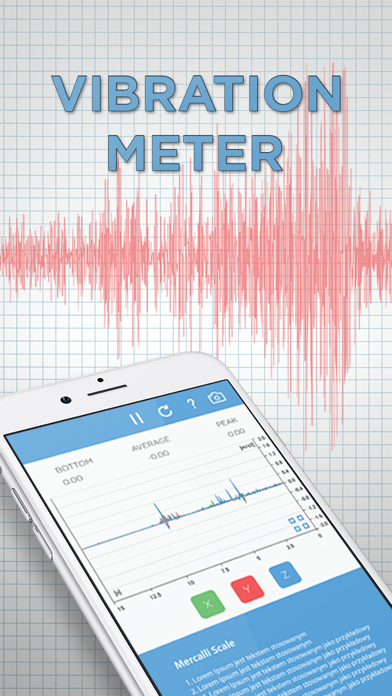
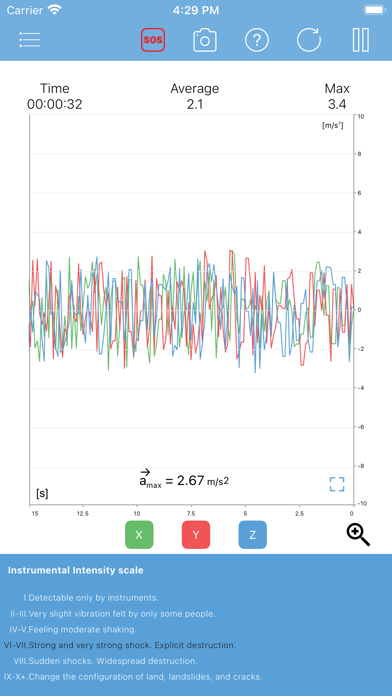
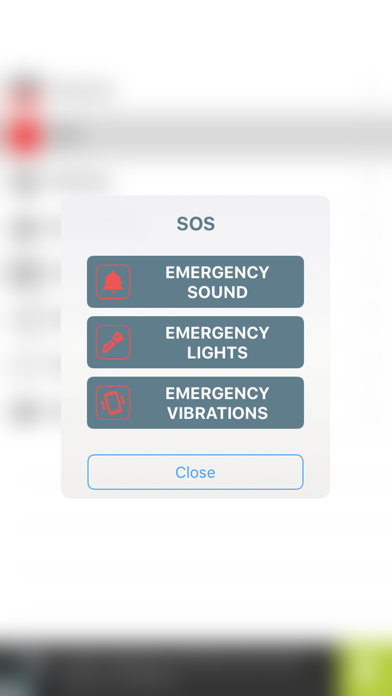

What is Vibration Meter, seismograph?
The Vibration Meter app is a seismograph or seismometer that measures the strength of vibrations, quakes, earthquakes, and other sources of vibration and shocks. The app uses the accelerometer in your mobile phone to detect and record seismic waves generated by earthquakes, volcanic eruptions, avalanches, and other sources of vibration and shocks. The app presents a record of the ground motion at a measuring point in the form of a graph that shows ground movement or an object as a function of time in the three Cartesian axes. The app also uses the Mercalli intensity scale to measure the intensity of an earthquake and distinguish different levels of vibration and impact damage.
1. In this app we use Instrumental Intensity Scale (developed by The United States Geological Survey) which maps peak ground acceleration and peak ground velocity on an intensity scale similar to the felt Mercalli Scale.
2. Peak Ground Acceleration (PGA) is equal to the maximum ground acceleration that occurred during earthquake shaking at location.
3. Vibration meter is an app called seismograph or seismometer, which measures the strength of vibration, quakes, earthquakes, vibrations of the human body or any other objects around you.
4. Our app allows for detecting and recording of seismic waves generated by earthquakes, volcanic eruptions, avalanches and other sources of vibration and shocks.
5. Ground movement or an object is presented as a function of time in the three Cartesian axes, with the z axis perpendicular to the Earth's surface and the x- and y- axes parallel to the surface.
6. Mercalli intensity scale is a seismic scale used for measuring the intensity of an earthquake.
7. Richter Scale assigns a magnitude number to quantify the energy released by an earthquake.
8. PGA is equal to the amplitude of the largest absolute acceleration recorded on an accelerogram at a site during a particular earthquake.
9. Graph presents a record of the ground motion at a measuring point.
10. It measures the effects of an earthquake and it is distinct from the moment of magnitude.
11. Slight - Felt indoors, like a passing light truck.
12. Liked Vibration Meter, seismograph? here are 5 Utilities apps like Decibel X:dB Sound Level Meter; Decibel : dB sound level meter; NIOSH Sound Level Meter; Toolbox - Smart Meter Tools; Decibel X PRO: dBA Noise Meter;
GET Compatible PC App
| App | Download | Rating | Maker |
|---|---|---|---|
 Vibration Meter, seismograph Vibration Meter, seismograph |
Get App ↲ | 630 4.73 |
ExaMobile S.A. |
Or follow the guide below to use on PC:
Select Windows version:
Install Vibration Meter, seismograph app on your Windows in 4 steps below:
Download a Compatible APK for PC
| Download | Developer | Rating | Current version |
|---|---|---|---|
| Get APK for PC → | ExaMobile S.A. | 4.73 | 1.6 |
Get Vibration Meter, seismograph on Apple macOS
| Download | Developer | Reviews | Rating |
|---|---|---|---|
| Get Free on Mac | ExaMobile S.A. | 630 | 4.73 |
Download on Android: Download Android
- Measures the strength of vibrations, quakes, earthquakes, and other sources of vibration and shocks
- Detects and records seismic waves generated by earthquakes, volcanic eruptions, avalanches, and other sources of vibration and shocks
- Uses the accelerometer in your mobile phone for detection of vibrations and measurement analysis
- Presents a record of the ground motion at a measuring point in the form of a graph that shows ground movement or an object as a function of time in the three Cartesian axes
- Uses the Mercalli intensity scale to measure the intensity of an earthquake and distinguish different levels of vibration and impact damage
- Allows you to monitor and share the results of your measurements with other users
- Helps you measure and monitor all vibration and shocks using your smartphone or tablet.
- Records movement data for all three axes and displays them separately
- Shows numerical data for those who prefer it
- Ads are not as invasive as in other apps
- Free to use
- Constant pop-up ads can be annoying
Don't bother
Deserves more than "cool"