
Last Updated by CAPCOM on 2025-04-07



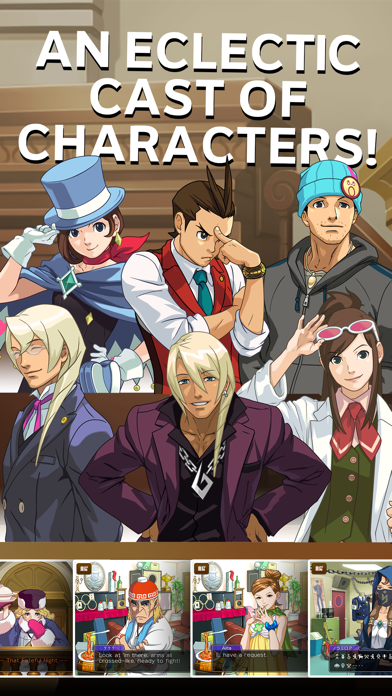
What is Apollo Justice Ace Attorney?
"Apollo Justice: Ace Attorney" is a game app where the player takes on the role of rookie defense attorney, Apollo Justice, as he investigates crime scenes, questions witnesses, and collects evidence to prove his clients' innocence in court. The app features high-resolution graphics, a touch screen interface, and interactive forensic testing mini-games. The gameplay is divided into two segments: the investigation phase and the trial phase. The app also includes an eclectic cast of characters, including Apollo's nemesis, a rock star prosecutor, and a mysterious magician who serves as his assistant. The initial purchase price includes half of episode one, with the remaining episodes available through in-app purchases.
1. Star as rookie defense attorney, Apollo Justice, as he visits crime scenes, questions key witnesses and collects vital evidence before stepping into the courtroom to prove his clients’ innocence.
2. · Interactive forensic testing mini-games that allow players to reveal hidden clues by dusting for prints, testing for traces of blood, and other exciting techniques.
3. PLEASE NOTE: “Apollo Justice: Ace Attorney” offers some optional in game content that requires payment.
4. o Kristoph Gavin: the coolest defense attorney on the judicial circuit, and Apollo’s mentor.
5. Note: Although you can purchase this app using devices and OSs not listed as supported, the app may not function properly.
6. Please be aware that we can neither guarantee the app's performance nor offer refunds if you use a device or OS not supported by the app.
7. You can turn off the payment feature by disabling in-app purchases in your device’s settings.
8. Please check the following URL for a list of operating environments (devices/OSs) supported by this app.
9. The initial purchase price includes half of episode one.
10. Liked Apollo Justice Ace Attorney? here are 5 Games apps like Grand Superhero Justice Sim; Justice Geometry Squad - Meltdown Heroes Dash; Parker & Lane Criminal Justice; Super hero justice war league; Frontier Justice;
GET Compatible PC App
| App | Download | Rating | Maker |
|---|---|---|---|
 Apollo Justice Ace Attorney Apollo Justice Ace Attorney |
Get App ↲ | 216 4.09 |
CAPCOM |
Or follow the guide below to use on PC:
Select Windows version:
Install Apollo Justice Ace Attorney app on your Windows in 4 steps below:
Download a Compatible APK for PC
| Download | Developer | Rating | Current version |
|---|---|---|---|
| Get APK for PC → | CAPCOM | 4.09 | 1.00.05 |
Get Apollo Justice Ace Attorney on Apple macOS
| Download | Developer | Reviews | Rating |
|---|---|---|---|
| Get $0.99 on Mac | CAPCOM | 216 | 4.09 |
Download on Android: Download Android
- High-resolution graphics
- Touch screen interface
- Interactive forensic testing mini-games
- Two distinct gameplay segments: investigation phase and trial phase
- Eclectic cast of characters, including Apollo Justice, Klavier Gavin, Kristoph Gavin, and Trucy
- In-app purchases for additional episodes
- Optional in-game content that requires payment (can be disabled in device settings)
- HD graphics and animations are impressive and clean
- Gameplay is a major upgrade from the Phoenix Wright Trilogy
- Map examinations and forensics sections are smooth to control
- Game freezes at certain points, especially on older devices
- Unable to start from a certain point in a chapter after a crash, must skip entire chapter
- Offline play does not recognize previous purchases, must go online to restore them
- Pricing structure can be frustrating, with only half of the first case unlocked for ¢99 and additional cases requiring separate purchases
Great port of the original
It's a pretty great port compared to the Trilogy
A Great Game, That When Not Fully Purchased, Isn’t Playable Offline Past Part 1 of The First Case
Great Game, Horrible Issues