
Published by RisingHigh Studio on 2016-08-25

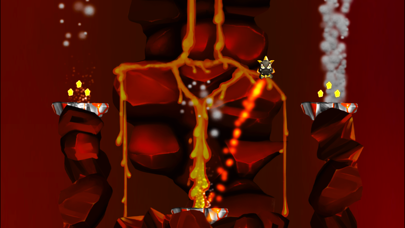
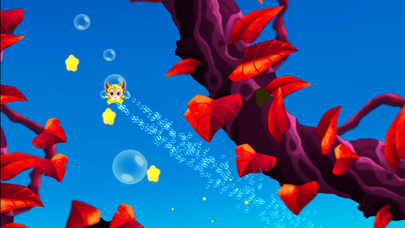

What is Dragonlings? Dragonlings is a mobile game app that takes you to a magical world of jumping and leaping baby dragons. The game is set in three enchanting worlds where you must guide your dragonlings through 45 huge stages to find the stolen magical eggs. The game features simple one-touch controls and secret levels and mini-games to keep you engaged.
1. Intent on their search for the stolen magical eggs, you’ll avoid flowers that spit venom, rock cutting saws, bouncing bombs and weird poisonous puff mushrooms.
2. You must guide your baby dragons up through 3 Enchanting Worlds where you’ll bounce off springs, ride platforms, launch power ups and find the secret portals where surprises are always guaranteed.
3. You'll find them bounding through the tree tops, scrabbling up through Gold Rock and finally reaching the majestic heights of Lava Mountain.
4. Deep in the mystic realms the mischievous Dragonlings are on the loose.
5. You'll gonna Love Dragonlings!" - Pocket TV.
6. "If you like Doodle Jump.
7. Liked Dragonlings? here are 5 Games apps like Baby Bunny - My Talking Pet; Baby Learning Flashcards: Toddler Kids Games Free; Twin Baby Nursery Fun Care; Baby Games+; Animal Doctor - Kids Baby Pet Salon & Girls Games;
Or follow the guide below to use on PC:
Select Windows version:
Install Dragonlings - Baby Dragon Jump Adventure app on your Windows in 4 steps below:
Download a Compatible APK for PC
| Download | Developer | Rating | Current version |
|---|---|---|---|
| Get APK for PC → | RisingHigh Studio | 5.00 | 1.0.2 |
Get Dragonlings on Apple macOS
| Download | Developer | Reviews | Rating |
|---|---|---|---|
| Get Free on Mac | RisingHigh Studio | 6 | 5.00 |
Download on Android: Download Android
- Three epic immersive story worlds spanning 45 huge stages
- 16 unique dragonlings to collect
- Simple one-touch controls
- Secret levels and mini-games
- Three arcade modes for high scores
- Game Center leaderboard to compete with friends and other players.
Great fun!!!
Absolutely amazing
Awesome