
Last Updated by Athentech Imaging on 2025-05-30



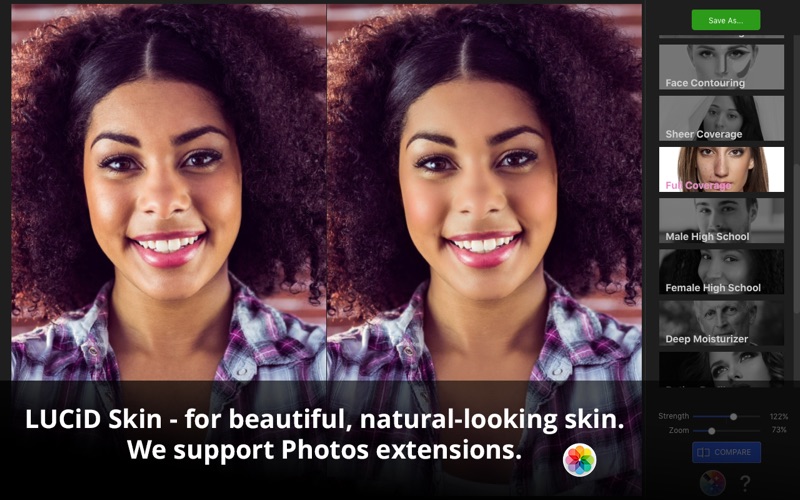
What is LUCiD Skin?
LUCiD apps for Photos is a Mac app that helps you enhance your photos with just one click. LUCiD Skin is a feature of the app that helps you perfect your portraits and selfies by smoothing skin, reducing shine and blemishes, and adding a tan complexion. It also lets you whiten your teeth and add blush to your cheeks. The app offers 16 presets created by professional photographers to help you achieve the perfect look for your photos.
1. It’s ideal for anyone who wants to perfect their portraits and selfies by smoothing skin, reducing shine and blemishes, and adding a tan complexion.
2. Sheer Coverage — Applies gentle coverage to blemishes and shine while smoothing the skin.
3. Intelligent Auto — Adds a gentle enhancement to all faces, providing the perfect fix for many skin types or group portraits.
4. Light Powder— Gently reduces blemishes and shine for all skin types.
5. Clear Skin — Naturally reduces acne or blemishes while still leaving natural pores.
6. With LUCiD Skin, it takes just one click to get the perfect photo.
7. With LUCiD Skin, you tap into technology used by pro photographers and large photo labs worldwide.
8. Use the power of LUCiD Skin directly in the Photos app for Mac.
9. Deep Moisturizer— Reduces the intensity of pores to produce ultra-smooth skin.
10. LUCiD Skin helps you look your best by giving you beautiful, natural-looking skin.
11. Not only can you use LUCiD as a fast standalone application, but it's a great extension that works with Photos for Mac.
12. Liked LUCiD Skin? here are 5 Photo & Video apps like Skin Tanner: AI Photo Editor; Masking Techniques Guide; Skin Creator Pro Editor for Survivalcraft Textures Game Skins; Skin Makeup; Portrait Retouching-Face Beauty and Skin Whitening;
Or follow the guide below to use on PC:
Select Windows version:
Install LUCiD Skin for Photos app on your Windows in 4 steps below:
Download a Compatible APK for PC
| Download | Developer | Rating | Current version |
|---|---|---|---|
| Get APK for PC → | Athentech Imaging | 1 | 1.3 |
Get LUCiD Skin on Apple macOS
| Download | Developer | Reviews | Rating |
|---|---|---|---|
| Get $6.99 on Mac | Athentech Imaging | 0 | 1 |
Download on Android: Download Android
- LUCiD Skin feature helps you enhance your portraits and selfies
- 16 presets created by professional photographers
- One-click fixes for fast and easy photo enhancement
- Strength slider to refine the results
- Realistic and robust technology to ensure you still look like you
- Backed by Perfectly Clear® science used by pro photographers and large photo labs worldwide
- Works as a standalone application or as an extension for Photos for Mac
- Auto-correct photos for professional-looking results
- Can be accessed directly within the editing mode of Photos for Mac.
Terrible for group photos