
Published by Storypark on 2024-08-30
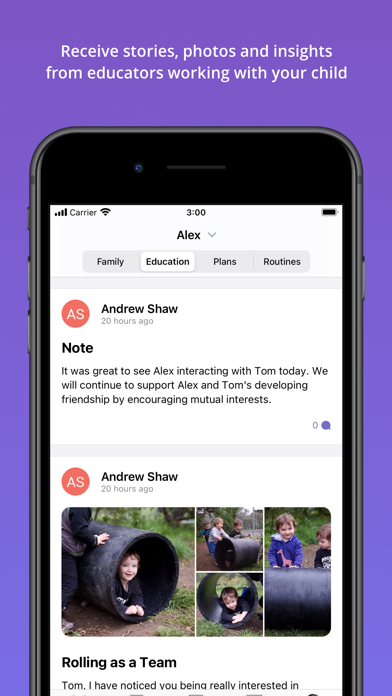
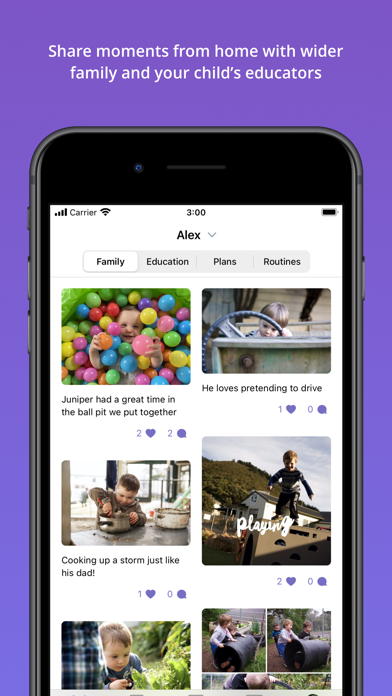
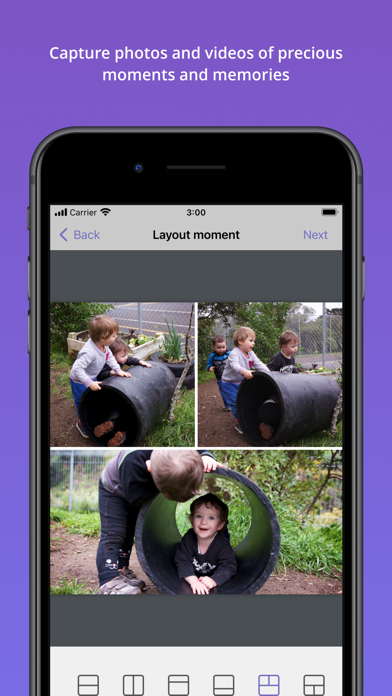
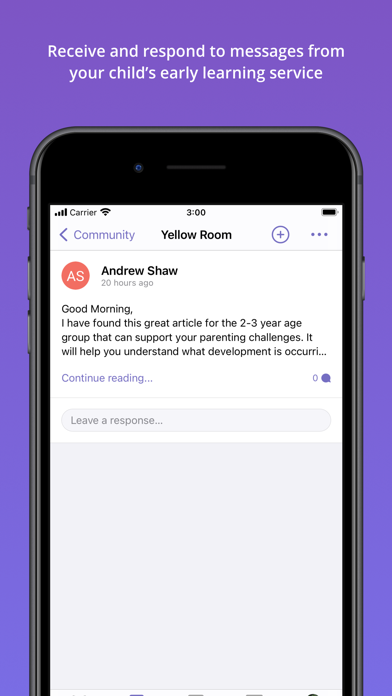
What is Storypark?
Storypark for Families is an app designed for parents and their families to help their child reach their unique potential in a private community of people who love and care for them. The app allows educators to send stories, photos, videos, and messages to parents while they work with their child. Parents can record their child's precious moments in an interactive, fun-filled album and tell the story of the most important little person in their life. The app also allows parents to notify family members, the whole family, or their child's educators when they have something to share and they can respond with words or video messages.
1. • Notify a family member, the whole family or your child’s educators when you’ve got something to share and they can respond with words or video messages.
2. • Do you wonder what your child is doing when you're not there? With Storypark, educators can send you stories, photos, videos and messages while they work with your child.
3. • Record your child’s most precious moments in your very own interactive, fun-filled album, and tell the story of the most important little person in your life.
4. Grab a quick photo or get creative with layouts, stickers, filters and overlaid text that really tell the whole story.
5. Help your child reach their unique potential in a private community of people who love and care most.
6. • Observe progress and relive treasured memories with your child through your timeline.
7. • Explore a growing video library of fun learning activities you can do with your child.
8. • Your memories are stored safely in the cloud so family members can privately view them from anywhere in the world.
9. Storypark for Families is designed for parents and their family.
10. • Enjoyed by families in 150 countries and thousands of leading early childhood services around the world.
11. Liked Storypark? here are 5 Education apps like Xylophone Master - Family Music Game; My Town Home - Family games; Seesaw Parent and Family; Pepi House: Happy Family; U-M Parents & Family Weekend;
Or follow the guide below to use on PC:
Select Windows version:
Install Storypark for Families app on your Windows in 4 steps below:
Download a Compatible APK for PC
| Download | Developer | Rating | Current version |
|---|---|---|---|
| Get APK for PC → | Storypark | 4.90 | 1.29.7 |
Download on Android: Download Android
- Receive stories, photos, videos, and messages from educators while they work with your child
- Record your child's precious moments in an interactive, fun-filled album
- Get creative with layouts, stickers, filters, and overlaid text to tell the whole story
- Notify family members, the whole family, or your child's educators when you have something to share
- Observe progress and relive treasured memories with your child through your timeline
- Explore a growing video library of fun learning activities you can do with your child
- Store memories safely in the cloud so family members can privately view them from anywhere in the world
- Enjoyed by families in 150 countries and thousands of leading early childhood services around the world.
Family loves this app
Overseas Family Love Storypark