
Published by Chess King on 2018-01-18
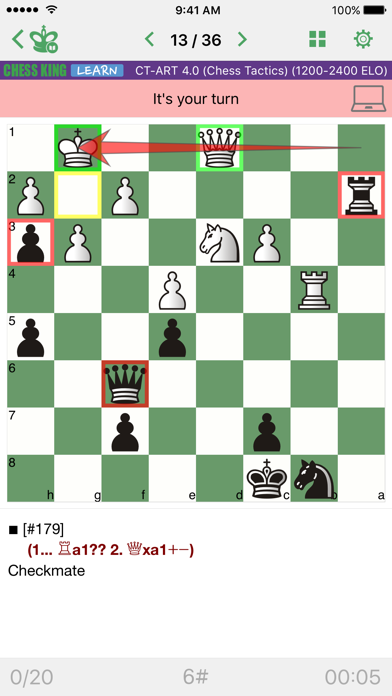
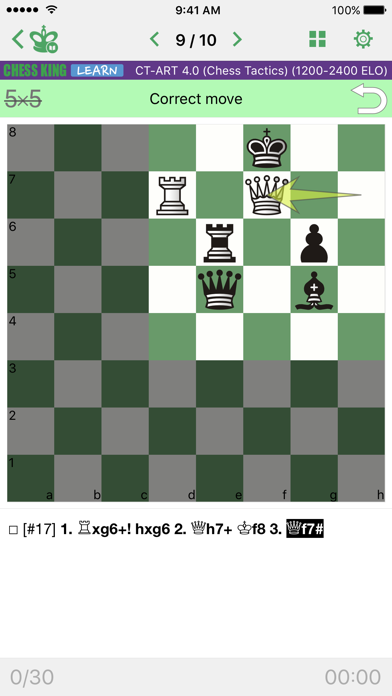

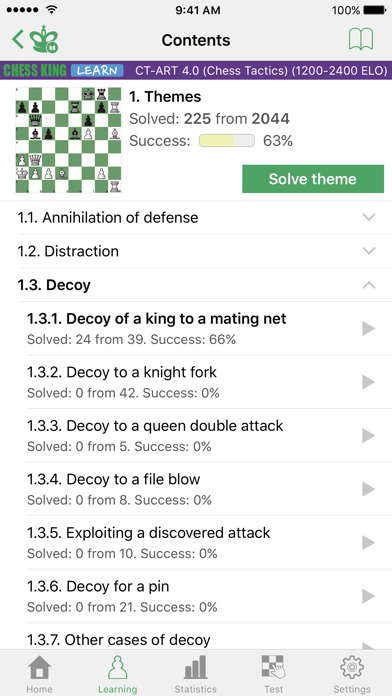
What is CT-ART 4.0 (Chess Tactics)?
This app is a chess tactics course that has been voted as the best chess training program in the world by chess experts. It includes 2,200 basic exercises and 1,800 auxiliary exercises, divided into 50 topics. The course is based on the bestselling book Combination Motifs by grandmaster Maxim Blokh. The app is part of the Chess King Learn series, which includes courses in tactics, strategy, openings, middle game, and endgame, split by levels from beginners to professional players. The app acts as a coach who gives tasks to solve and helps to solve them if you get stuck. It will give you hints, explanations and show you even striking refutation of the mistakes you might make.
1. With the help of this course, you can improve your chess knowledge, learn new tactical tricks and combinations, and consolidate the acquired knowledge into practice.
2. The legendary tactics course that has been voted more than once by chess experts as the best chess training program in the world.
3. Each position comes with a special hint unique to this course – a 5x5 mini-position designed to convey the very essence of the tactical maneuver used in the main example.
4. All positions have been hand-picked over the course of 20 years of training practice and come in the order that ensures most efficient learning.
5. This course is in the series Chess King Learn, which is an unprecedented chess teaching method.
6. In the series are included courses in tactics, strategy, openings, middle game, and endgame, split by levels from beginners to experienced players, and even professional players.
7. The course is based on the bestselling book Combination Motifs by a renowned trainer grandmaster Maxim Blokh.
8. The course includes a free part, in which you can test the program.
9. The program acts as a coach who gives tasks to solve and helps to solve them if you get stuck.
10. This version includes 2,200 basic exercises and 1,800 auxiliary exercises, divided into 50 topics.
11. It will give you hints, explanations and show you even striking refutation of the mistakes you might make.
12. Liked CT-ART 4.0 (Chess Tactics)? here are 5 Games apps like Loving Hearts Slots - Valentine's Day; Connect the dots coloring book for children: Learn painting by numbers for kindergarten, preschool or nursery school with this learning puzzle game; Jackpot Party - Casino Slots; BanG Dream! Girls Band Party!; Card Party with Friends Family;
GET Compatible PC App
| App | Download | Rating | Maker |
|---|---|---|---|
 CT-ART 4.0 (Chess Tactics) CT-ART 4.0 (Chess Tactics) |
Get App ↲ | 2,032 4.83 |
Chess King |
Or follow the guide below to use on PC:
Select Windows version:
Install CT-ART 4.0 (Chess Tactics) app on your Windows in 4 steps below:
Download a Compatible APK for PC
| Download | Developer | Rating | Current version |
|---|---|---|---|
| Get APK for PC → | Chess King | 4.83 | 1.2 |
Get CT-ART 4.0 (Chess Tactics) on Apple macOS
| Download | Developer | Reviews | Rating |
|---|---|---|---|
| Get Free on Mac | Chess King | 2032 | 4.83 |
Download on Android: Download Android
- High quality examples, all double-checked for correctness
- Different levels of complexity of the tasks
- Various goals, which need to be reached in the problems
- The program gives hint if an error is made
- For typical mistaken moves, the refutation is shown
- You can play out any position of the tasks against the computer
- Interactive theoretical lessons
- Structured table of contents
- The program monitors the change in the rating (ELO) of the player during the learning process
- Test mode with flexible settings
- Possibility to bookmark favorite exercises
- The application is adapted to the bigger screen of a tablet
- The application does not require an internet connection
- Includes a free part with fully functional lessons to test the app
- Divided into 50 topics, including themes and difficulty levels
- The app is an amazing program for learning and practicing chess tactics.
- The tactics are broken down into themes and progressively get harder.
- The app is very easy to use and has great examples.
- The app has a strong playing engine.
- The app is affordable at $8 for full access to advanced problems.
- The app has counter play and alternative variation features that force you to consider contingencies more deeply.
- The rating system seems too forgiving and it is difficult to lose rating points.
- The app recently disabled the automatic playback of refutations to bad moves, which is useful for understanding why a move is wrong.
- There is no obvious way to enable auto-playback again, and enabling auto-hints makes the problems too easy.
No automatic refutation of playbacks?
Absolutely Love It
Excellent tactics, one small nitpick
An amazing tactics trainer