
Published by Signum International AG on 2024-07-10
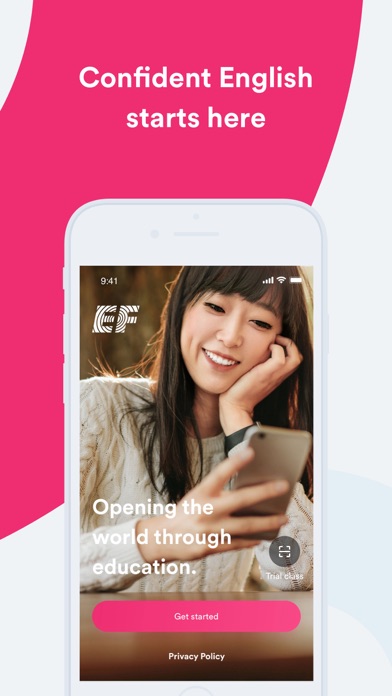
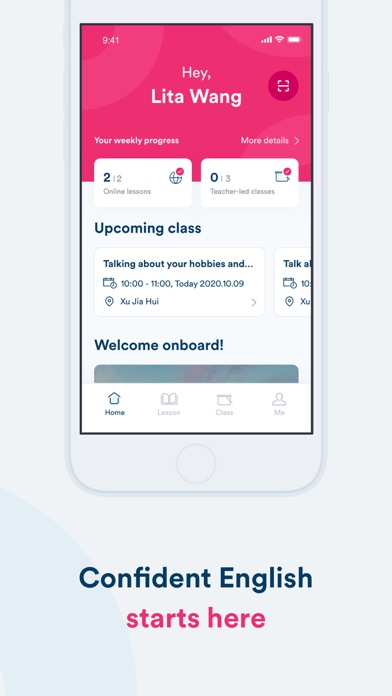

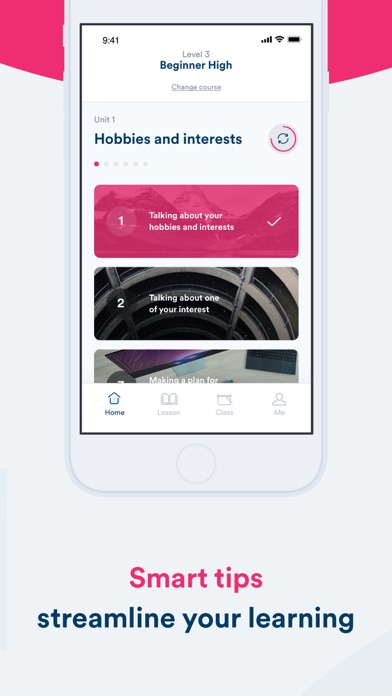
What is EF Smart English?
The EF Smart English app is designed to help students learn English and gain confidence in real-life scenarios. The app combines academic expertise, research, and innovation to provide a personalized program for each student. The app offers access to expert native English teachers, a smart study planner, and a community of like-minded learners. The app also provides cutting-edge practice tools and voice recognition powered by machine-learning and targeted for Chinese speakers. Students can earn internationally recognized qualifications and diplomas from a world-renowned institution.
1. The EF Smart English app combines our deep academic expertise, research and innovation into a personalised program designed around YOU.
2. // Join a lively community of like-minded learners to immerse together in English language and culture.
3. // Harness our smart study planner and support staff to personalise your experience and keep you motivated & productive.
4. // Access 1000s of hours of vibrant learning materials designed to give you confidence in real-life scenarios.
5. // Learn with our expert native English teachers, in our centres and online.
6. // Utilize cutting-edge practice tools and voice recognition powered by machine-learning and targeted for Chinese speakers.
7. + Unlock new opportunities and confidence with English.
8. For over 55 years, EF has helped millions of students, like you, transform their lives with a new language.
9. // Earn internationally recognised qualifications and diplomas from a world-renowned institution.
10. + Real teachers.
11. Real Environments.
12. Liked EF Smart English? here are 5 Education apps like Play English Lite; Hello English Premium; Ice5 - Learn English every day; EWA English: Language Learning; Offline Estonian to English Language Dictionary , Translator - inglise eesti parim sõnastik tõlge;
GET Compatible PC App
| App | Download | Rating | Maker |
|---|---|---|---|
 EF Smart English EF Smart English |
Get App ↲ | 132 4.72 |
Signum International AG |
Or follow the guide below to use on PC:
Select Windows version:
Install EF Smart English app on your Windows in 4 steps below:
Download a Compatible APK for PC
| Download | Developer | Rating | Current version |
|---|---|---|---|
| Get APK for PC → | Signum International AG | 4.72 | 2.1.51 |
Get EF Smart English on Apple macOS
| Download | Developer | Reviews | Rating |
|---|---|---|---|
| Get Free on Mac | Signum International AG | 132 | 4.72 |
Download on Android: Download Android
- Personalized program designed around the student
- Real teachers and real communication
- Access to expert native English teachers, in centers and online
- Smart study planner and support staff to personalize the experience and keep students motivated and productive
- 1000s of hours of vibrant learning materials designed to give confidence in real-life scenarios
- Lively community of like-minded learners to immerse together in English language and culture
- Cutting-edge practice tools and voice recognition powered by machine-learning and targeted for Chinese speakers
- Earn internationally recognized qualifications and diplomas from a world-renowned institution.