
Published by Inlogic Software s.r.o. on 2021-08-09

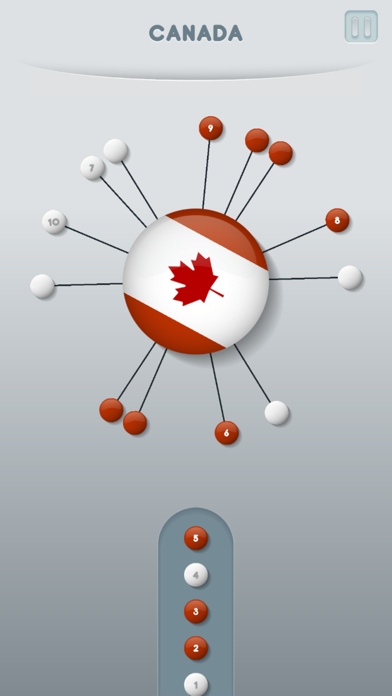
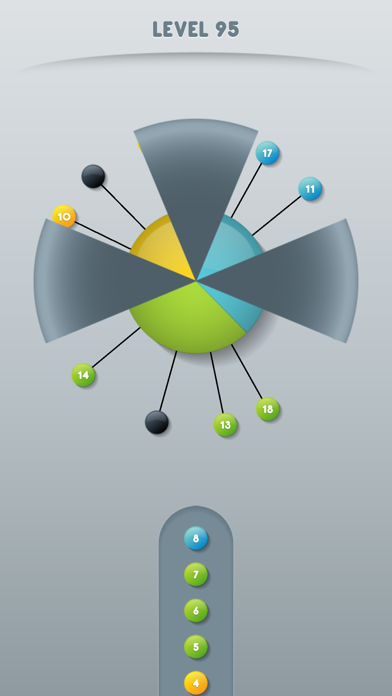
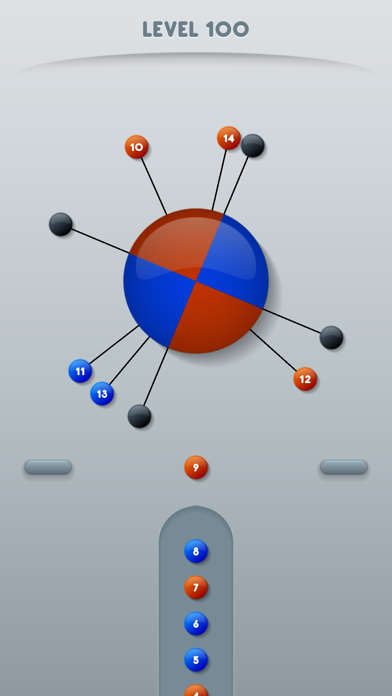
What is Color Pin?
Color Pin is a fun and cool logic game that can be played by anyone, including kids and adults. The game is designed to fight off boredom and strengthen perception skills. It has 360 standard and 80 bonus levels, and players can play against friends online in the endless mode. The game is available for free download on phones and tablets.
1. Do you want more games for absolutely free? Check the catalog of games from the Slovak company Inlogic Games and download a whole bunch of jumping, logic, and sports, but mostly fun and addictive games.
2. Whether you wish to fight off boredom, or have some fun, the cool logic game Color Pin is ready to download for free.
3. You’ll love playing Color Pin! It's fun and cool for everyone - boys, girls, kids and adults.
4. Its 360 standard and 80 bonus levels are aimed at strengthening your perception skills, with increasing intensity and increasingly harder obstacles.
5. Prepare yourself for color combinations, changes in rotation, and other changes in the gameplay that gradually emerge.
6. Timing and perception are key, so be careful as you will need to pay attention to the variety of colors and not hit the other balls.
7. Play against friends online in the endless mode, and see who achieves the highest score.
8. On your phone or tablet, this fun logic game will be with you wherever you go.
9. Shoot colored balls into the rotating wheel.
10. The task is simple.
11. Liked Color Pin? here are 5 Games apps like Fashion Teen Shopping Princess; Superstar Pin Soccer - Table Top Cup League - La Forza Liga of the World Champions; Fidget Spinner - Hand Tap; Hopping Ball - cool games !; Fidget Spinner Toy Simulator;
Or follow the guide below to use on PC:
Select Windows version:
Install Color Pin - Original app on your Windows in 4 steps below:
Download a Compatible APK for PC
| Download | Developer | Rating | Current version |
|---|---|---|---|
| Get APK for PC → | Inlogic Software s.r.o. | 4.67 | 1.0.12 |
Get Color Pin on Apple macOS
| Download | Developer | Reviews | Rating |
|---|---|---|---|
| Get Free on Mac | Inlogic Software s.r.o. | 9 | 4.67 |
Download on Android: Download Android
- Dozens of levels
- Endless mode
- Simple and addictive gameplay
- Minimalist and transparent graphics
- Support charts
Download it
Yo this games pretty neat
Addictive