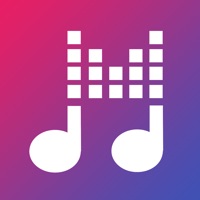
Last Updated by Olga Bondaruk on 2025-03-12
1. You can share song posters with your friends using Sharkolik iMessage app, listen the songs your friends sent you via Apple Music and iTunes.
2. Ever wondered what's inside your favorite music artist's new album before buying it, right in the store? Sharkolik made it easy for you.
3. Using the new AR feature (requires iOS 11.3+), point your camera towards a cover and listen to song samples.
4. Pick your favorite genre and answer the song or singer's name as fast as you can.
5. Have a favorite singer? Show how good you know their songs with artist lists.
6. You can either enjoy the game yourself or challenge your friends over Facebook and see who is wins.
7. You will start the games with more lives if you keep playing the game every day.
8. You can also earn new lives with your rapid answers.
9. Remember, the faster you reply the higher the score.
10. Liked Sharkolik? here are 5 Games apps like Beat Blade: Music Games; Beat Duel - Music Battle; Dancing Road: Ball Music Game; Dancing Line - Music Game; Tap Tap Music-Pop Songs;
Or follow the guide below to use on PC:
Select Windows version:
Install Sharkolik - Music Trivia Game app on your Windows in 4 steps below:
Download a Compatible APK for PC
| Download | Developer | Rating | Current version |
|---|---|---|---|
| Get APK for PC → | Olga Bondaruk | 4.64 | 2.8.3 |
Get Sharkolik on Apple macOS
| Download | Developer | Reviews | Rating |
|---|---|---|---|
| Get Free on Mac | Olga Bondaruk | 244 | 4.64 |
Download on Android: Download Android
More country artists
What about Mendes?
.