
Last Updated by 中央氣象局 on 2025-03-03
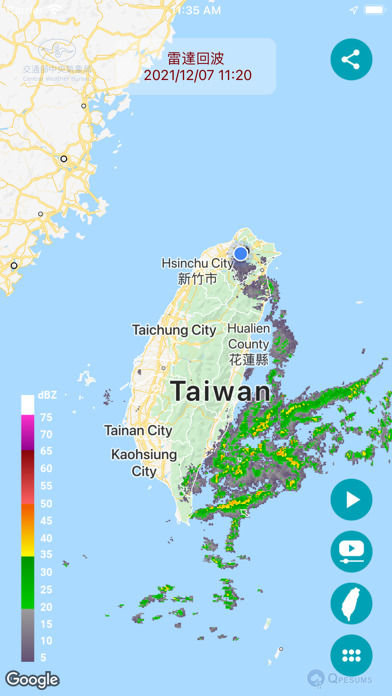
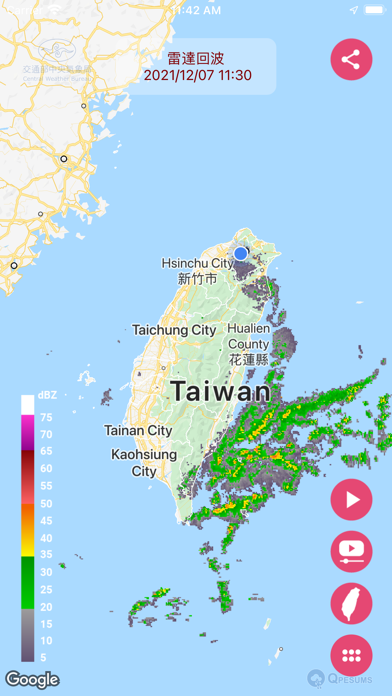

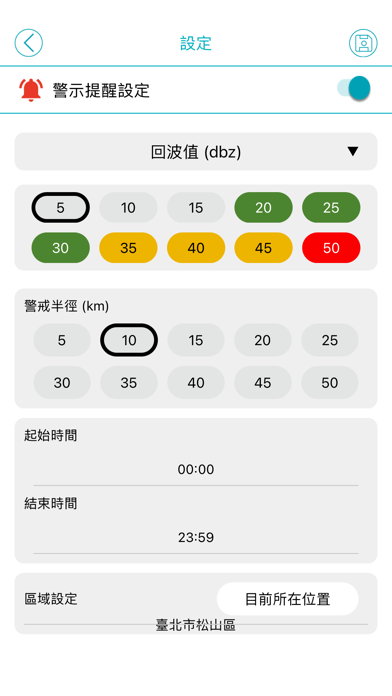
What is 中央氣象署Q-劇烈天氣監測系統QPESUMS?
The Central Weather Bureau has developed the Quantitative Precipitation Estimation and Segregation Using Multiple Sensor (QPESUMS) system to enhance the monitoring and short-term forecasting capabilities of severe weather. The system integrates multiple observation data such as weather radar and rainfall stations, as well as geographical information to produce real-time monitoring information on severe weather for government disaster prevention and relief units and the public. In 2014, a mobile version was developed to provide more convenient access to real-time weather information.
Getting the best Weather app for you is hard, which is why we are happy to give you 中央氣象署Q-劇烈天氣監測系統QPESUMS from 中央氣象局. 為加強災害性天氣的監測與極短期預報能力,中央氣象局整合氣象雷達、雨量站等多重觀測資料及地理資訊發展劇烈天氣監測系統(Quantitative Precipitation Estimation and Segregation UsingMultiple Sensor;QPESUMS),產製災害性天氣即時監測資訊予政府防救災單位及社會大眾參考。2014年度開發行動裝置版本,以更為便捷之方式提供即時氣象資訊。 產品內容包括: •雷達回波觀測-全臺雷達網連合成之回波觀測資料; •1小時與24小時累積雨量分佈-全臺雨量觀測站過去1小時與24小時之實測雨量分析; •對流胞即時監測-藉由雷達觀測所偵測到現有對流胞的位置; •未來1小時雨區預報-以雷達資料估計之降雨現況利用外延法推估求得之雨區預報; •雨量觀測-各雨量站於過去10分鐘、1小時、3小時、6小時、12小時、24小時量測到的雨量值。 如欲設定個人化警示訊息通知,請點選畫面上方「警示」選項,自訂警示區域之中心位置、區域半徑、警示時段,以及雷達回波、1及24小時之雨量門檻值,當實際發生之雷達回波或雨量達到上述自訂標準時,即會產生即時通知訊息與警示聲響。. If 中央氣象署Q-劇烈天氣監測系統QPESUMS suits you, get the 41.99 MB app for 3.8 on PC. IF you like 中央氣象署Q-劇烈天氣監測系統QPESUMS, you will like other Weather apps like Weather - The Weather Channel; WeatherBug – Weather Forecast; Yahoo!天気; AccuWeather: Weather Forecast; Weather;
Or follow the guide below to use on PC:
Select Windows version:
Install 中央氣象署Q-劇烈天氣監測系統QPESUMS app on your Windows in 4 steps below:
Download a Compatible APK for PC
| Download | Developer | Rating | Current version |
|---|---|---|---|
| Get APK for PC → | 中央氣象局 | 5.00 | 3.8 |
Get 中央氣象署Q-劇烈天氣監測系統QPESUMS on Apple macOS
| Download | Developer | Reviews | Rating |
|---|---|---|---|
| Get Free on Mac | 中央氣象局 | 1 | 5.00 |
Download on Android: Download Android
- Observation of radar echoes: observation data of radar echoes combined from the entire radar network in Taiwan
- Distribution of 1-hour and 24-hour accumulated rainfall: analysis of actual rainfall measured by rainfall observation stations in the past 1 hour and 24 hours
- Real-time monitoring of convective cells: the position of existing convective cells detected by radar observation
- Forecast of rainfall area for the next 1 hour: rainfall area forecast obtained by extrapolation using radar data estimated current rainfall conditions
- Rainfall observation: rainfall values measured by each rainfall station in the past 10 minutes, 1 hour, 3 hours, 6 hours, 12 hours, and 24 hours
- Personalized alert message notification: users can customize the center position of the alert area, the radius of the area, the alert period, and the radar echo and rainfall threshold values. When the actual radar echo or rainfall reaches the customized standards, an instant notification message and alert sound will be generated.