
Last Updated by Calm Radio on 2025-01-16
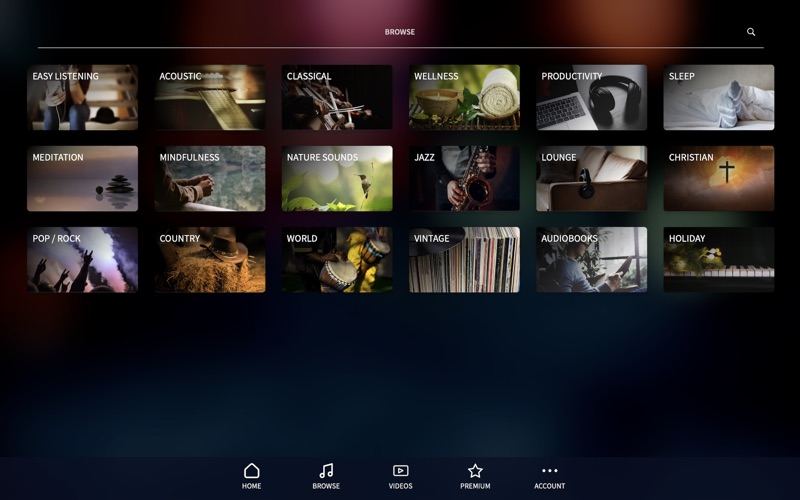

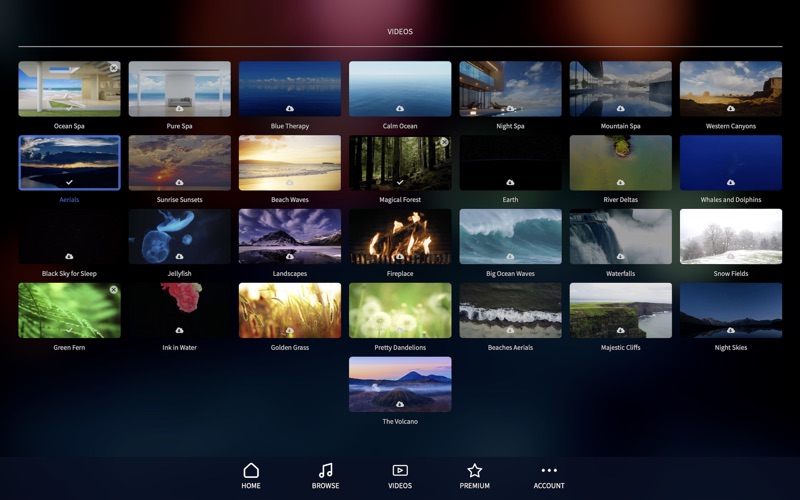
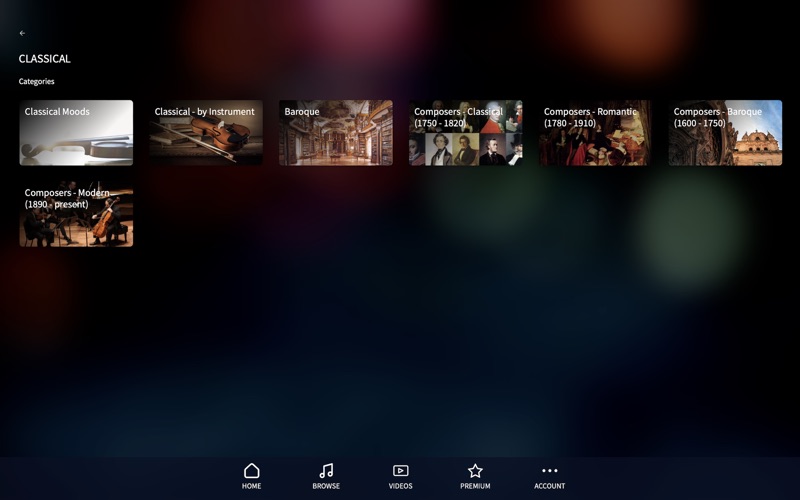
What is Calm Radio?
Calm Radio is a streaming service that offers over 400 HD audio channels of sleep music, meditation music, relaxation music, and nature sounds and ASMR. It also has the world's most channels of classical music channels like Mozart, Bach, Symphonies, Sonatas, Choirs, and more. The app features exclusive and unique playlists for Mindfulness Music, dozens of binaural frequency and solfeggio frequency channels that are recommended for Wellness, Self Health, and Mindfulness. Calm Radio’s Nature Sounds and White Noise channels are recommended by audiologists for the treatment of Tinnitus and ringing-in-the-ears. The app also offers Guided Sleep and Sleep Music channels available in lengths of 60 minutes to 8 hours, and Guided Meditation available in male and female versions in lengths of 5 minutes to 1 hour.
1. With over 400 HD audio channels, Calm Radio is the #1 and world's largest streaming service of sleep music, meditation music, relaxation music, and nature sounds and ASMR.
2. Calm Radio features more exclusive and unique playlists for Mindfulness Music, dozens of binaural frequency and solfeggio frequency channels that are recommended for Wellness, Self Health and Mindfulness.
3. Calm Radio is also the #1 and world’s most channels of classical music channels like Mozart, Bach, Symphonies, Sonatas, Choirs ... more.
4. ***** THANK YOU! - for everything... can't tell you what a difference "Calm Radio" has made - it has saved my sanity these past few weeks - especially the "SLEEP" channel has - helped me to cope and find moments of peace.
5. NEW! Guided Sleep and Sleep Music channels available in lengths of 60 minutes to 8 hours.
6. Calm Radio’s Nature Sounds and White Noise channels are recommended by audiologists for the treatment of Tinnitus and ringing-in-the-ears.
7. ***** This collection of music and your service is one of the best 'things' that ever happened in my life and 40 years of practicing medicine has left its imprint on my psyche.
8. Eric Harry & Calm Radio you just keep getting better! I think this is the first time I've ever written two letters of appreciation to a company.
9. ***** This is the best "music to work by" that I have found! I'm an at-home "virtual lawyer".
10. “I very much enjoy listening to Calm Radio.
11. ***** Thank you a million times over for your radio station.
12. Liked Calm Radio? here are 5 Music apps like TuneIn Radio: Music & Sports; Radio Javan; iHeart: Radio, Podcasts, Music; Simple Radio - FM AM Stations; radio.de - Radio und Podcast;
Or follow the guide below to use on PC:
Select Windows version:
Install Calm Radio - Desktop app on your Windows in 4 steps below:
Download a Compatible APK for PC
| Download | Developer | Rating | Current version |
|---|---|---|---|
| Get APK for PC → | Calm Radio | 1 | 2.14.0 |
Download on Android: Download Android
- Over 400 HD audio channels
- Sleep timer
- Equalizer tone controls
- Favorites
- Layer 3 nature sounds channels with music
- Track skip
- Unlimited listening
- Scenic background nature videos
- Premium membership with ad-free listening
- Free basic membership with over 200 channels with ads
- Guided Sleep and Sleep Music channels available in lengths of 60 minutes to 8 hours
- Guided Meditation available in male and female versions in lengths of 5 minutes to 1 hour
- Exclusive and unique playlists for Mindfulness Music
- Dozens of binaural frequency and solfeggio frequency channels recommended for Wellness, Self Health, and Mindfulness
- Nature Sounds and White Noise channels recommended by audiologists for the treatment of Tinnitus and ringing-in-the-ears
- Classical music channels like Mozart, Bach, Symphonies, Sonatas, Choirs, and more.
- Monthly and annual subscription options with automatic renewal unless turned off at least 24-hours before the end of the current period.
- Collection of soothing music is wonderful
- Customer service is fantastic
- Easy intuitive interface
- Sound quality is excellent
- Works concurrently with iTunes without any issues
- App crashes every time it is launched
- Can be very clunky to use
- Cannot find older streams
- Cannot download the URL into the open streaming function in iTunes
A fan of Calm Radio, but not this app!
Love This App!
Can’t Download URL To Stream In Itunes
App Works Beautifully as Advertised