
Last Updated by Department of Environmental Quality Promotion on 2025-06-12


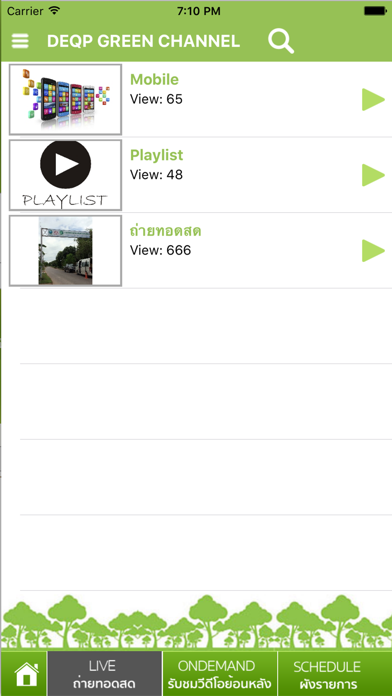

What is DEQP GREEN CHANNEL?
The app is designed to facilitate communication and dissemination of information related to environmental issues and sustainable development. It aims to engage the public and promote awareness and responsible behavior towards the environment. The app is developed by the Department of Environmental Quality Promotion, which is responsible for promoting environmental quality and conservation in Thailand.
Getting the best Photo & Video app for you is hard, which is why we are happy to give you DEQP GREEN CHANNEL from Department of Environmental Quality Promotion. การสื่อสารผ่านเว็บไซต์และเครือข่ายทางสังคมออนไลน์ เป็นช่องทางใหม่ในการเผยแพร่ รณรงค์ และให้ความรู้กับกลุ่มเป้าหมายของกรมส่งเสริมคุณภาพสิ่งแวดล้อม และทำให้ประชาชนเข้าถึงข้อมูลข่าวสารได้อย่างรวดเร็วถือเป็นช่วงเวลาที่ประชาชนตื่นตัว สนใจปัญหาสิ่งแวดล้อม และแนวทางการพัฒนาอย่างยั่งยืน จึงเป็นโอกาสของกรมส่งเสริมคุณภาพสิ่งแวดล้อม ในการเสริมพลังประชาชนจากการมีจิตสำนึก สู่การปฏิบัติที่เป็นรูปธรรม และเน้นการทำงานเชิงพื้นที่ มีอาสาสมัครพิทักษ์ทรัพยากรธรรมชาติและสิ่งแวดล้อมหมู่บ้านเกิดขึ้นทั่วประเทศ บทบาทการทำงานของกรมส่งเสริมคุณภาพสิ่งแวดล้อม เริ่มปรับเปลี่ยนจากผู้ปฏิบัติ เป็นการส่งเสริมให้เกิดงานในลักษณะของภาคีความร่วมมือ กับหน่วยงานระดับประเทศและท้องถิ่น รวมทั้งองค์กรนอกภาครัฐอื่นๆ เช่น ภาคธุรกิจเอกชน โดยเฉพาะในเรื่องของการผลิตและบริโภคที่เป็นมิตรกับสิ่งแวดล้อม และมีภารกิจเพิ่มขึ้นดังนี้ ส่งเสริม เผยแพร่และประชาสัมพันธ์ด้านสิ่งแวดล้อม รวบรวม จัดทำ และให้บริการข้อมูล ข้อสนเทศด้านสิ่งแวดล้อมด้วยเทคโนโลยีต่างๆ ในฐานะศูนย์ข้อมูลข้อสนเทศด้านสิ่งแวดล้อม ส่งเสริมการมีส่วนร่วมของประชาชนในการสงวน บำรุงรักษา และใช้ประโยชน์จากทรัพยากรธรรมชาติสิ่งแวดล้อม และความหลากหลายทางชีวภาพอย่างสมดุล และยั่งยืน รวมทั้งเป็นศูนย์ป้องกันไกล่เกลี่ยกรณีพิพาทด้านสิ่งแวดล้อม ประสานและเสนอแนะแผน และมาตรการในส่งเสริม เผยแพร่ และประชาสัมพันธ์ การอนุรักษ์ทรัพยากรธรรมชาติ และสิ่งแวดล้อม ศึกษา วิจัย พัฒนา ถ่ายทอดและส่งเสริมเทคโนโลยีและการจัดการด้านสิ่งแวดล้อม รวมทั้งเป็นศูนย์เทคโนโลยีสะอาด และศูนย์ปฏิบัติการอ้างอิงด้านสิ่งแวดล้อม ปฏิบัติการอื่นใดตามที่กฎหมายกำหนดให้เป็นอำนาจหน้าที่ของกรม หรือตามที่กระทรวงหรือคณะรัฐมนตรีมอบหมาย. If DEQP GREEN CHANNEL suits you, get the 4.73 MB app for 1.1.0 on PC. IF you like DEQP GREEN CHANNEL, you will like other Photo & Video apps like Green Screen Live Video Record; Dance AI - Green Screen Maker; Veescope Live Green Screen App; Green Card Visa AI Photo Maker; Veescope Green Screen Full;
GET Compatible PC App
| App | Download | Rating | Maker |
|---|---|---|---|
 DEQP GREEN CHANNEL DEQP GREEN CHANNEL |
Get App ↲ | 0 1 |
Department of Environmental Quality Promotion |
Or follow the guide below to use on PC:
Select Windows version:
Install DEQP GREEN CHANNEL app on your Windows in 4 steps below:
Download a Compatible APK for PC
| Download | Developer | Rating | Current version |
|---|---|---|---|
| Get APK for PC → | Department of Environmental Quality Promotion | 1 | 1.1.0 |
Get DEQP GREEN CHANNEL on Apple macOS
| Download | Developer | Reviews | Rating |
|---|---|---|---|
| Get Free on Mac | Department of Environmental Quality Promotion | 0 | 1 |
Download on Android: Download Android
- News and updates on environmental issues and sustainable development
- Information on environmental laws and regulations
- Tips and guidelines for sustainable living
- Interactive maps and data on environmental resources and conservation areas
- Opportunities for volunteering and community engagement
- Access to environmental research and technology
- Feedback and reporting system for environmental issues and concerns
- Social media integration for sharing and promoting environmental awareness.