
Published by Spider Solitaire on 2025-02-10
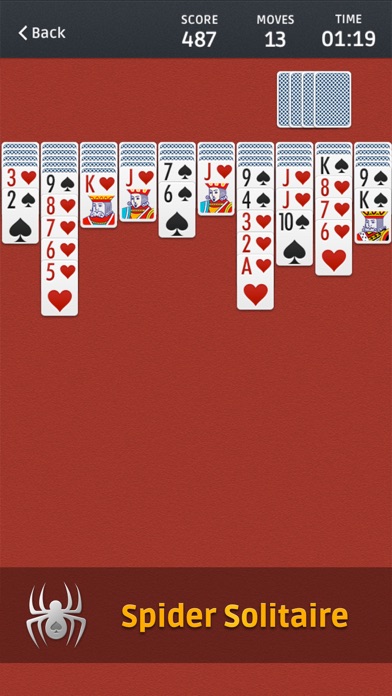

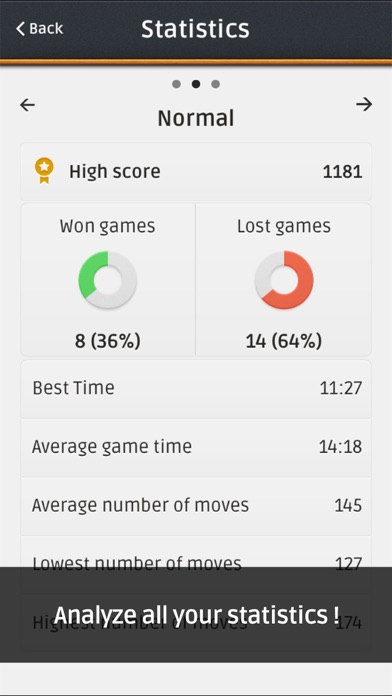
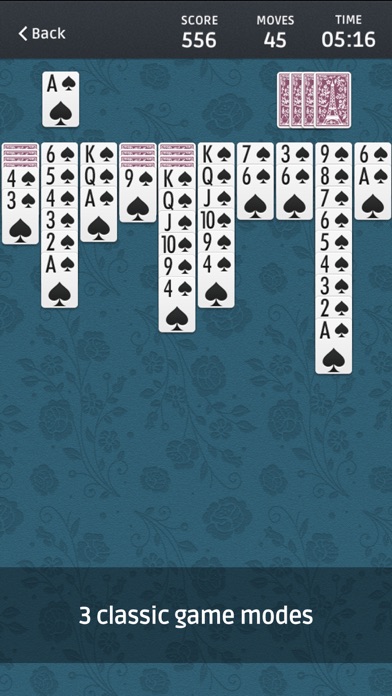
What is Spider Solitaire ⋄?
Spider Solitaire is a popular version of solitaire that can be played on iPhone, iPod Touch, and iPad. The game offers a complete and enjoyable version of spider solitaire with different game modes and customizable features. The app has received positive reviews from players and offers new features such as premium in-app purchases, new cards and boards, and detailed statistics to analyze your games.
1. Discover a complete and enjoyable version of spider solitaire, and join thousands of other players who are already online.
2. - "This spider solitaire is so much better than the others in terms of playability.
3. Spider Solitaire is one of the most popular versions of solitaire.
4. Liked Spider Solitaire ⋄? here are 5 Games apps like Pyramid Solitaire Saga; Solitaire Garden TriPeak Story; Spider Solitaire: Card Game; Solitaire Spider Klondike Golf; Solitaire: Treasure of Time;
GET Compatible PC App
| App | Download | Rating | Maker |
|---|---|---|---|
 Spider Solitaire ⋄ Spider Solitaire ⋄ |
Get App ↲ | 1,530 4.61 |
Spider Solitaire |
Or follow the guide below to use on PC:
Select Windows version:
Install Spider Solitaire ⋄ app on your Windows in 4 steps below:
Download a Compatible APK for PC
| Download | Developer | Rating | Current version |
|---|---|---|---|
| Get APK for PC → | Spider Solitaire | 4.61 | 2.0.6 |
Get Spider Solitaire ⋄ on Apple macOS
| Download | Developer | Reviews | Rating |
|---|---|---|---|
| Get Free on Mac | Spider Solitaire | 1530 | 4.61 |
Download on Android: Download Android
- Three difficulty settings to cater to players of all levels
- Portrait or landscape mode for gameplay
- Customizable cards and boards
- Automatic saving of your turn
- Unlimited cancellations of previous turns
- Intelligent help feature
- No interference with spider solitaire and iPod playback
- Easy slide and place cards
- Automatic completion of finished parts of spider solitaire
- Premium in-app purchases with exclusive cards and boards
- Detailed statistics to analyze your games.
- The game is fun and engaging, making it easy to lose track of time.
- The reviewer loves this particular solitaire game.
- The cards are too small, making it difficult to see them clearly.
- It's unclear if all the games are solvable and solutions are not shown.
- The auto card move feature doesn't always use sound logic, making it frustrating to play.
- Dragging cards to where you want them to go is not always successful, causing further frustration.
Awkward
Addicting
my review
Love that finally hard is really hard but...