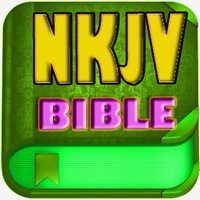
Published by Stephen ADU on 2017-07-14
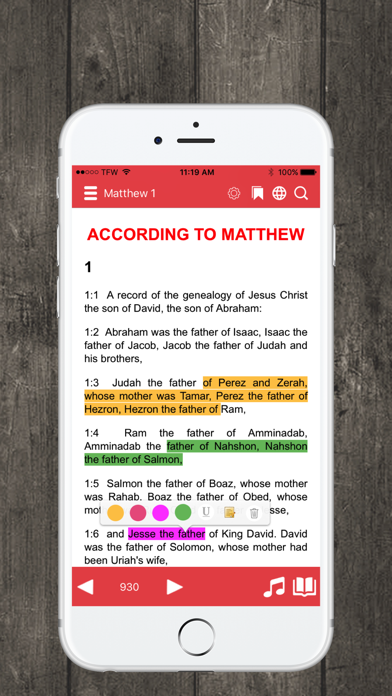
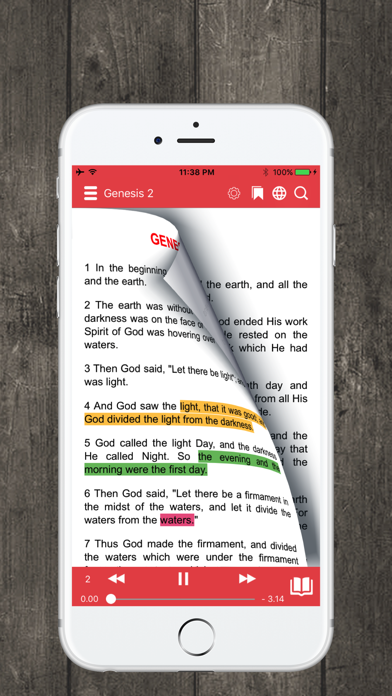
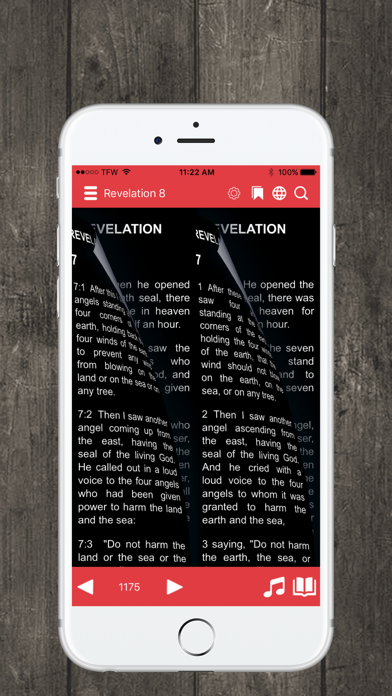

What is NKJV Bible.? The app is a fast and efficient way to read and study the Bible. It offers the NKJV Bible in English and is suitable for public and private reading, teaching, preaching, memorizing, and liturgical use. The app allows users to take notes offline, highlight or underline words and entire verses, bookmark verses, add margin notes, and access full-screen immersive mode by a simple double tap. It also offers folders to organize notes and bookmarks, offline access, search functionality, night mode, day mode, and sepia mode. The app also has a history folder, split-screen mode, sharing options, and the ability to change font size and type.
1. The FASTEST NKJV Bible app and most efficient way to read & study the Bible.
2. Quickly navigate to any verse and easily access tools to help further your understanding of the Bible.
3. It is suitable for public and private reading, teaching, preaching, memorizing, and liturgical use.
4. • Night mode for low-lit reading areas, Day mode and Sepia mode.
5. NKJV Bible available today & English.
6. • Cross References & Footnotes by long-pressing on dotted-underlined words & superscript letters.
7. Liked NKJV Bible.? here are 5 Reference apps like 15,000 Bible Encyclopedia Easy; Swipe Bible – Modern English Parallel Bible; Bible Study with Zac Poonen; Tamil Bible - Offline - BibleApp4All; La Sainte Louis Segond Bible;
Or follow the guide below to use on PC:
Select Windows version:
Install NKJV Bible. app on your Windows in 4 steps below:
Download a Compatible APK for PC
| Download | Developer | Rating | Current version |
|---|---|---|---|
| Get APK for PC → | Stephen ADU | 3.56 | 1.0.9 |
Get NKJV Bible. on Apple macOS
| Download | Developer | Reviews | Rating |
|---|---|---|---|
| Get Free on Mac | Stephen ADU | 18 | 3.56 |
Download on Android: Download Android
- Take notes offline
- Highlight or underline words and entire verses
- Bookmark verses
- Add margin notes
- Full-screen immersive mode by a simple double tap
- Folders to organize notes and bookmarks
- Offline access
- Search functionality
- Night mode, day mode, and sepia mode
- History folder to access past 50 viewed verses
- Split-screen mode to read two Bible translations at once
- Sharing options via Google+, Facebook, Twitter, email, and SMS
- Bible talks to you
- Change font size and font type
- Auto scroll allows the Bible to scroll automatically
- Cross References and Footnotes by long-pressing on dotted-underlined words and superscript letters.
Disappointed
No audio
The greatest NKJV bible
Me Ben